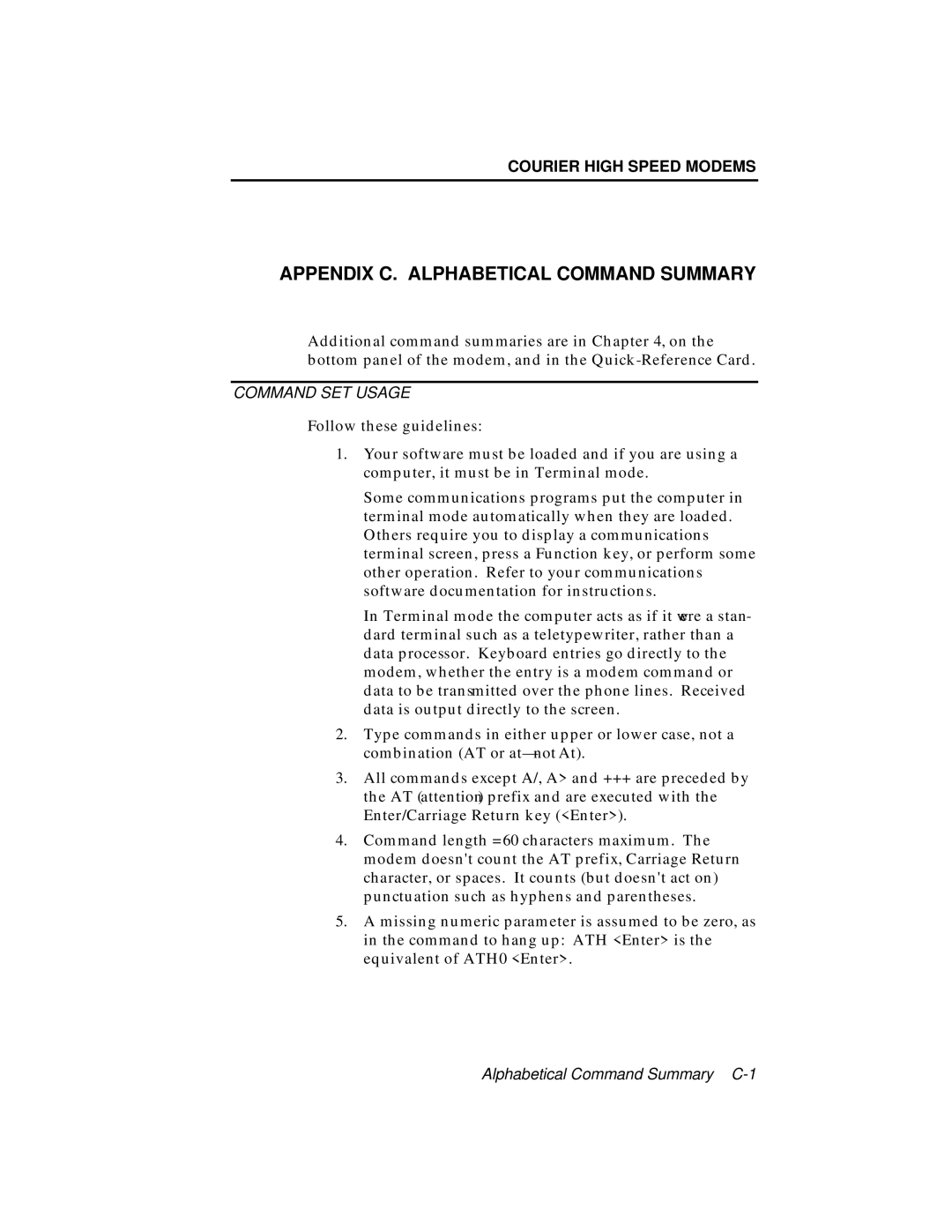COURIER HIGH SPEED MODEMS
APPENDIX C. ALPHABETICAL COMMAND SUMMARY
Additional command summaries are in Chapter 4, on the bottom panel of the modem, and in the
COMMAND SET USAGE
Follow these guidelines:
1.Your software must be loaded and if you are using a computer, it must be in Terminal mode.
Some communications programs put the computer in terminal mode automatically when they are loaded. Others require you to display a communications terminal screen, press a Function key, or perform some other operation. Refer to your communications software documentation for instructions.
In Terminal mode the computer acts as if it were a stan- dard terminal such as a teletypewriter, rather than a data processor. Keyboard entries go directly to the modem, whether the entry is a modem command or data to be transmitted over the phone lines. Received data is output directly to the screen.
2.Type commands in either upper or lower case, not a combination (AT or
3.All commands except A/, A> and +++ are preceded by the AT (attention) prefix and are executed with the Enter/Carriage Return key (<Enter>).
4.Command length = 60 characters maximum. The modem doesn't count the AT prefix, Carriage Return character, or spaces. It counts (but doesn't act on) punctuation such as hyphens and parentheses.
5.A missing numeric parameter is assumed to be zero, as in the command to hang up: ATH <Enter> is the equivalent of ATH0 <Enter>.
Alphabetical Command Summary