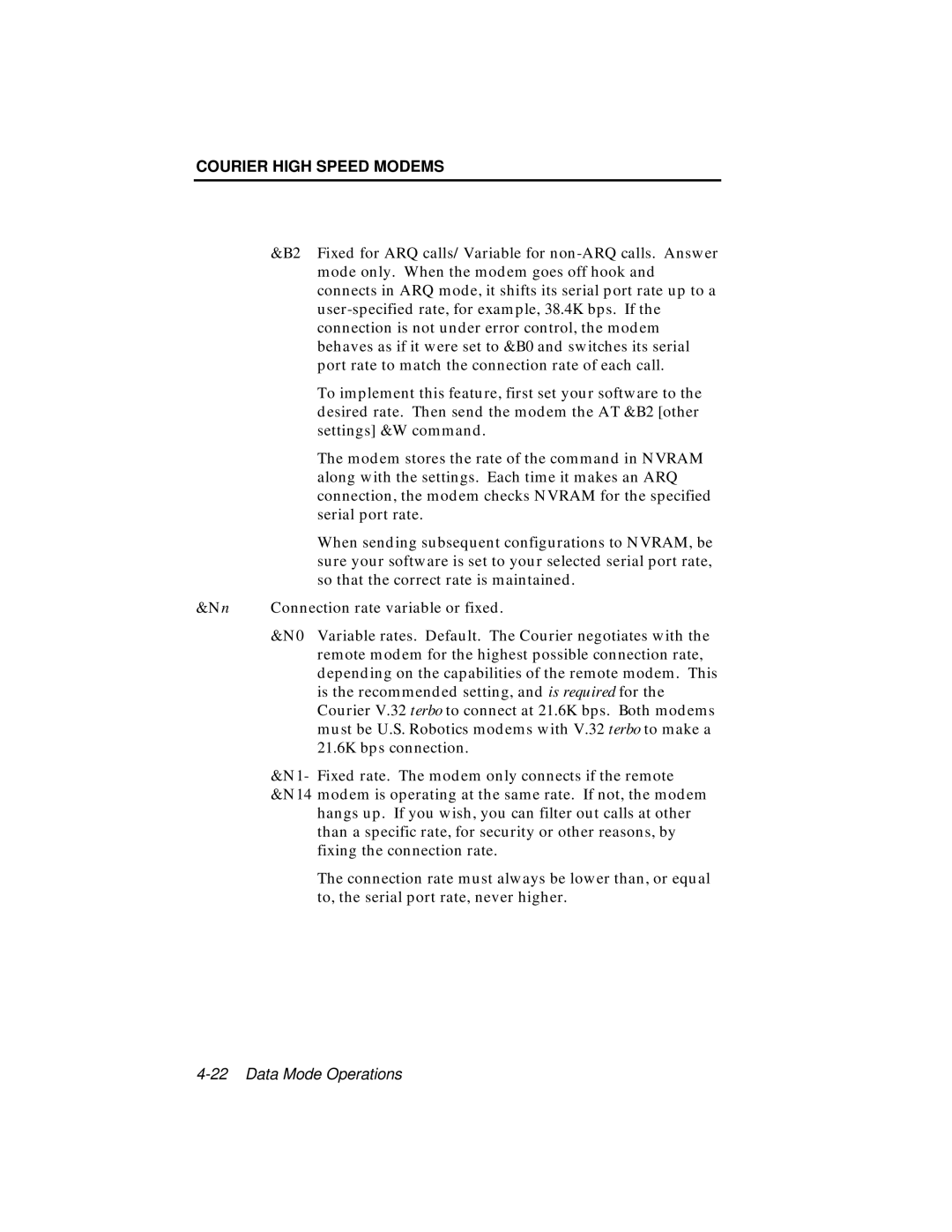COURIER HIGH SPEED MODEMS
&B2 Fixed for ARQ calls/Variable for
To implement this feature, first set your software to the desired rate. Then send the modem the AT &B2 [other settings] &W command.
The modem stores the rate of the command in NVRAM along with the settings. Each time it makes an ARQ connection, the modem checks NVRAM for the specified serial port rate.
When sending subsequent configurations to NVRAM, be sure your software is set to your selected serial port rate, so that the correct rate is maintained.
&Nn Connection rate variable or fixed.
&N0 Variable rates. Default. The Courier negotiates with the remote modem for the highest possible connection rate, depending on the capabilities of the remote modem. This is the recommended setting, and is required for the Courier V.32 terbo to connect at 21.6K bps. Both modems must be U.S. Robotics modems with V.32 terbo to make a 21.6K bps connection.
&N1- Fixed rate. The modem only connects if the remote &N14 modem is operating at the same rate. If not, the modem
hangs up. If you wish, you can filter out calls at other than a specific rate, for security or other reasons, by fixing the connection rate.
The connection rate must always be lower than, or equal to, the serial port rate, never higher.