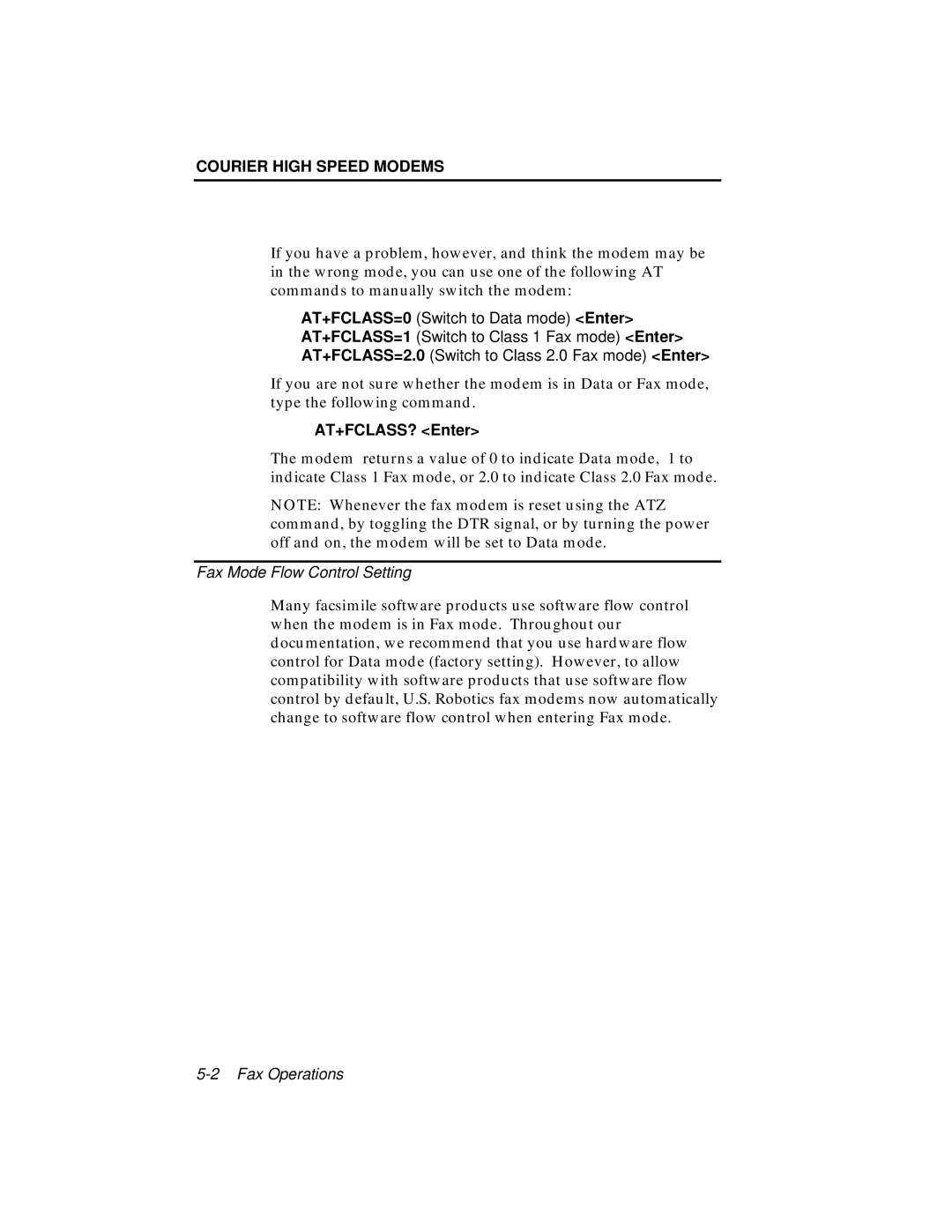COURIER HIGH SPEED MODEMS
If you have a problem, however, and think the modem may be in the wrong mode, you can use one of the following AT commands to manually switch the modem:
AT+FCLASS=0 (Switch to Data mode) <Enter> AT+FCLASS=1 (Switch to Class 1 Fax mode) <Enter> AT+FCLASS=2.0 (Switch to Class 2.0 Fax mode) <Enter>
If you are not sure whether the modem is in Data or Fax mode, type the following command.
AT+FCLASS? <Enter>
The modem returns a value of 0 to indicate Data mode, 1 to indicate Class 1 Fax mode, or 2.0 to indicate Class 2.0 Fax mode.
NOTE: Whenever the fax modem is reset using the ATZ command, by toggling the DTR signal, or by turning the power off and on, the modem will be set to Data mode.
Fax Mode Flow Control Setting
Many facsimile software products use software flow control when the modem is in Fax mode. Throughout our documentation, we recommend that you use hardware flow control for Data mode (factory setting). However, to allow compatibility with software products that use software flow control by default, U.S. Robotics fax modems now automatically change to software flow control when entering Fax mode.