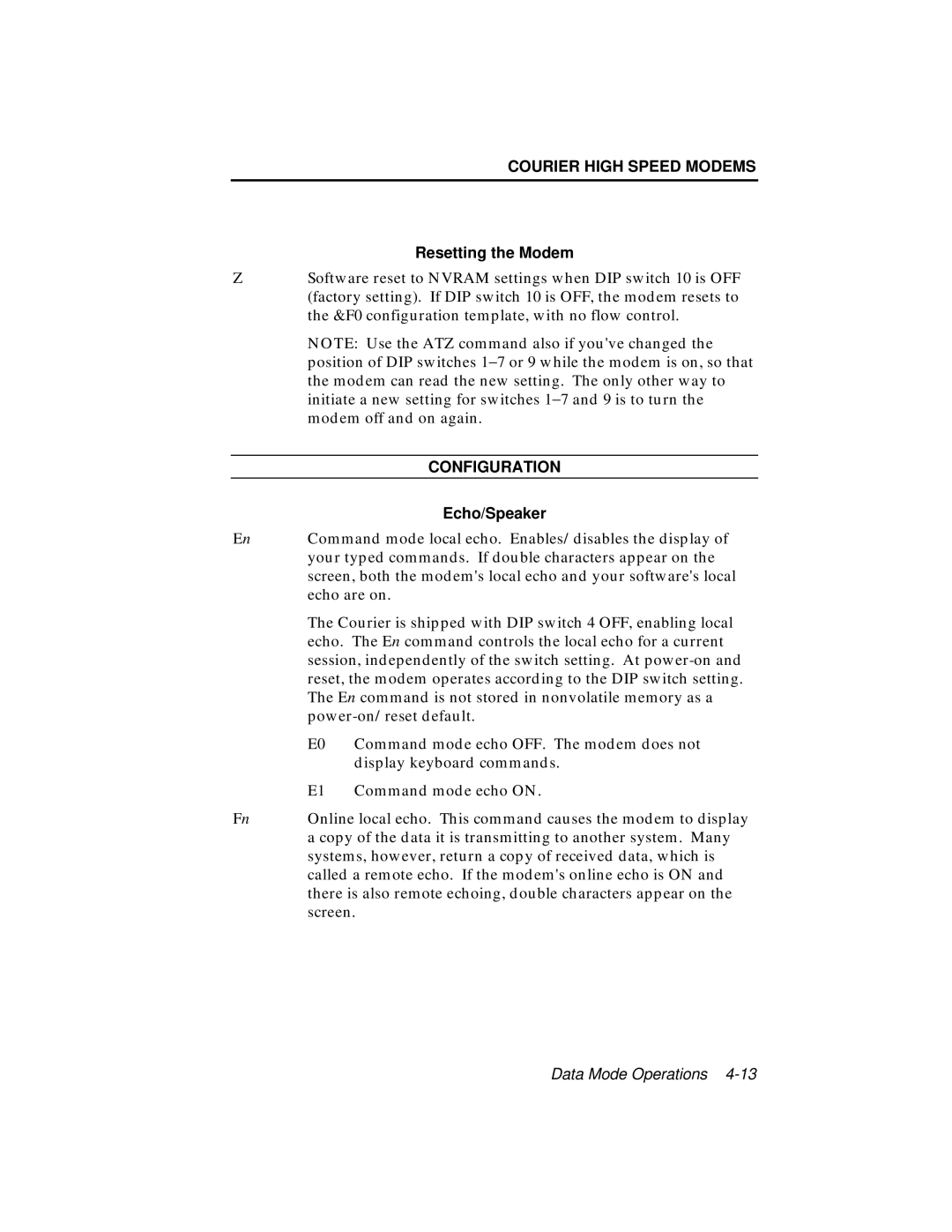COURIER HIGH SPEED MODEMS
Resetting the Modem
ZSoftware reset to NVRAM settings when DIP switch 10 is OFF (factory setting). If DIP switch 10 is OFF, the modem resets to the &F0 configuration template, with no flow control.
NOTE: Use the ATZ command also if you've changed the position of DIP switches 1−7 or 9 while the modem is on, so that the modem can read the new setting. The only other way to initiate a new setting for switches 1−7 and 9 is to turn the modem off and on again.
| CONFIGURATION |
| Echo/Speaker |
En | Command mode local echo. Enables/disables the display of |
| your typed commands. If double characters appear on the |
| screen, both the modem's local echo and your software's local |
| echo are on. |
| The Courier is shipped with DIP switch 4 OFF, enabling local |
| echo. The En command controls the local echo for a current |
| session, independently of the switch setting. At |
| reset, the modem operates according to the DIP switch setting. |
| The En command is not stored in nonvolatile memory as a |
| |
| E0 Command mode echo OFF. The modem does not |
| display keyboard commands. |
| E1 Command mode echo ON. |
Fn | Online local echo. This command causes the modem to display |
| a copy of the data it is transmitting to another system. Many |
| systems, however, return a copy of received data, which is |
| called a remote echo. If the modem's online echo is ON and |
| there is also remote echoing, double characters appear on the |
| screen. |
Data Mode Operations