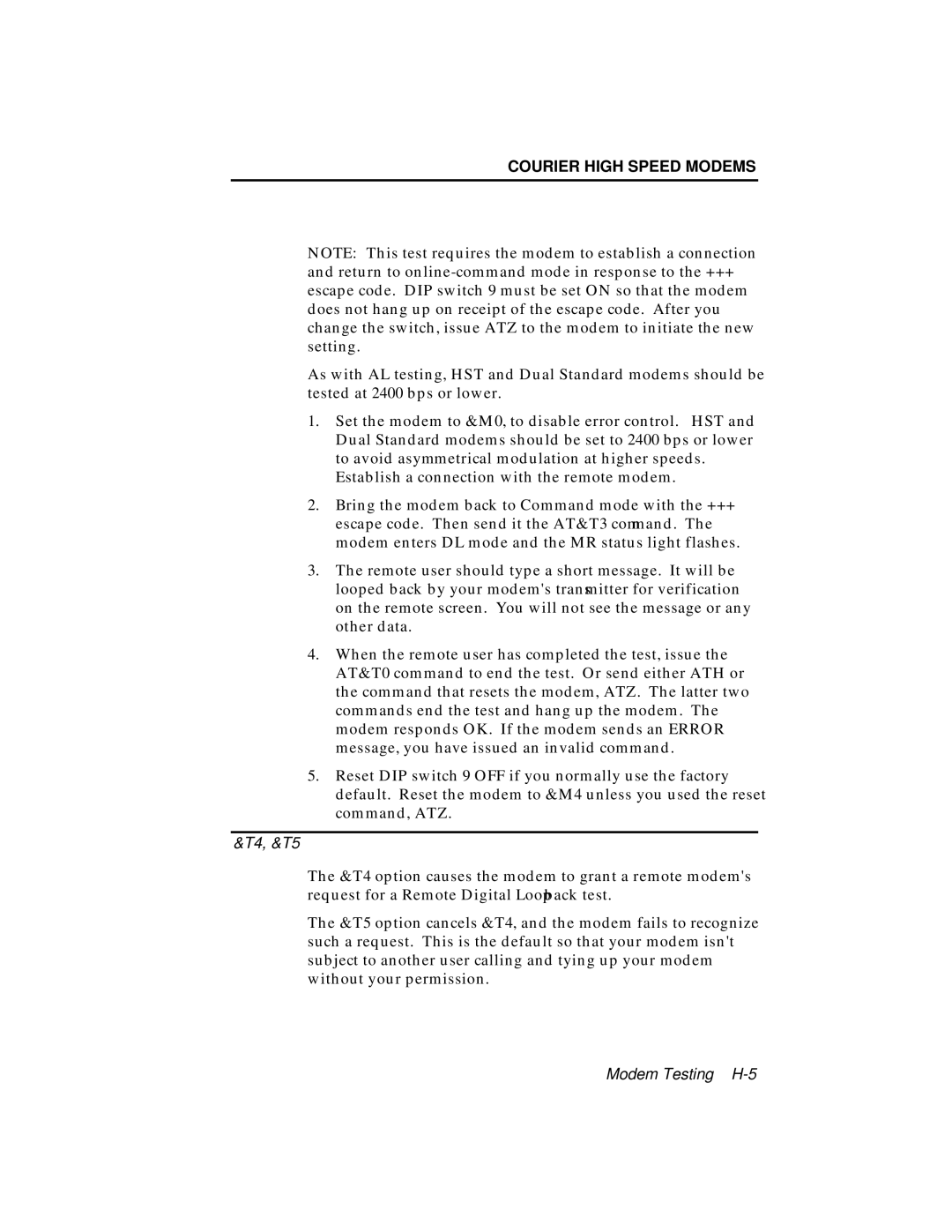COURIER HIGH SPEED MODEMS
NOTE: This test requires the modem to establish a connection and return to
escape code. DIP switch 9 must be set ON so that the modem does not hang up on receipt of the escape code. After you change the switch, issue ATZ to the modem to initiate the new setting.
As with AL testing, HST and Dual Standard modems should be tested at 2400 bps or lower.
1.Set the modem to &M0, to disable error control. HST and Dual Standard modems should be set to 2400 bps or lower to avoid asymmetrical modulation at higher speeds.
Establish a connection with the remote modem.
2.Bring the modem back to Command mode with the +++
escape code. Then send it the AT&T3 command. The modem enters DL mode and the MR status light flashes.
3.The remote user should type a short message. It will be looped back by your modem's transmitter for verification on the remote screen. You will not see the message or any other data.
4.When the remote user has completed the test, issue the AT&T0 command to end the test. Or send either ATH or the command that resets the modem, ATZ. The latter two commands end the test and hang up the modem. The modem responds OK. If the modem sends an ERROR message, you have issued an invalid command.
5.Reset DIP switch 9 OFF if you normally use the factory default. Reset the modem to &M4 unless you used the reset command, ATZ.
&T4, &T5
The &T4 option causes the modem to grant a remote modem's request for a Remote Digital Loopback test.
The &T5 option cancels &T4, and the modem fails to recognize such a request. This is the default so that your modem isn't subject to another user calling and tying up your modem without your permission.
Modem Testing