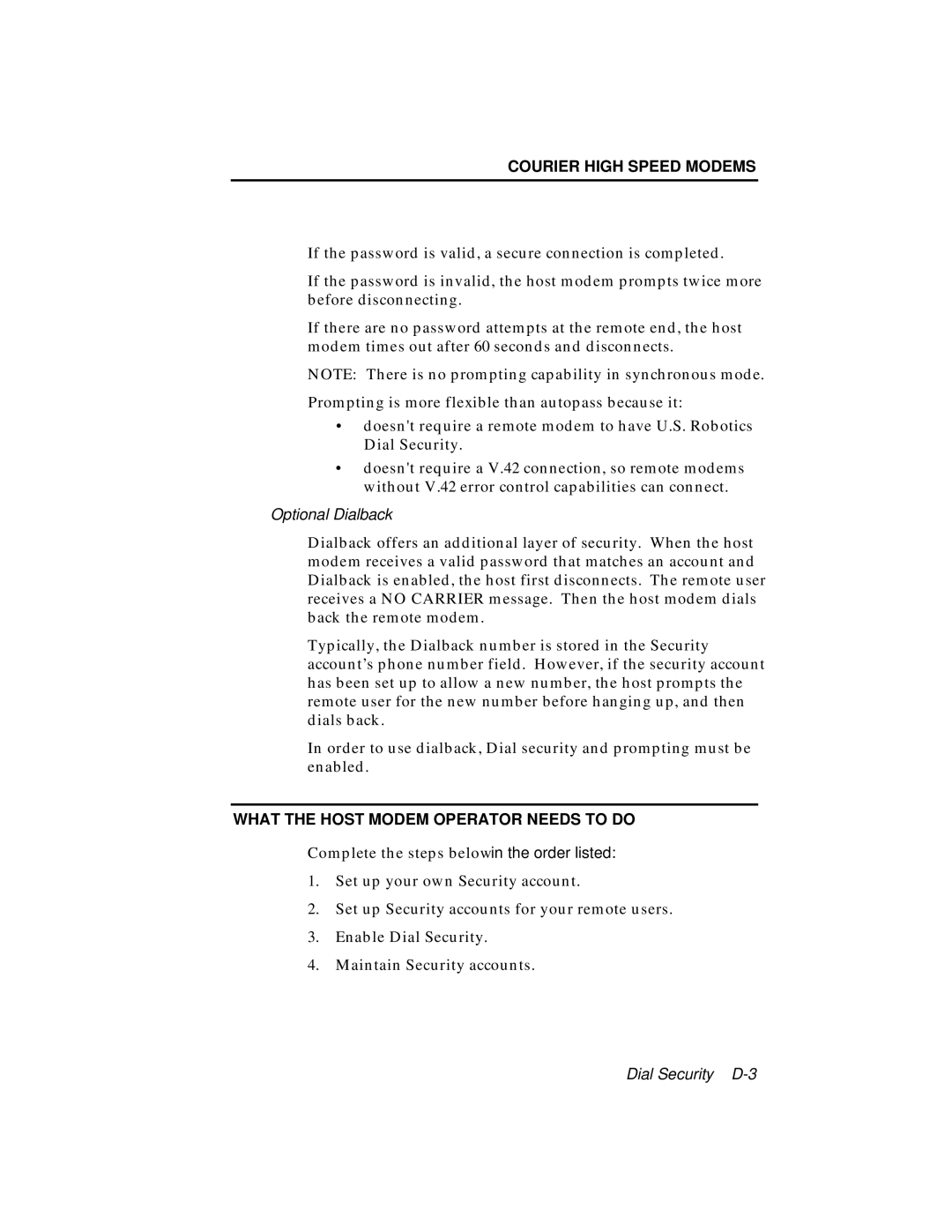COURIER HIGH SPEED MODEMS
If the password is valid, a secure connection is completed.
If the password is invalid, the host modem prompts twice more before disconnecting.
If there are no password attempts at the remote end, the host modem times out after 60 seconds and disconnects.
NOTE: There is no prompting capability in synchronous mode.
Prompting is more flexible than autopass because it:
•doesn't require a remote modem to have U.S. Robotics Dial Security.
•doesn't require a V.42 connection, so remote modems without V.42 error control capabilities can connect.
Optional Dialback
Dialback offers an additional layer of security. When the host modem receives a valid password that matches an account and Dialback is enabled, the host first disconnects. The remote user receives a NO CARRIER message. Then the host modem dials back the remote modem.
Typically, the Dialback number is stored in the Security account’s phone number field. However, if the security account has been set up to allow a new number, the host prompts the remote user for the new number before hanging up, and then dials back.
In order to use dialback, Dial security and prompting must be enabled.
WHAT THE HOST MODEM OPERATOR NEEDS TO DO
Complete the steps below in the order listed:
1.Set up your own Security account.
2.Set up Security accounts for your remote users.
3.Enable Dial Security.
4.Maintain Security accounts.
Dial Security