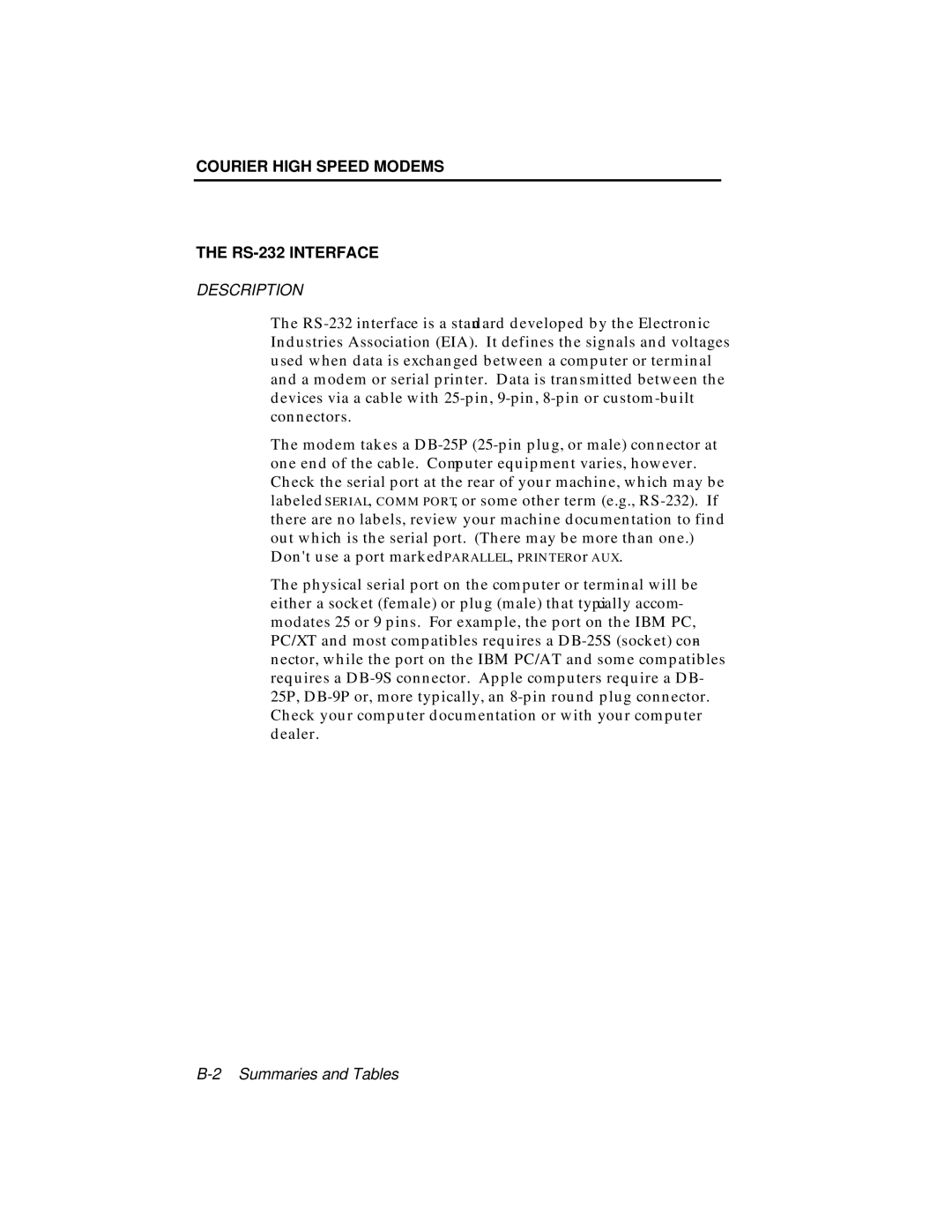COURIER HIGH SPEED MODEMS
THE RS-232 INTERFACE
DESCRIPTION
The RS-232 interface is a standard developed by the Electronic Industries Association (EIA). It defines the signals and voltages used when data is exchanged between a computer or terminal and a modem or serial printer. Data is transmitted between the devices via a cable with 25-pin, 9-pin, 8-pin or custom-built connectors.
The modem takes a DB-25P(25-pin plug, or male) connector at one end of the cable. Computer equipment varies, however. Check the serial port at the rear of your machine, which may be labeled SERIAL, COMM PORT, or some other term (e.g., RS-232). If there are no labels, review your machine documentation to find out which is the serial port. (There may be more than one.) Don't use a port marked PARALLEL, PRINTER or AUX.
The physical serial port on the computer or terminal will be either a socket (female) or plug (male) that typically accom- modates 25 or 9 pins. For example, the port on the IBM PC, PC/XT and most compatibles requires a DB-25S (socket) con- nector, while the port on the IBM PC/AT and some compatibles requires a DB-9S connector. Apple computers require a DB- 25P, DB-9P or, more typically, an 8-pin round plug connector. Check your computer documentation or with your computer dealer.