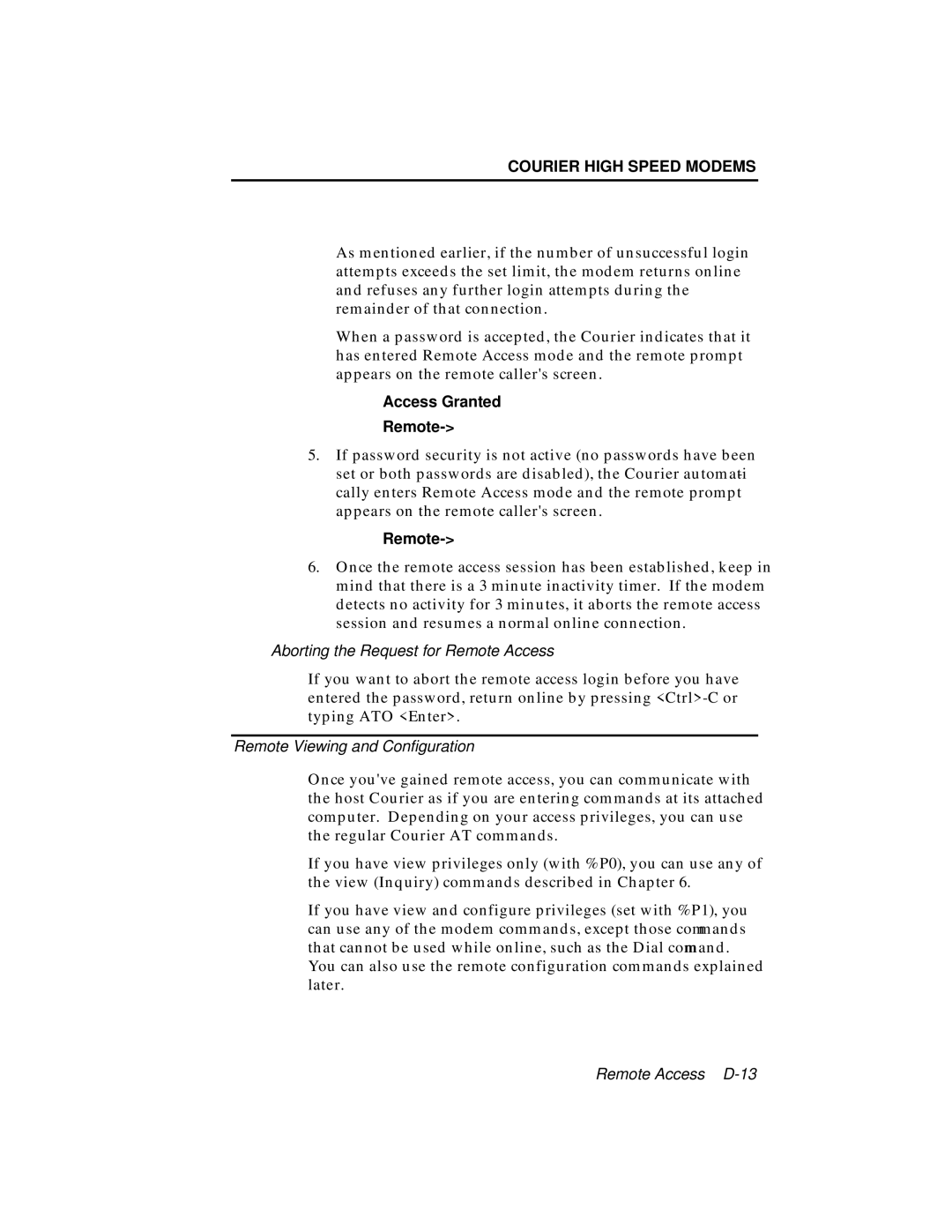COURIER HIGH SPEED MODEMS
As mentioned earlier, if the number of unsuccessful login attempts exceeds the set limit, the modem returns online and refuses any further login attempts during the remainder of that connection.
When a password is accepted, the Courier indicates that it has entered Remote Access mode and the remote prompt appears on the remote caller's screen.
Access Granted
Remote->
5.If password security is not active (no passwords have been set or both passwords are disabled), the Courier automati- cally enters Remote Access mode and the remote prompt appears on the remote caller's screen.
Remote->
6.Once the remote access session has been established, keep in mind that there is a 3 minute inactivity timer. If the modem detects no activity for 3 minutes, it aborts the remote access session and resumes a normal online connection.
Aborting the Request for Remote Access
If you want to abort the remote access login before you have entered the password, return online by pressing
Remote Viewing and Configuration
Once you've gained remote access, you can communicate with the host Courier as if you are entering commands at its attached computer. Depending on your access privileges, you can use the regular Courier AT commands.
If you have view privileges only (with %P0), you can use any of the view (Inquiry) commands described in Chapter 6.
If you have view and configure privileges (set with %P1), you can use any of the modem commands, except those commands that cannot be used while online, such as the Dial command. You can also use the remote configuration commands explained later.
Remote Access