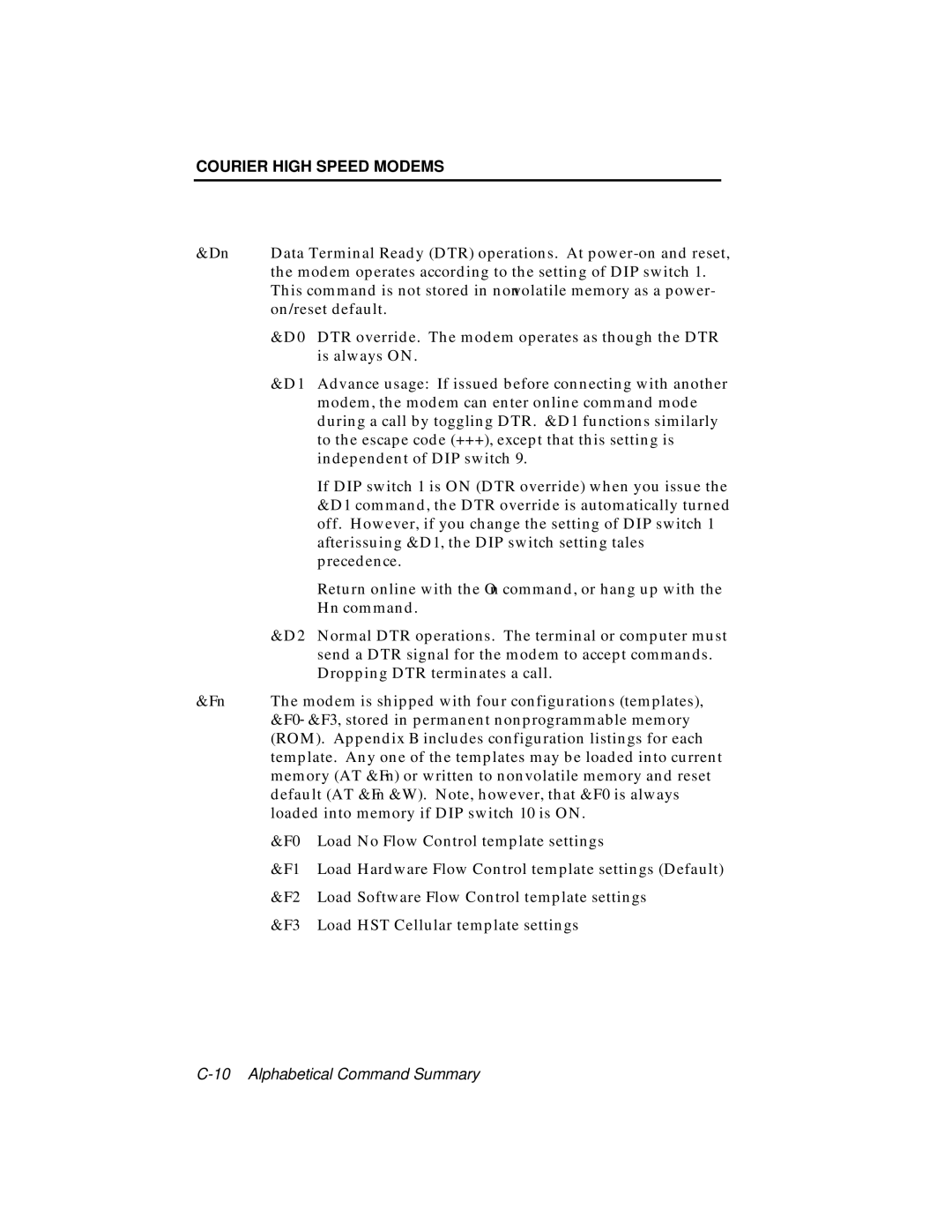COURIER HIGH SPEED MODEMS
&Dn Data Terminal Ready (DTR) operations. At
&D0 | DTR override. The modem operates as though the DTR |
| is always ON. |
&D1 | Advance usage: If issued before connecting with another |
| modem, the modem can enter online command mode |
| during a call by toggling DTR. &D1 functions similarly |
| to the escape code (+++), except that this setting is |
| independent of DIP switch 9. |
| If DIP switch 1 is ON (DTR override) when you issue the |
| &D1 command, the DTR override is automatically turned |
| off. However, if you change the setting of DIP switch 1 |
| after issuing &D1, the DIP switch setting tales |
| precedence. |
| Return online with the On command, or hang up with the |
| Hn command. |
&D2 | Normal DTR operations. The terminal or computer must |
| send a DTR signal for the modem to accept commands. |
| Dropping DTR terminates a call. |
&Fn The modem is shipped with four configurations (templates), &F0−&F3, stored in permanent nonprogrammable memory (ROM). Appendix B includes configuration listings for each template. Any one of the templates may be loaded into current memory (AT &Fn) or written to nonvolatile memory and reset default (AT &Fn &W). Note, however, that &F0 is always loaded into memory if DIP switch 10 is ON.
&F0 | Load No Flow Control template settings |
&F1 | Load Hardware Flow Control template settings (Default) |
&F2 | Load Software Flow Control template settings |
&F3 | Load HST Cellular template settings |