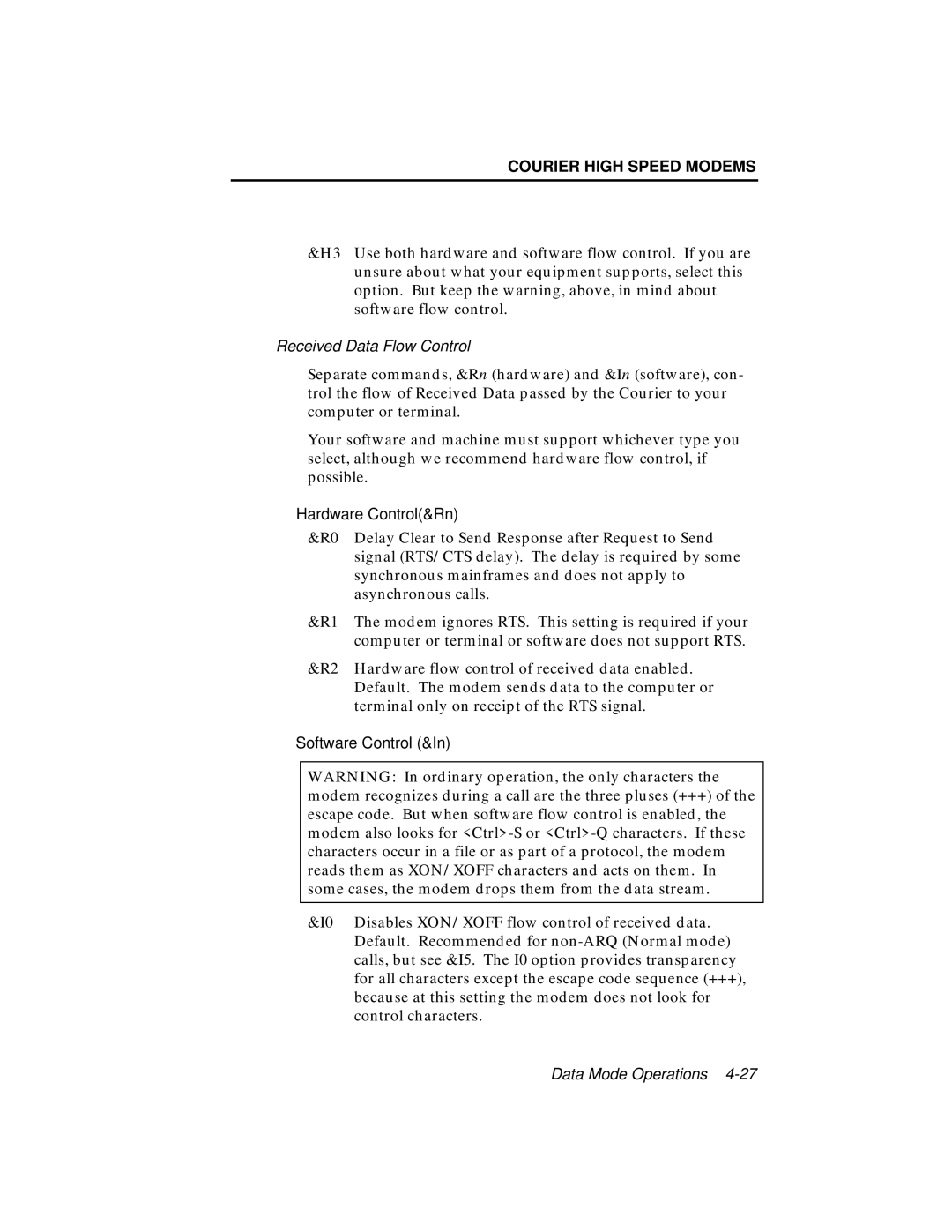COURIER HIGH SPEED MODEMS
&H3 Use both hardware and software flow control. If you are unsure about what your equipment supports, select this option. But keep the warning, above, in mind about software flow control.
Received Data Flow Control
Separate commands, &Rn (hardware) and &In (software), con- trol the flow of Received Data passed by the Courier to your computer or terminal.
Your software and machine must support whichever type you select, although we recommend hardware flow control, if possible.
Hardware Control(&Rn)
&R0 | Delay Clear to Send Response after Request to Send |
| signal (RTS/CTS delay). The delay is required by some |
| synchronous mainframes and does not apply to |
| asynchronous calls. |
&R1 | The modem ignores RTS. This setting is required if your |
| computer or terminal or software does not support RTS. |
&R2 | Hardware flow control of received data enabled. |
| Default. The modem sends data to the computer or |
| terminal only on receipt of the RTS signal. |
Software Control (&In)
WARNING: In ordinary operation, the only characters the modem recognizes during a call are the three pluses (+++) of the escape code. But when software flow control is enabled, the modem also looks for
&I0 Disables XON/XOFF flow control of received data. Default. Recommended for
Data Mode Operations