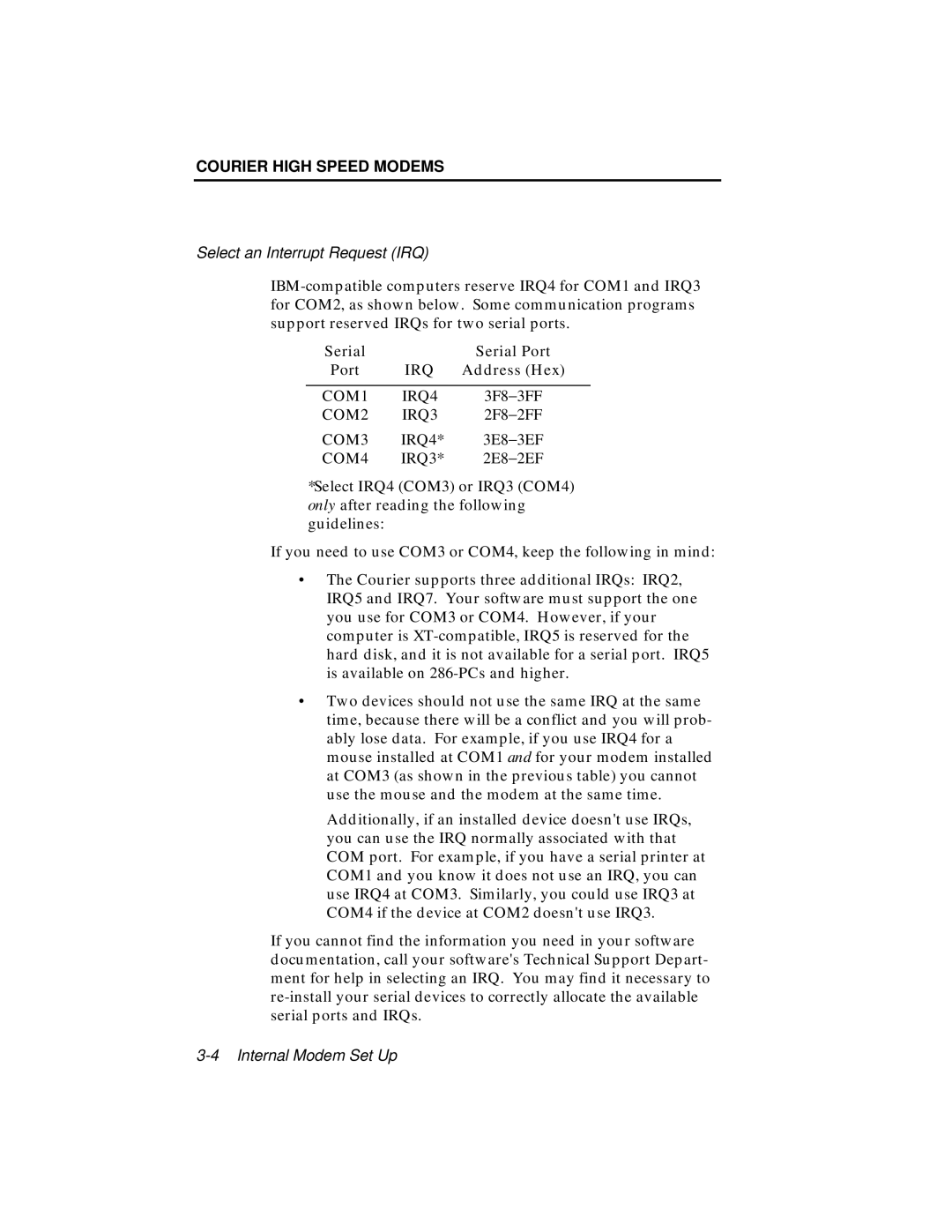COURIER HIGH SPEED MODEMS
Select an Interrupt Request (IRQ)
Serial |
| Serial Port |
Port | IRQ | Address (Hex) |
|
|
|
COM1 | IRQ4 | 3F8−3FF |
COM2 | IRQ3 | 2F8−2FF |
COM3 | IRQ4* | 3E8−3EF |
COM4 | IRQ3* | 2E8−2EF |
*Select IRQ4 (COM3) or IRQ3 (COM4) only after reading the following guidelines:
If you need to use COM3 or COM4, keep the following in mind:
•The Courier supports three additional IRQs: IRQ2, IRQ5 and IRQ7. Your software must support the one you use for COM3 or COM4. However, if your computer is
•Two devices should not use the same IRQ at the same time, because there will be a conflict and you will prob- ably lose data. For example, if you use IRQ4 for a mouse installed at COM1 and for your modem installed at COM3 (as shown in the previous table) you cannot use the mouse and the modem at the same time.
Additionally, if an installed device doesn't use IRQs, you can use the IRQ normally associated with that COM port. For example, if you have a serial printer at COM1 and you know it does not use an IRQ, you can use IRQ4 at COM3. Similarly, you could use IRQ3 at COM4 if the device at COM2 doesn't use IRQ3.
If you cannot find the information you need in your software documentation, call your software's Technical Support Depart- ment for help in selecting an IRQ. You may find it necessary to