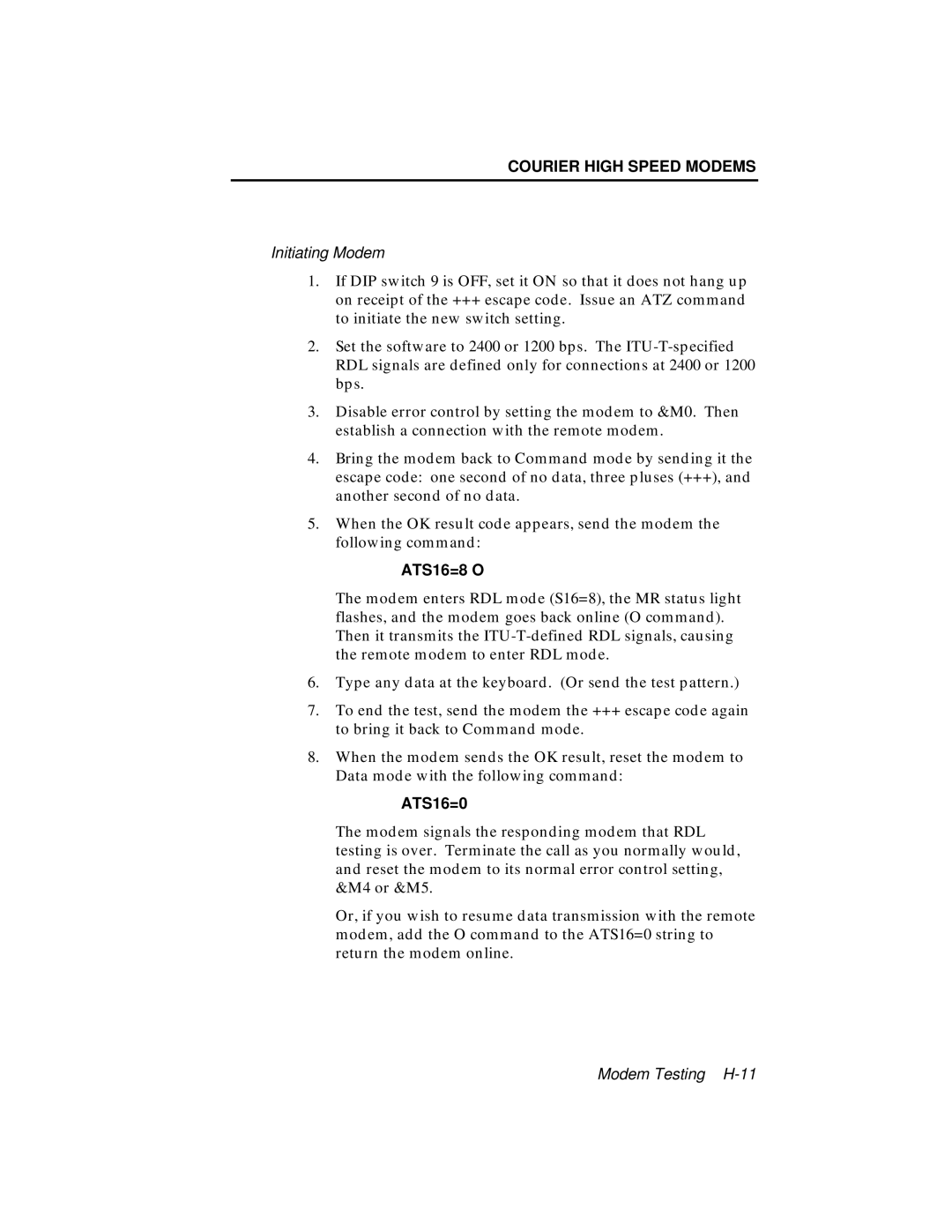COURIER HIGH SPEED MODEMS
Initiating Modem
1.If DIP switch 9 is OFF, set it ON so that it does not hang up on receipt of the +++ escape code. Issue an ATZ command to initiate the new switch setting.
2.Set the software to 2400 or 1200 bps. The
3.Disable error control by setting the modem to &M0. Then establish a connection with the remote modem.
4.Bring the modem back to Command mode by sending it the escape code: one second of no data, three pluses (+++), and another second of no data.
5.When the OK result code appears, send the modem the following command:
ATS16=8 O
The modem enters RDL mode (S16=8), the MR status light flashes, and the modem goes back online (O command). Then it transmits the
6.Type any data at the keyboard. (Or send the test pattern.)
7.To end the test, send the modem the +++ escape code again to bring it back to Command mode.
8.When the modem sends the OK result, reset the modem to Data mode with the following command:
ATS16=0
The modem signals the responding modem that RDL testing is over. Terminate the call as you normally would, and reset the modem to its normal error control setting, &M4 or &M5.
Or, if you wish to resume data transmission with the remote modem, add the O command to the ATS16=0 string to return the modem online.
Modem Testing