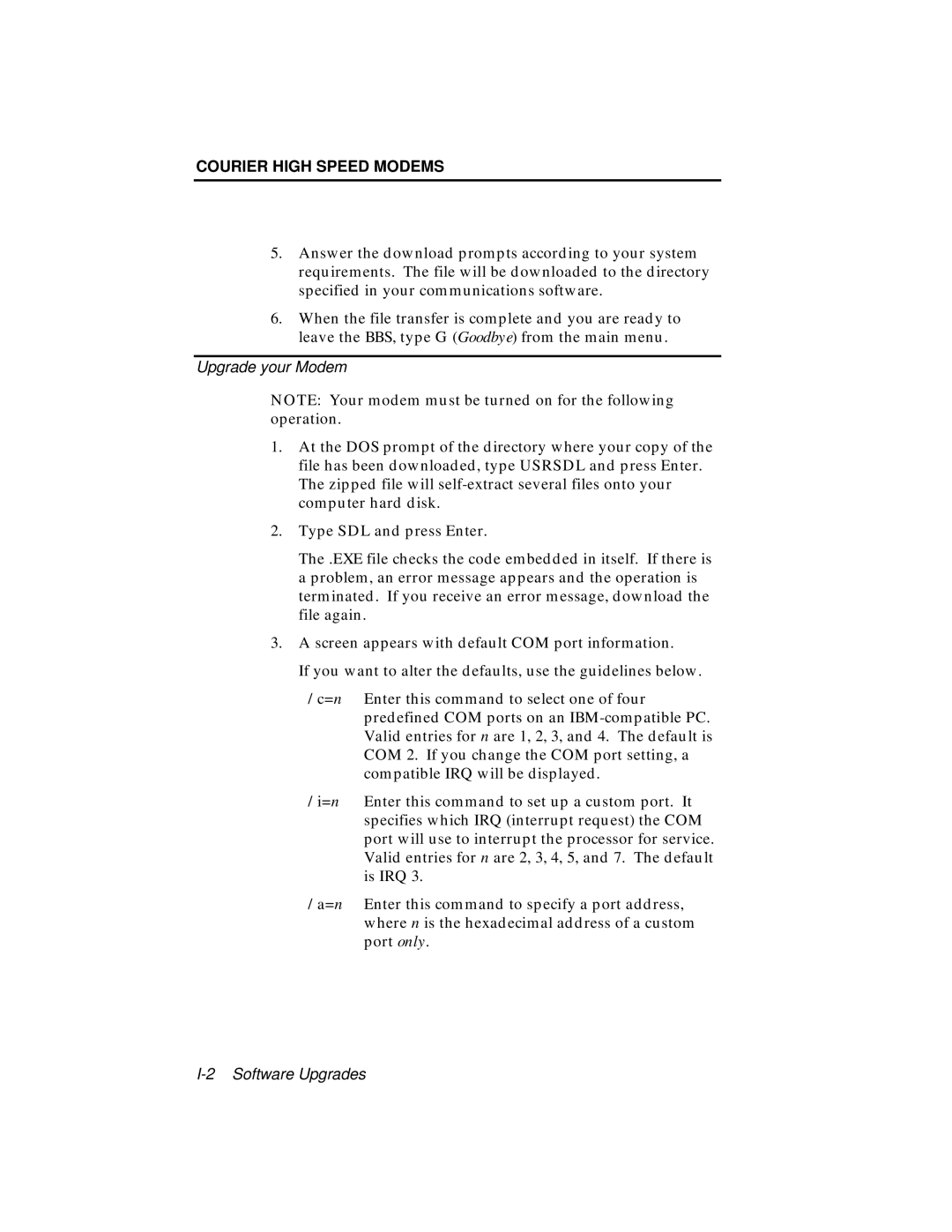COURIER HIGH SPEED MODEMS
5.Answer the download prompts according to your system requirements. The file will be downloaded to the directory specified in your communications software.
6.When the file transfer is complete and you are ready to leave the BBS, type G (Goodbye) from the main menu.
Upgrade your Modem
NOTE: Your modem must be turned on for the following operation.
1.At the DOS prompt of the directory where your copy of the file has been downloaded, type USRSDL and press Enter. The zipped file will
2.Type SDL and press Enter.
The .EXE file checks the code embedded in itself. If there is a problem, an error message appears and the operation is terminated. If you receive an error message, download the file again.
3.A screen appears with default COM port information.
If you want to alter the defaults, use the guidelines below.
/c=n Enter this command to select one of four predefined COM ports on an
/i=n Enter this command to set up a custom port. It specifies which IRQ (interrupt request) the COM port will use to interrupt the processor for service. Valid entries for n are 2, 3, 4, 5, and 7. The default is IRQ 3.
/a=n Enter this command to specify a port address, where n is the hexadecimal address of a custom port only.