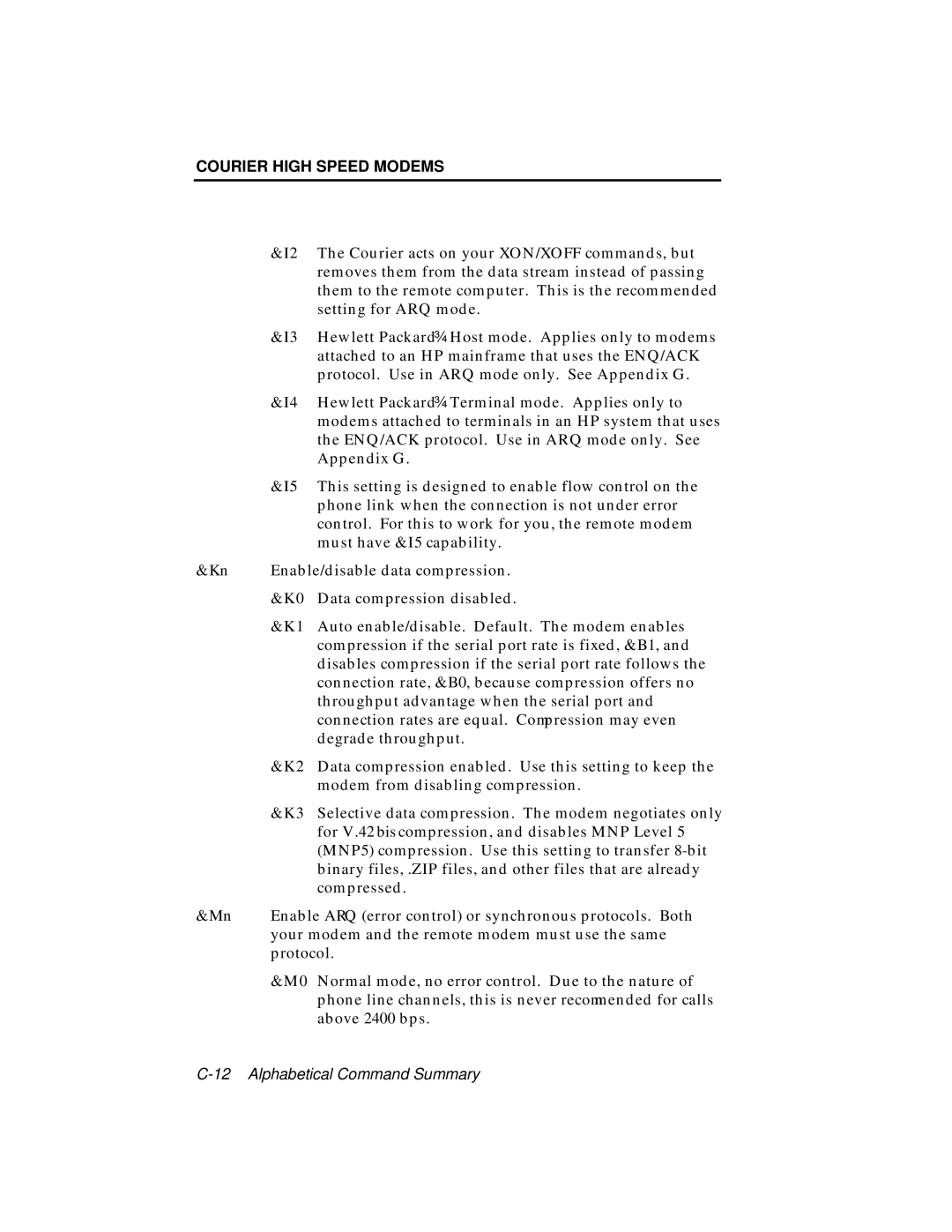COURIER HIGH SPEED MODEMS
&I2 | The Courier acts on your XON/XOFF commands, but |
| removes them from the data stream instead of passing |
| them to the remote computer. This is the recommended |
| setting for ARQ mode. |
&I3 | Hewlett Packard⎯Host mode. Applies only to modems |
| attached to an HP mainframe that uses the ENQ/ACK |
| protocol. Use in ARQ mode only. See Appendix G. |
&I4 | Hewlett Packard⎯Terminal mode. Applies only to |
| modems attached to terminals in an HP system that uses |
| the ENQ/ACK protocol. Use in ARQ mode only. See |
| Appendix G. |
&I5 | This setting is designed to enable flow control on the |
| phone link when the connection is not under error |
| control. For this to work for you, the remote modem |
| must have &I5 capability. |
&Kn Enable/disable data compression.
&K0 | Data compression disabled. |
&K1 | Auto enable/disable. Default. The modem enables |
| compression if the serial port rate is fixed, &B1, and |
| disables compression if the serial port rate follows the |
| connection rate, &B0, because compression offers no |
| throughput advantage when the serial port and |
| connection rates are equal. Compression may even |
| degrade throughput. |
&K2 | Data compression enabled. Use this setting to keep the |
| modem from disabling compression. |
&K3 | Selective data compression. The modem negotiates only |
| for V.42 bis compression, and disables MNP Level 5 |
| (MNP5) compression. Use this setting to transfer |
| binary files, .ZIP files, and other files that are already |
| compressed. |
&Mn Enable ARQ (error control) or synchronous protocols. Both your modem and the remote modem must use the same protocol.
&M0 Normal mode, no error control. Due to the nature of phone line channels, this is never recommended for calls above 2400 bps.