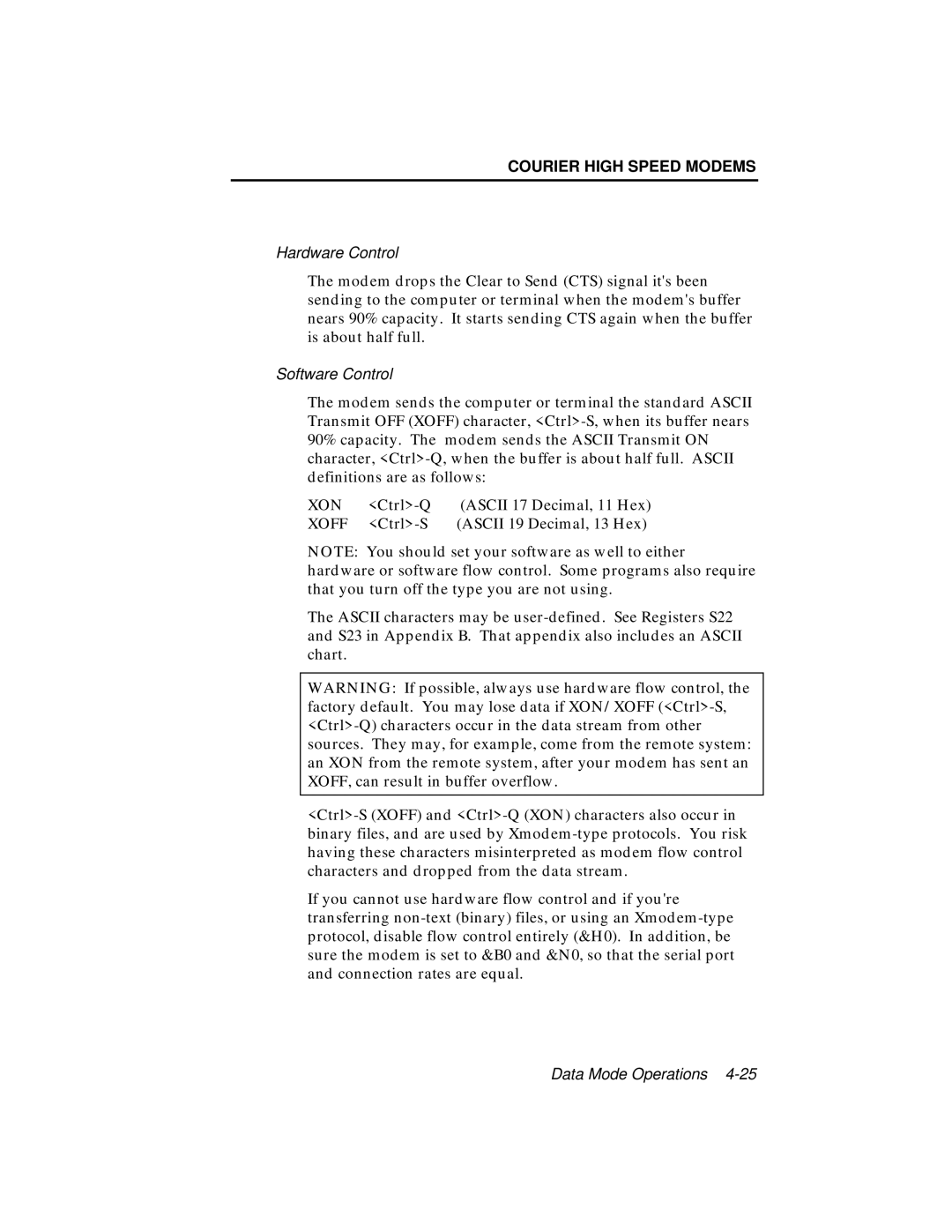COURIER HIGH SPEED MODEMS
Hardware Control
The modem drops the Clear to Send (CTS) signal it's been sending to the computer or terminal when the modem's buffer nears 90% capacity. It starts sending CTS again when the buffer is about half full.
Software Control
The modem sends the computer or terminal the standard ASCII Transmit OFF (XOFF) character, <Ctrl>-S, when its buffer nears 90% capacity. The modem sends the ASCII Transmit ON character, <Ctrl>-Q, when the buffer is about half full. ASCII definitions are as follows:
XON | <Ctrl>-Q | (ASCII 17 Decimal, 11 Hex) |
XOFF | <Ctrl>-S | (ASCII 19 Decimal, 13 Hex) |
NOTE: You should set your software as well to either hardware or software flow control. Some programs also require that you turn off the type you are not using.
The ASCII characters may be user-defined. See Registers S22 and S23 in Appendix B. That appendix also includes an ASCII chart.
WARNING: If possible, always use hardware flow control, the factory default. You may lose data if XON/XOFF (<Ctrl>-S, <Ctrl>-Q) characters occur in the data stream from other sources. They may, for example, come from the remote system: an XON from the remote system, after your modem has sent an XOFF, can result in buffer overflow.
<Ctrl>-S (XOFF) and <Ctrl>-Q (XON) characters also occur in binary files, and are used by Xmodem-type protocols. You risk having these characters misinterpreted as modem flow control characters and dropped from the data stream.
If you cannot use hardware flow control and if you're transferring non-text (binary) files, or using an Xmodem-type protocol, disable flow control entirely (&H0). In addition, be sure the modem is set to &B0 and &N0, so that the serial port and connection rates are equal.