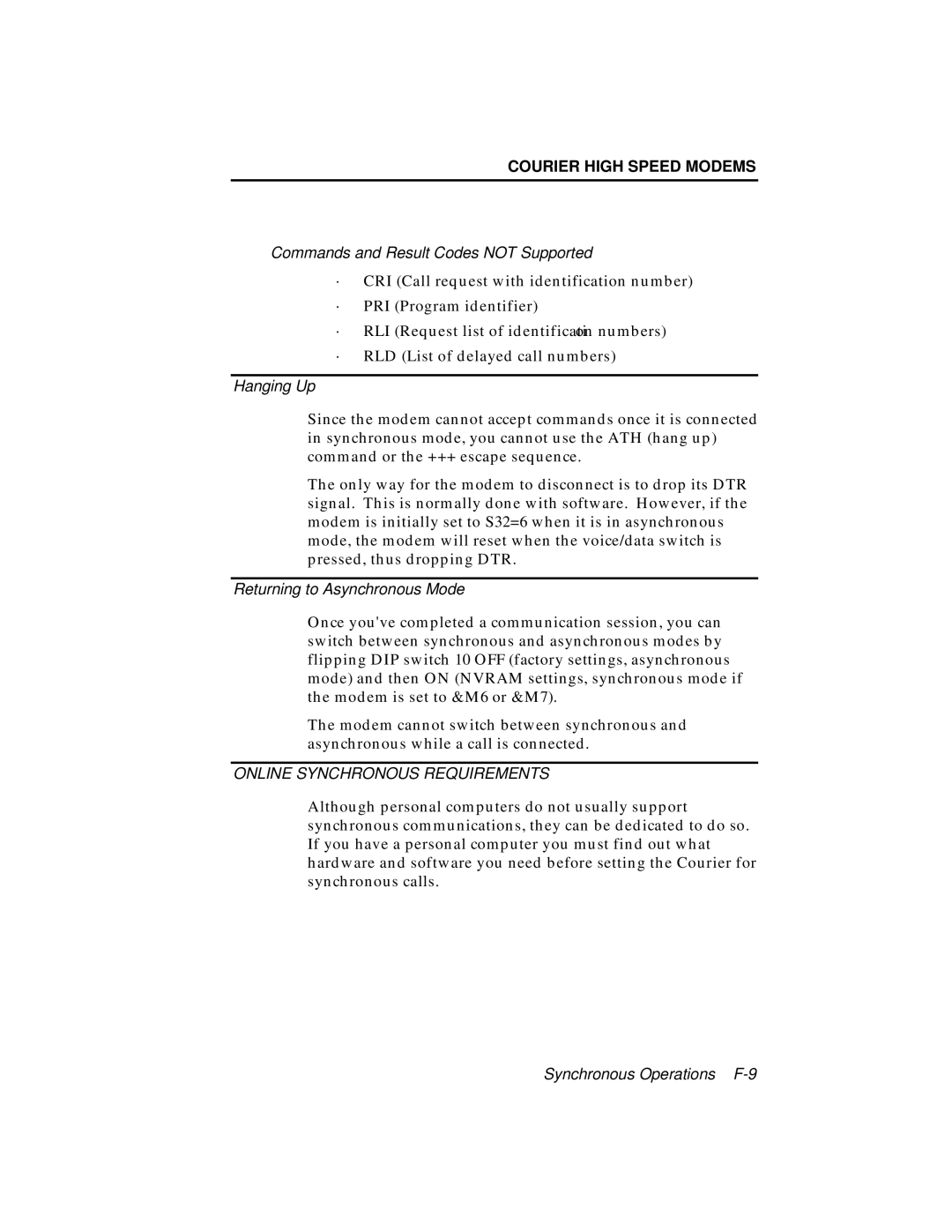COURIER HIGH SPEED MODEMS
Commands and Result Codes NOT Supported
∙CRI (Call request with identification number)
∙PRI (Program identifier)
∙RLI (Request list of identification numbers)
∙RLD (List of delayed call numbers)
Hanging Up
Since the modem cannot accept commands once it is connected in synchronous mode, you cannot use the ATH (hang up) command or the +++ escape sequence.
The only way for the modem to disconnect is to drop its DTR signal. This is normally done with software. However, if the modem is initially set to S32=6 when it is in asynchronous mode, the modem will reset when the voice/data switch is pressed, thus dropping DTR.
Returning to Asynchronous Mode
Once you've completed a communication session, you can switch between synchronous and asynchronous modes by flipping DIP switch 10 OFF (factory settings, asynchronous mode) and then ON (NVRAM settings, synchronous mode if the modem is set to &M6 or &M7).
The modem cannot switch between synchronous and asynchronous while a call is connected.
ONLINE SYNCHRONOUS REQUIREMENTS
Although personal computers do not usually support synchronous communications, they can be dedicated to do so. If you have a personal computer you must find out what hardware and software you need before setting the Courier for synchronous calls.
Synchronous Operations