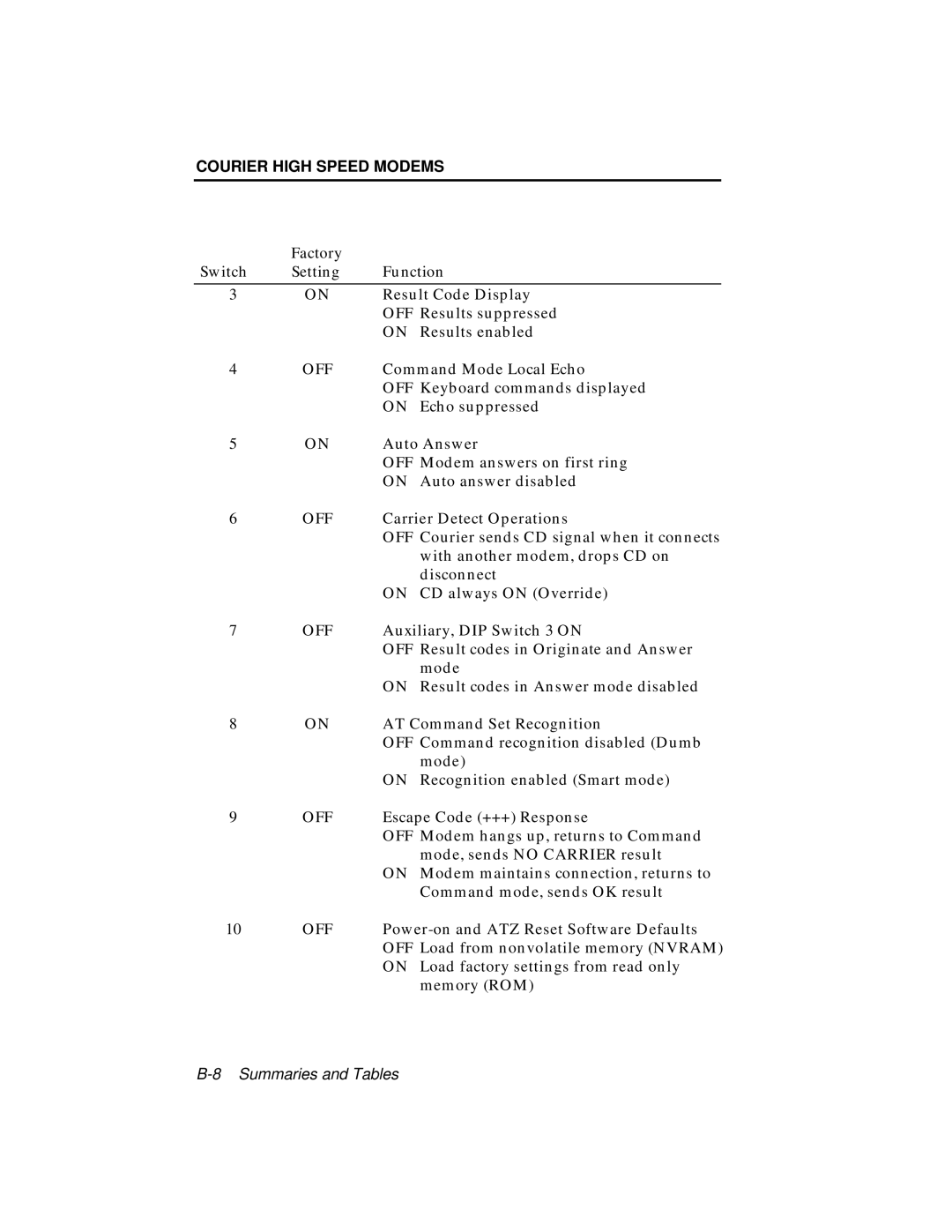COURIER HIGH SPEED MODEMS
| Factory |
|
|
Switch | Setting | Function | |
|
|
| |
3 | ON | Result Code Display | |
|
| OFF Results suppressed | |
|
| ON | Results enabled |
4 | OFF | Command Mode Local Echo | |
|
| OFF Keyboard commands displayed | |
|
| ON | Echo suppressed |
5 | ON | Auto Answer | |
|
| OFF Modem answers on first ring | |
|
| ON | Auto answer disabled |
6 | OFF | Carrier Detect Operations | |
|
| OFF Courier sends CD signal when it connects | |
|
|
| with another modem, drops CD on |
|
|
| disconnect |
|
| ON | CD always ON (Override) |
7 | OFF | Auxiliary, DIP Switch 3 ON | |
|
| OFF Result codes in Originate and Answer | |
|
|
| mode |
|
| ON | Result codes in Answer mode disabled |
8 | ON | AT Command Set Recognition | |
|
| OFF Command recognition disabled (Dumb | |
|
|
| mode) |
|
| ON | Recognition enabled (Smart mode) |
9 | OFF | Escape Code (+++) Response | |
|
| OFF Modem hangs up, returns to Command | |
|
|
| mode, sends NO CARRIER result |
|
| ON | Modem maintains connection, returns to |
|
|
| Command mode, sends OK result |
10 | OFF | ||
|
| OFF Load from nonvolatile memory (NVRAM) | |
|
| ON | Load factory settings from read only |
|
|
| memory (ROM) |