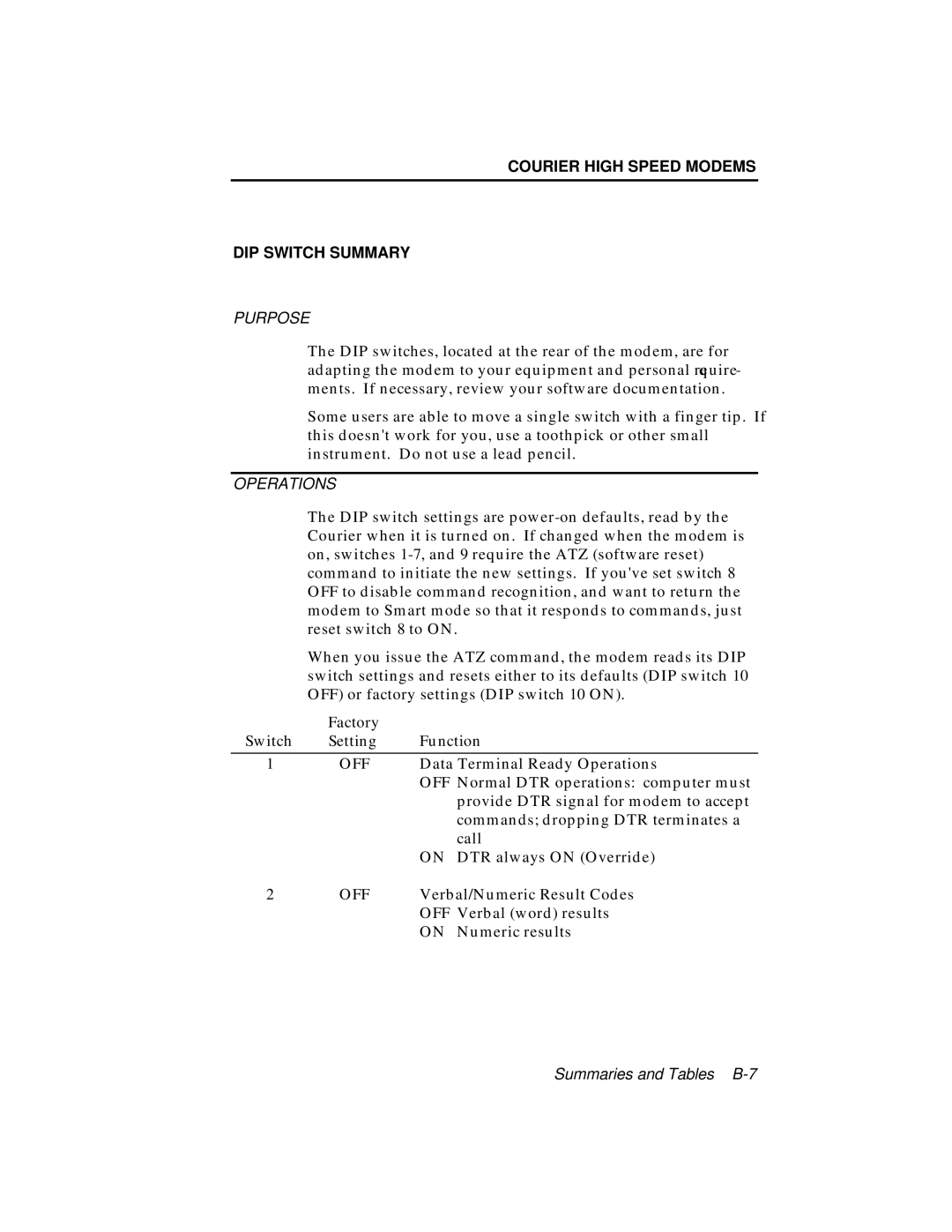COURIER HIGH SPEED MODEMS
DIP SWITCH SUMMARY
PURPOSE
The DIP switches, located at the rear of the modem, are for adapting the modem to your equipment and personal require- ments. If necessary, review your software documentation.
Some users are able to move a single switch with a finger tip. If this doesn't work for you, use a toothpick or other small instrument. Do not use a lead pencil.
OPERATIONS
The DIP switch settings are
When you issue the ATZ command, the modem reads its DIP switch settings and resets either to its defaults (DIP switch 10 OFF) or factory settings (DIP switch 10 ON).
| Factory |
|
|
Switch | Setting | Function | |
|
|
| |
1 | OFF | Data Terminal Ready Operations | |
|
| OFF Normal DTR operations: computer must | |
|
|
| provide DTR signal for modem to accept |
|
|
| commands; dropping DTR terminates a |
|
|
| call |
|
| ON | DTR always ON (Override) |
2 | OFF | Verbal/Numeric Result Codes | |
|
| OFF | Verbal (word) results |
|
| ON | Numeric results |
Summaries and Tables