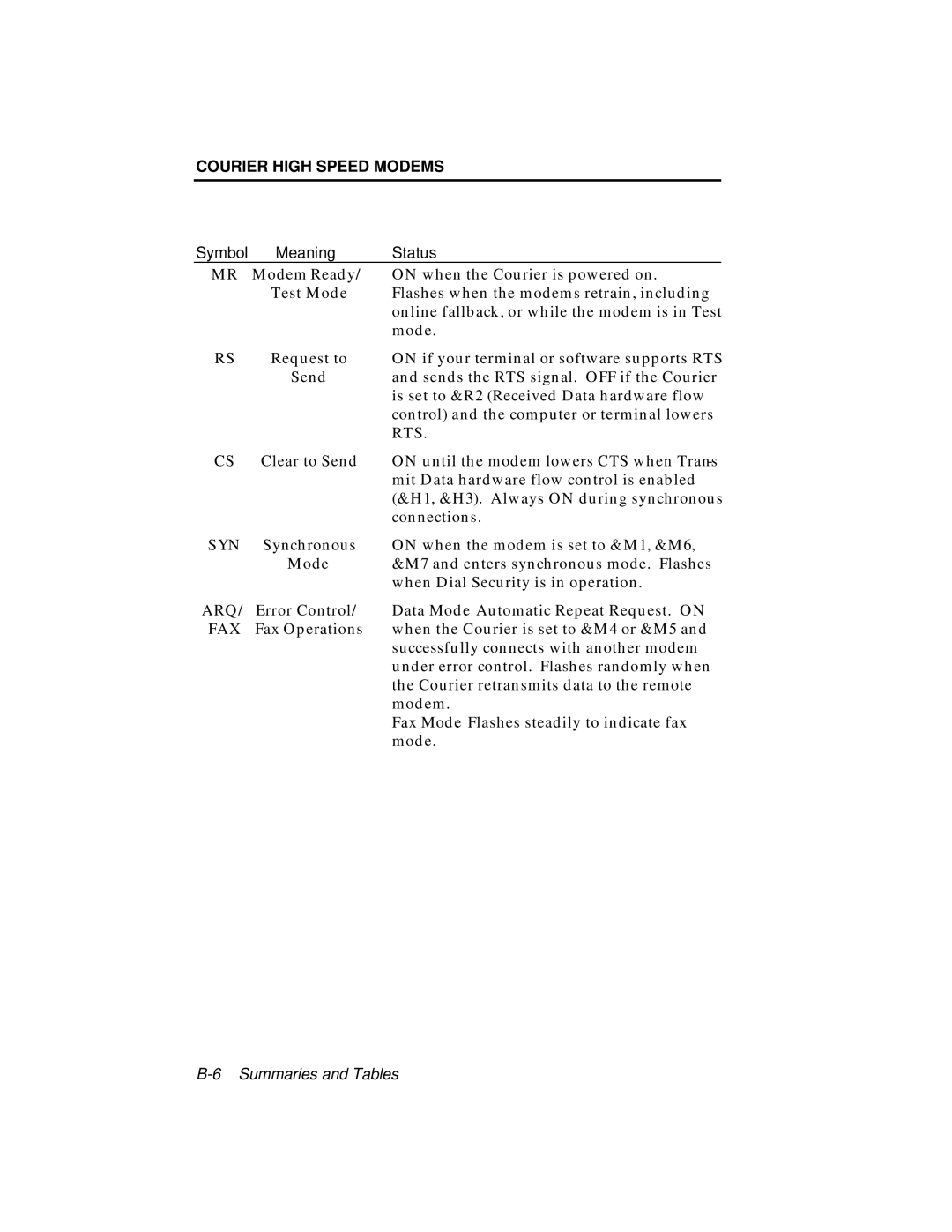COURIER HIGH SPEED MODEMS
Symbol | Meaning | Status |
MR | Modem Ready/ | ON when the Courier is powered on. |
| Test Mode | Flashes when the modems retrain, including |
|
| online fallback, or while the modem is in Test |
|
| mode. |
RS | Request to | ON if your terminal or software supports RTS |
| Send | and sends the RTS signal. OFF if the Courier |
|
| is set to &R2 (Received Data hardware flow |
|
| control) and the computer or terminal lowers |
|
| RTS. |
CS | Clear to Send | ON until the modem lowers CTS when Trans- |
|
| mit Data hardware flow control is enabled |
|
| (&H1, &H3). Always ON during synchronous |
|
| connections. |
SYN | Synchronous | ON when the modem is set to &M1, &M6, |
| Mode | &M7 and enters synchronous mode. Flashes |
|
| when Dial Security is in operation. |
ARQ/ | Error Control/ | Data Mode: Automatic Repeat Request. ON |
FAX | Fax Operations | when the Courier is set to &M4 or &M5 and |
|
| successfully connects with another modem |
|
| under error control. Flashes randomly when |
|
| the Courier retransmits data to the remote |
|
| modem. |
|
| Fax Mode: Flashes steadily to indicate fax |
|
| mode. |