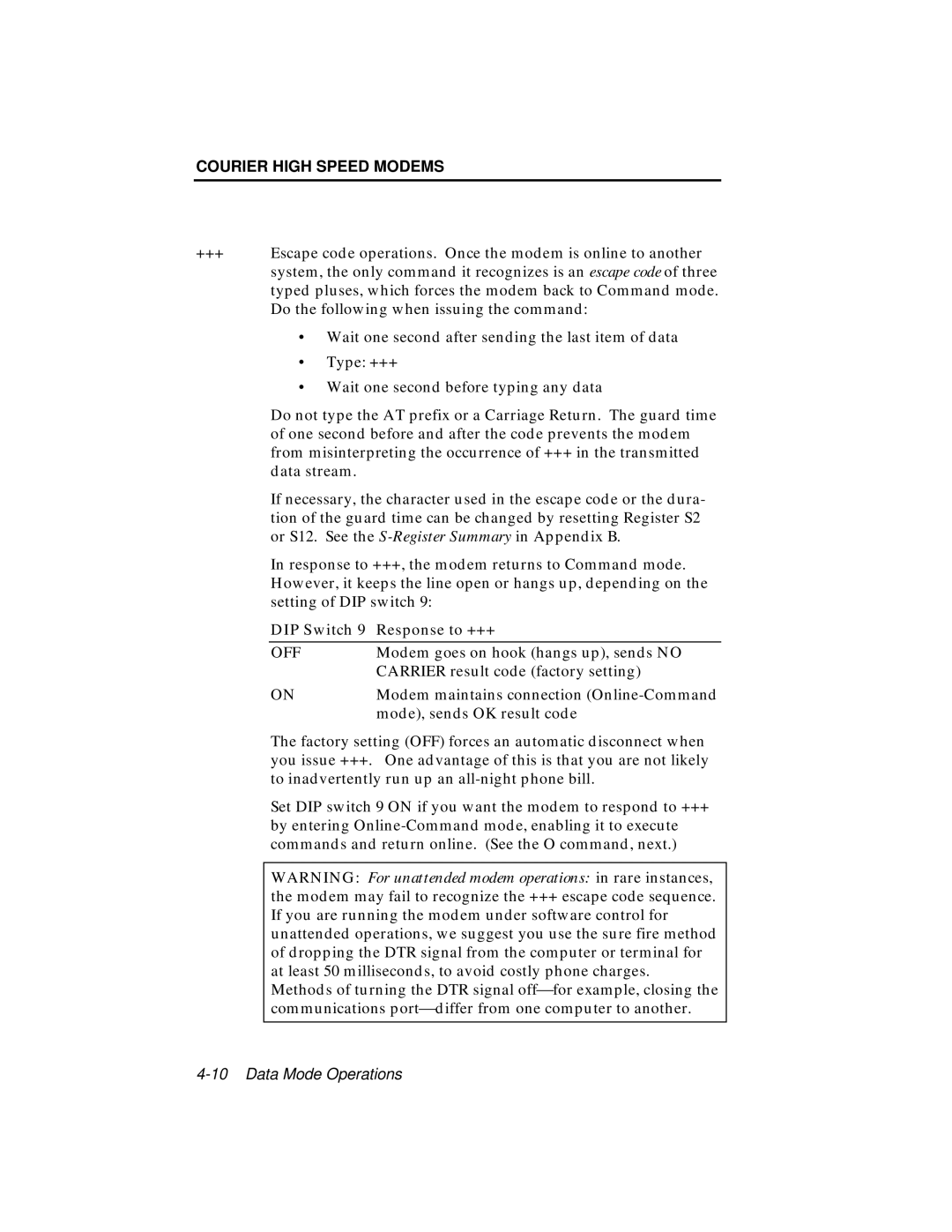COURIER HIGH SPEED MODEMS
+++Escape code operations. Once the modem is online to another system, the only command it recognizes is an escape code of three typed pluses, which forces the modem back to Command mode. Do the following when issuing the command:
•Wait one second after sending the last item of data
•Type: +++
•Wait one second before typing any data
Do not type the AT prefix or a Carriage Return. The guard time of one second before and after the code prevents the modem from misinterpreting the occurrence of +++ in the transmitted data stream.
If necessary, the character used in the escape code or the dura- tion of the guard time can be changed by resetting Register S2 or S12. See the
In response to +++, the modem returns to Command mode. However, it keeps the line open or hangs up, depending on the setting of DIP switch 9:
DIP Switch 9 Response to +++
OFF | Modem goes on hook (hangs up), sends NO |
| CARRIER result code (factory setting) |
ON | Modem maintains connection |
| mode), sends OK result code |
The factory setting (OFF) forces an automatic disconnect when you issue +++. One advantage of this is that you are not likely to inadvertently run up an
Set DIP switch 9 ON if you want the modem to respond to +++
by entering
WARNING: For unattended modem operations: in rare instances, the modem may fail to recognize the +++ escape code sequence. If you are running the modem under software control for unattended operations, we suggest you use the sure fire method of dropping the DTR signal from the computer or terminal for at least 50 milliseconds, to avoid costly phone charges.
Methods of turning the DTR signal off⎯for example, closing the communications port⎯differ from one computer to another.