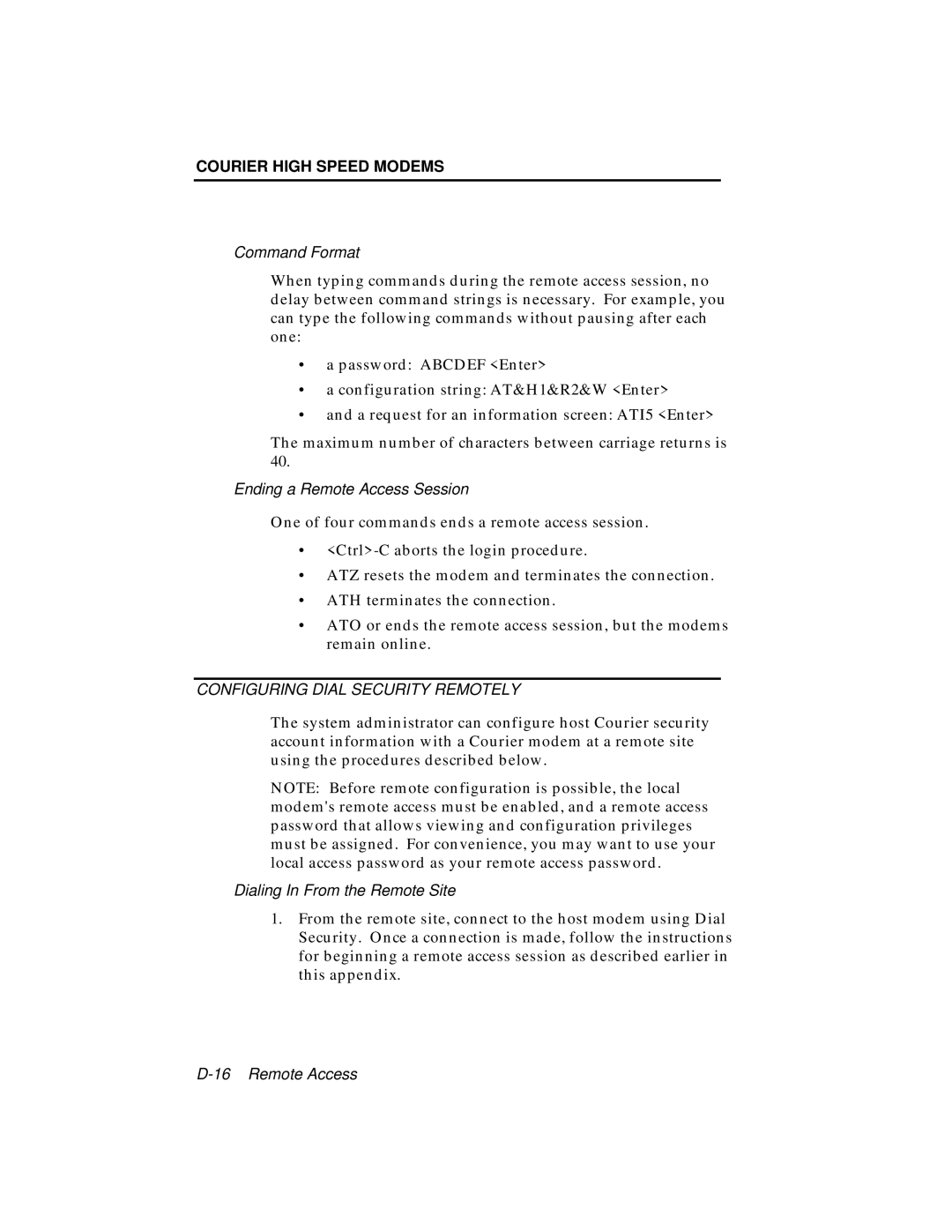COURIER HIGH SPEED MODEMS
Command Format
When typing commands during the remote access session, no delay between command strings is necessary. For example, you can type the following commands without pausing after each one:
•a password: ABCDEF <Enter>
•a configuration string: AT&H1&R2&W <Enter>
•and a request for an information screen: ATI5 <Enter>
The maximum number of characters between carriage returns is 40.
Ending a Remote Access Session
One of four commands ends a remote access session.
•
•ATZ resets the modem and terminates the connection.
•ATH terminates the connection.
•ATO or ends the remote access session, but the modems remain online.
CONFIGURING DIAL SECURITY REMOTELY
The system administrator can configure host Courier security account information with a Courier modem at a remote site using the procedures described below.
NOTE: Before remote configuration is possible, the local modem's remote access must be enabled, and a remote access password that allows viewing and configuration privileges must be assigned. For convenience, you may want to use your local access password as your remote access password.
Dialing In From the Remote Site
1.From the remote site, connect to the host modem using Dial Security. Once a connection is made, follow the instructions for beginning a remote access session as described earlier in this appendix.