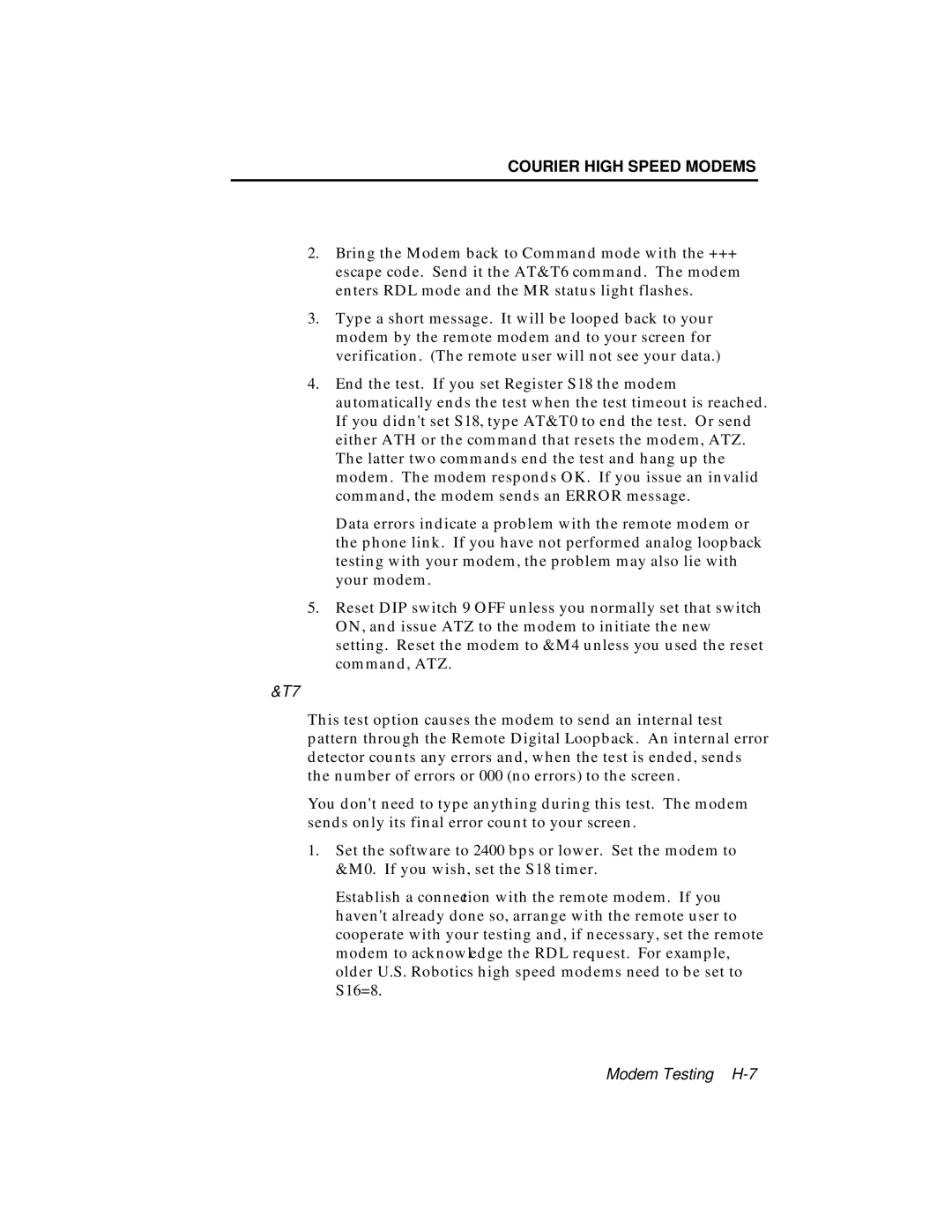COURIER HIGH SPEED MODEMS
2.Bring the Modem back to Command mode with the +++
escape code. Send it the AT&T6 command. The modem enters RDL mode and the MR status light flashes.
3.Type a short message. It will be looped back to your modem by the remote modem and to your screen for verification. (The remote user will not see your data.)
4.End the test. If you set Register S18 the modem automatically ends the test when the test timeout is reached. If you didn't set S18, type AT&T0 to end the test. Or send either ATH or the command that resets the modem, ATZ. The latter two commands end the test and hang up the modem. The modem responds OK. If you issue an invalid command, the modem sends an ERROR message.
Data errors indicate a problem with the remote modem or the phone link. If you have not performed analog loopback testing with your modem, the problem may also lie with your modem.
5.Reset DIP switch 9 OFF unless you normally set that switch ON, and issue ATZ to the modem to initiate the new setting. Reset the modem to &M4 unless you used the reset command, ATZ.
&T7
This test option causes the modem to send an internal test pattern through the Remote Digital Loopback. An internal error detector counts any errors and, when the test is ended, sends the number of errors or 000 (no errors) to the screen.
You don't need to type anything during this test. The modem sends only its final error count to your screen.
1.Set the software to 2400 bps or lower. Set the modem to &M0. If you wish, set the S18 timer.
Establish a connection with the remote modem. If you haven't already done so, arrange with the remote user to cooperate with your testing and, if necessary, set the remote modem to acknowledge the RDL request. For example, older U.S. Robotics high speed modems need to be set to S16=8.