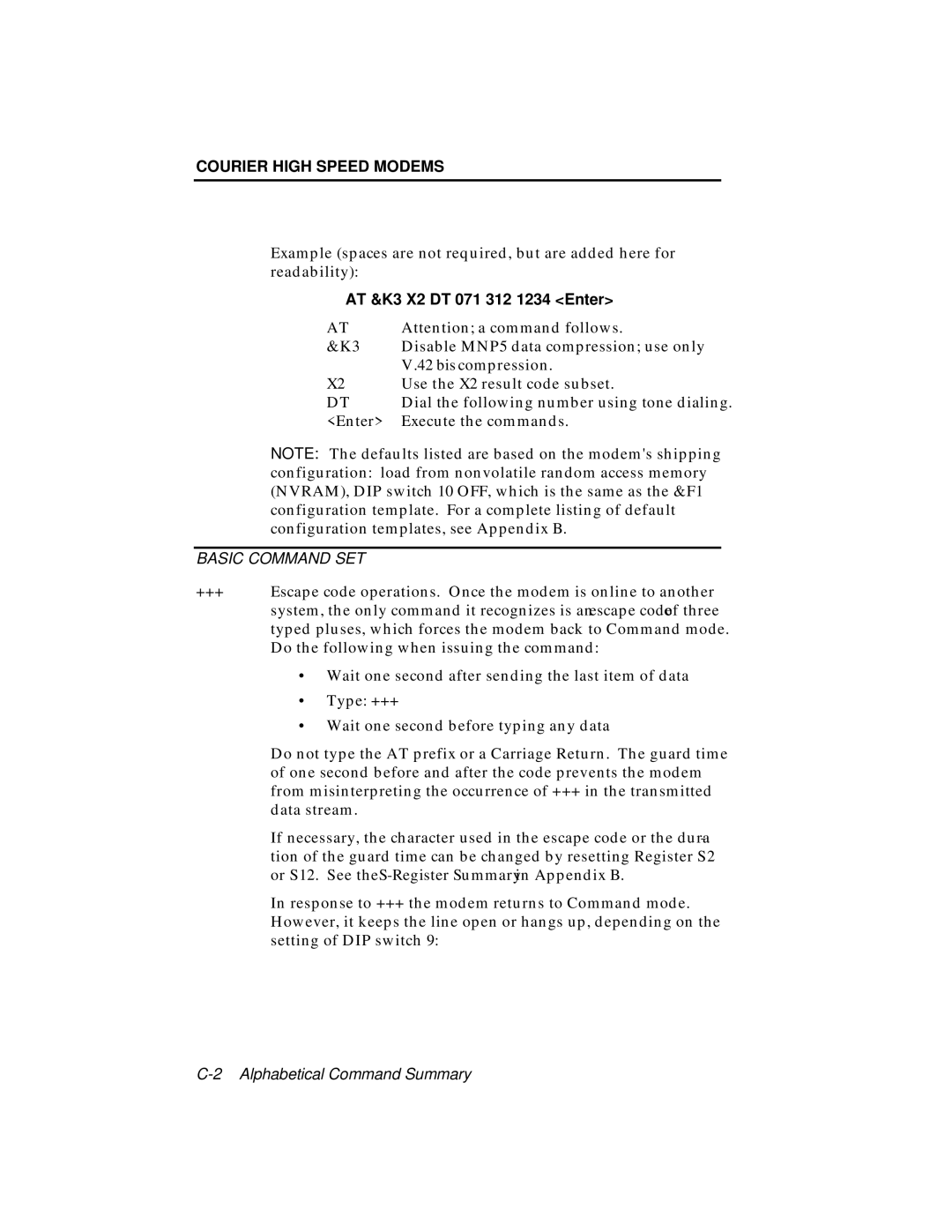COURIER HIGH SPEED MODEMS
Example (spaces are not required, but are added here for readability):
AT &K3 X2 DT 071 312 1234 <Enter>
AT | Attention; a command follows. |
&K3 | Disable MNP5 data compression; use only |
| V.42 bis compression. |
X2 | Use the X2 result code subset. |
DT | Dial the following number using tone dialing. |
<Enter> | Execute the commands. |
NOTE: The defaults listed are based on the modem's shipping
configuration: load from nonvolatile random access memory (NVRAM), DIP switch 10 OFF, which is the same as the &F1 configuration template. For a complete listing of default configuration templates, see Appendix B.
BASIC COMMAND SET
+++Escape code operations. Once the modem is online to another system, the only command it recognizes is an escape code of three typed pluses, which forces the modem back to Command mode. Do the following when issuing the command:
•Wait one second after sending the last item of data
•Type: +++
•Wait one second before typing any data
Do not type the AT prefix or a Carriage Return. The guard time of one second before and after the code prevents the modem from misinterpreting the occurrence of +++ in the transmitted data stream.
If necessary, the character used in the escape code or the dura- tion of the guard time can be changed by resetting Register S2 or S12. See the
In response to +++ the modem returns to Command mode. However, it keeps the line open or hangs up, depending on the setting of DIP switch 9: