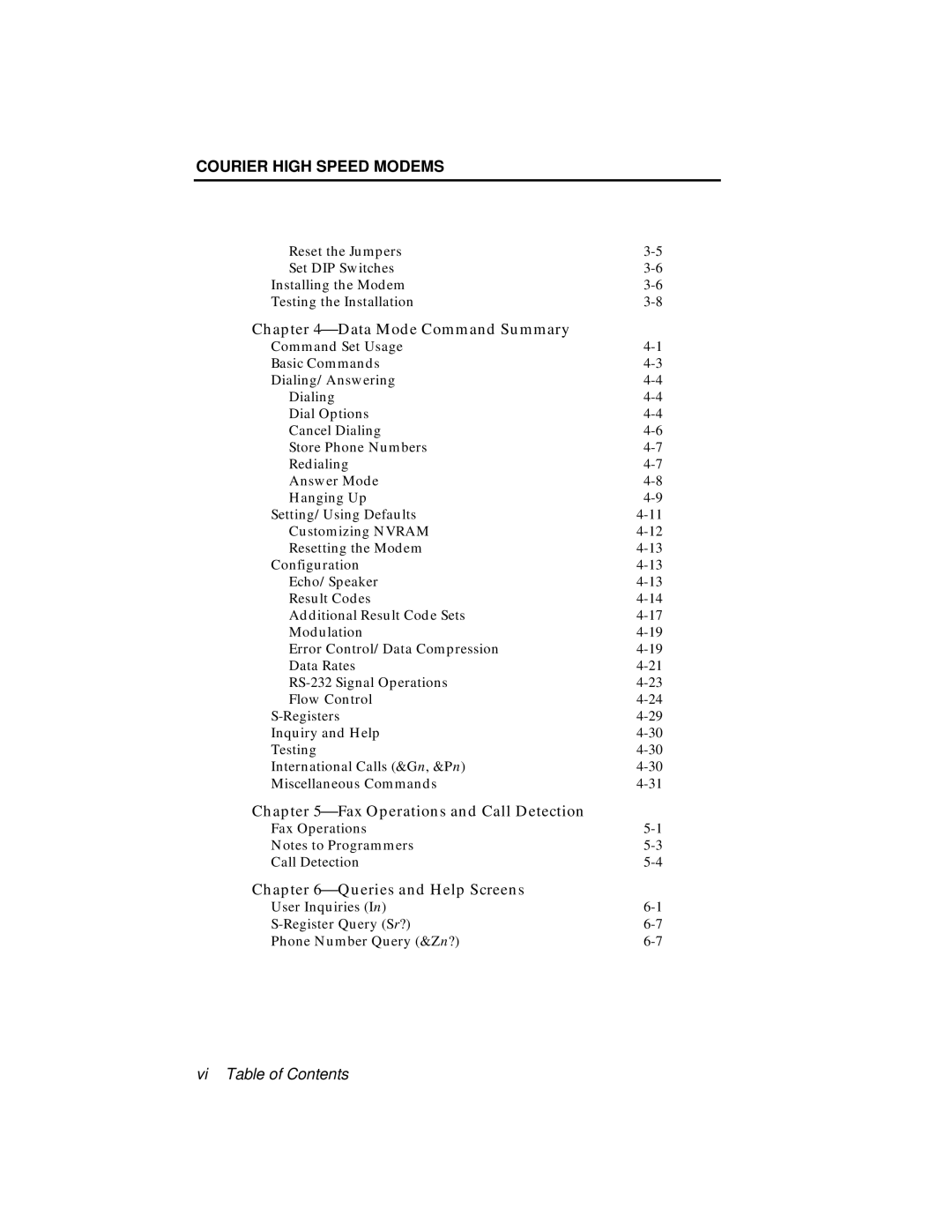COURIER HIGH SPEED MODEMS
Reset the Jumpers | |
Set DIP Switches | |
Installing the Modem | |
Testing the Installation |
Chapter 4⎯Data Mode Command Summary
Command Set Usage | |
Basic Commands | |
Dialing/Answering | |
Dialing | |
Dial Options | |
Cancel Dialing | |
Store Phone Numbers | |
Redialing | |
Answer Mode | |
Hanging Up | |
Setting/Using Defaults | |
Customizing NVRAM | |
Resetting the Modem | |
Configuration | |
Echo/Speaker | |
Result Codes | |
Additional Result Code Sets | |
Modulation | |
Error Control/Data Compression | |
Data Rates | |
Flow Control | |
Inquiry and Help | |
Testing | |
International Calls (&Gn, &Pn) | |
Miscellaneous Commands |
Chapter 5⎯Fax Operations and Call Detection
Fax Operations | |
Notes to Programmers | |
Call Detection |
Chapter 6⎯Queries and Help Screens
User Inquiries (In) | |
Phone Number Query (&Zn?) |
vi Table of Contents