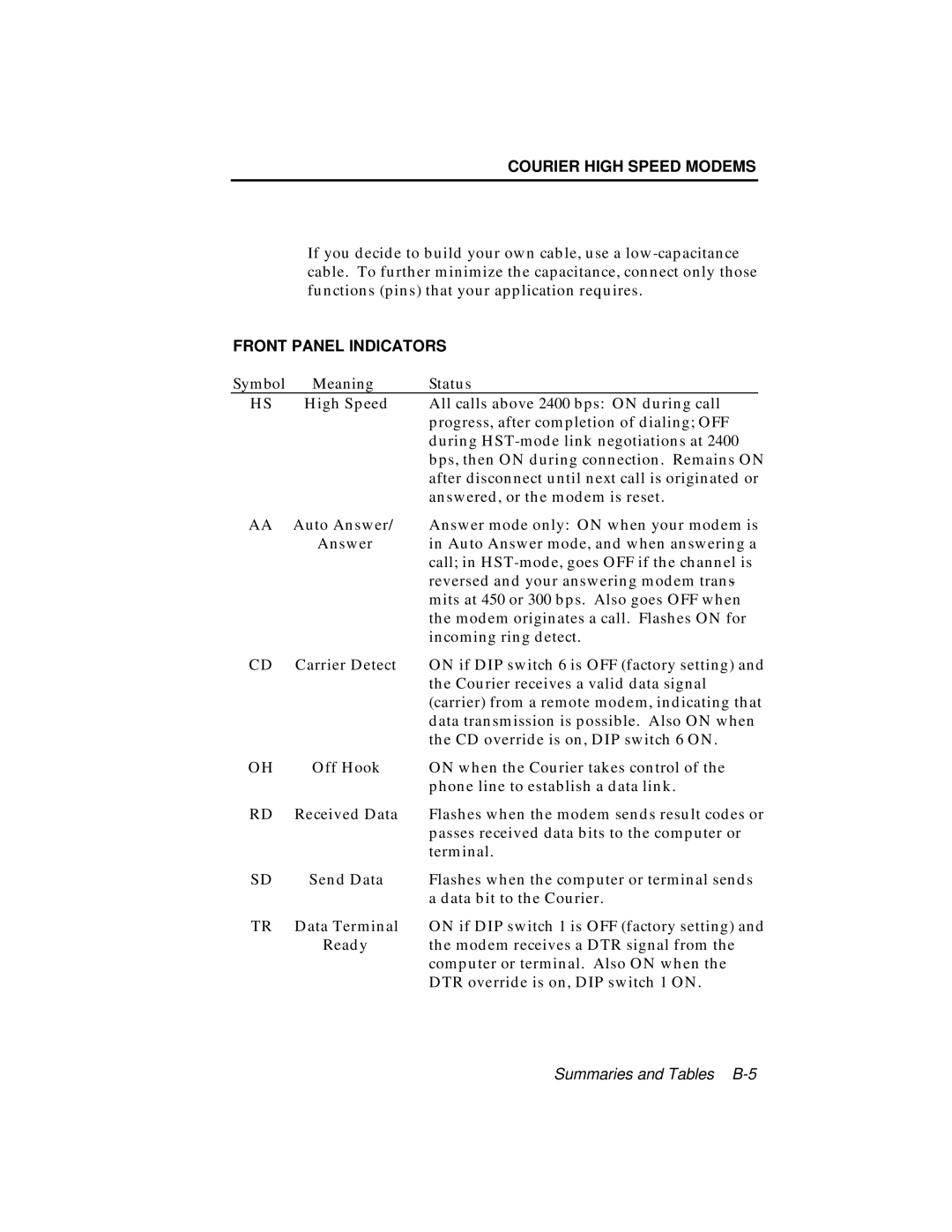COURIER HIGH SPEED MODEMS
If you decide to build your own cable, use a
FRONT PANEL INDICATORS
Symbol | Meaning | Status |
HS | High Speed | All calls above 2400 bps: ON during call |
|
| progress, after completion of dialing; OFF |
|
| during |
|
| bps, then ON during connection. Remains ON |
|
| after disconnect until next call is originated or |
|
| answered, or the modem is reset. |
AA | Auto Answer/ | Answer mode only: ON when your modem is |
| Answer | in Auto Answer mode, and when answering a |
|
| call; in |
|
| reversed and your answering modem trans- |
|
| mits at 450 or 300 bps. Also goes OFF when |
|
| the modem originates a call. Flashes ON for |
|
| incoming ring detect. |
CD | Carrier Detect | ON if DIP switch 6 is OFF (factory setting) and |
|
| the Courier receives a valid data signal |
|
| (carrier) from a remote modem, indicating that |
|
| data transmission is possible. Also ON when |
|
| the CD override is on, DIP switch 6 ON. |
OH | Off Hook | ON when the Courier takes control of the |
|
| phone line to establish a data link. |
RD | Received Data | Flashes when the modem sends result codes or |
|
| passes received data bits to the computer or |
|
| terminal. |
SD | Send Data | Flashes when the computer or terminal sends |
|
| a data bit to the Courier. |
TR | Data Terminal | ON if DIP switch 1 is OFF (factory setting) and |
| Ready | the modem receives a DTR signal from the |
|
| computer or terminal. Also ON when the |
|
| DTR override is on, DIP switch 1 ON. |
Summaries and Tables