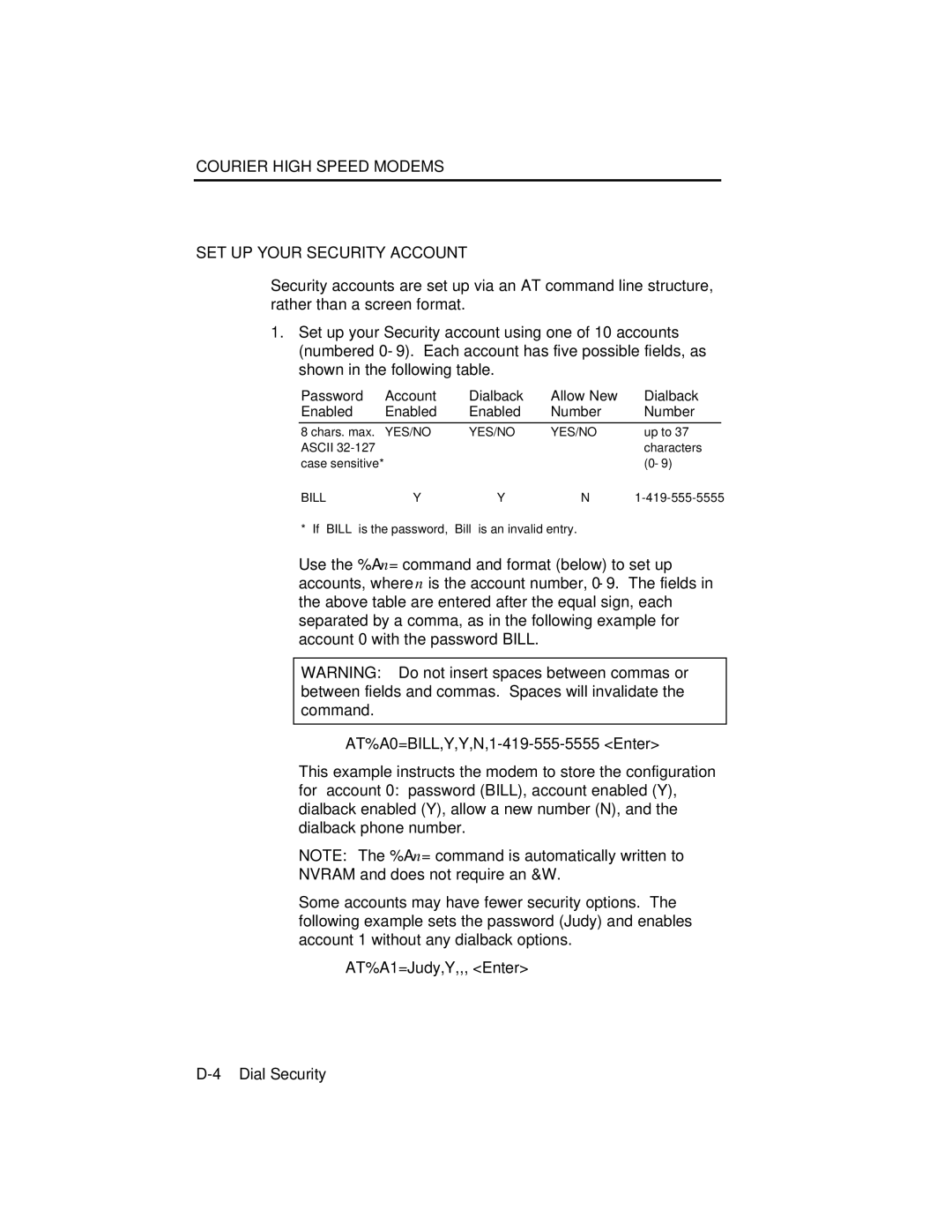COURIER HIGH SPEED MODEMS
SET UP YOUR SECURITY ACCOUNT
Security accounts are set up via an AT command line structure, rather than a screen format.
1.Set up your Security account using one of 10 accounts (numbered 0−9). Each account has five possible fields, as shown in the following table.
Password | Account | Dialback | Allow New | Dialback |
Enabled | Enabled | Enabled | Number | Number |
|
|
|
|
|
8 chars. max. | YES/NO | YES/NO | YES/NO | up to 37 |
ASCII |
|
|
| characters |
case sensitive* |
|
|
| (0−9) |
BILL | Y | Y | N |
* If “BILL” is the password, “Bill” is an invalid entry.
Use the %An= command and format (below) to set up accounts, where n is the account number, 0−9. The fields in the above table are entered after the equal sign, each separated by a comma, as in the following example for account 0 with the password BILL.
WARNING: Do not insert spaces between commas or between fields and commas. Spaces will invalidate the command.
AT%A0=BILL,Y,Y,N,1-419-555-5555 <Enter>
This example instructs the modem to store the configuration for account 0: password (BILL), account enabled (Y), dialback enabled (Y), allow a new number (N), and the dialback phone number.
NOTE: The %An= command is automatically written to
NVRAM and does not require an &W.
Some accounts may have fewer security options. The following example sets the password (Judy) and enables account 1 without any dialback options.