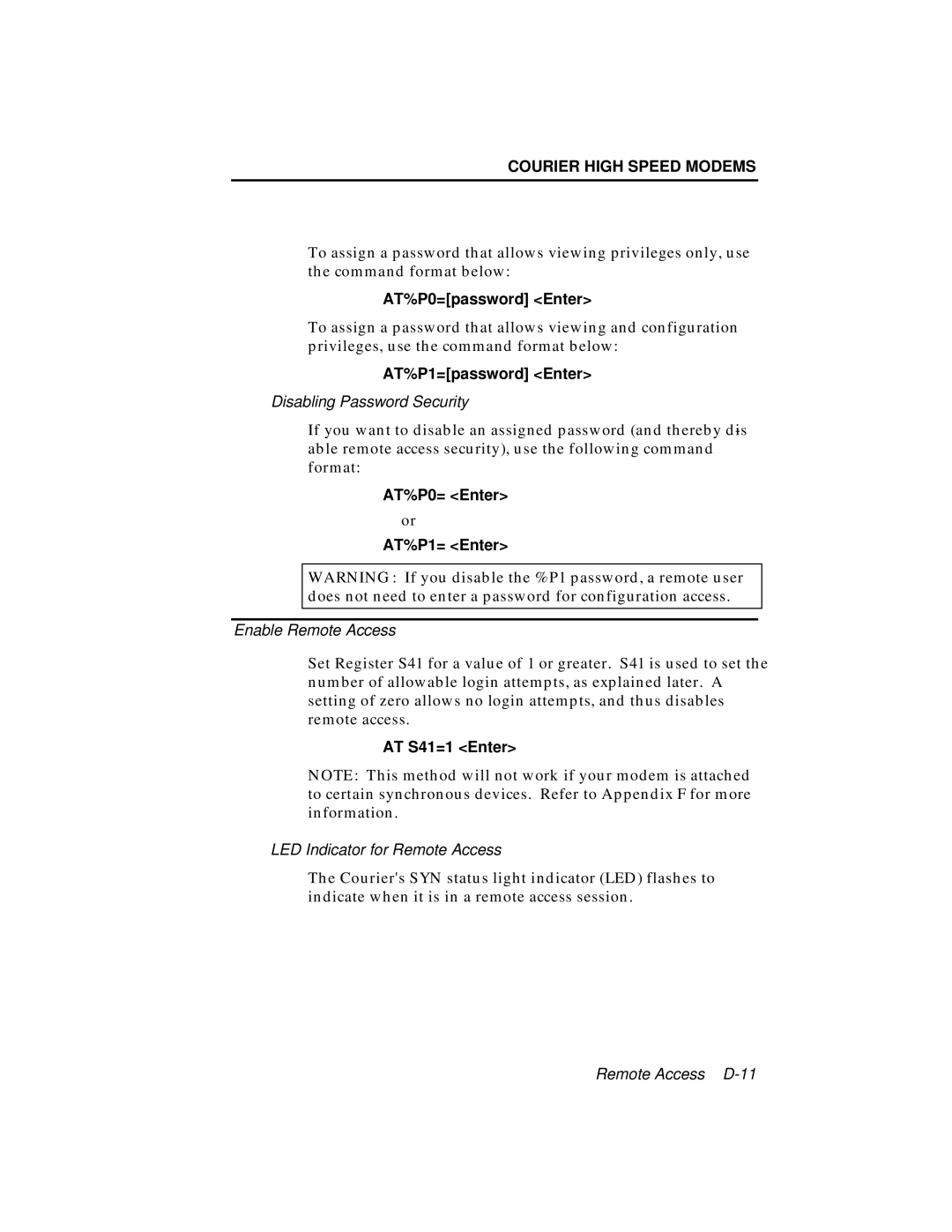COURIER HIGH SPEED MODEMS
To assign a password that allows viewing privileges only, use the command format below:
AT%P0=[password] <Enter>
To assign a password that allows viewing and configuration privileges, use the command format below:
AT%P1=[password] <Enter>
Disabling Password Security
If you want to disable an assigned password (and thereby dis- able remote access security), use the following command format:
AT%P0= <Enter>
or
AT%P1= <Enter>
WARNING: If you disable the %P1 password, a remote user does not need to enter a password for configuration access.
Enable Remote Access
Set Register S41 for a value of 1 or greater. S41 is used to set the number of allowable login attempts, as explained later. A setting of zero allows no login attempts, and thus disables remote access.
AT S41=1 <Enter>
NOTE: This method will not work if your modem is attached to certain synchronous devices. Refer to Appendix F for more information.
LED Indicator for Remote Access
The Courier's SYN status light indicator (LED) flashes to indicate when it is in a remote access session.
Remote Access