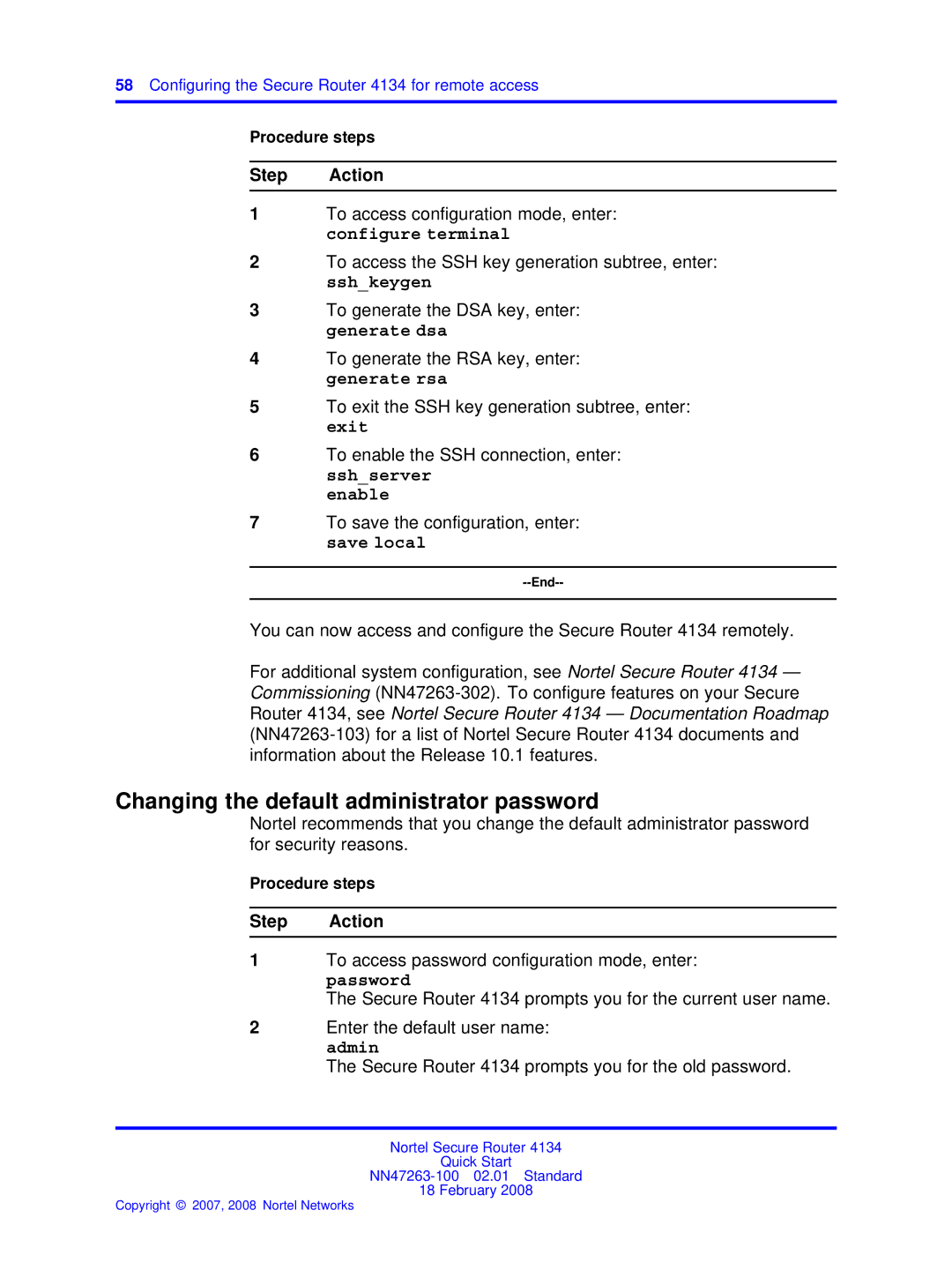58Configuring the Secure Router 4134 for remote access
Procedure steps
Step Action
1To access configuration mode, enter: configure terminal
2To access the SSH key generation subtree, enter: ssh_keygen
3To generate the DSA key, enter: generate dsa
4To generate the RSA key, enter: generate rsa
5To exit the SSH key generation subtree, enter: exit
6To enable the SSH connection, enter: ssh_server
enable
7To save the configuration, enter: save local
--End--
You can now access and configure the Secure Router 4134 remotely.
For additional system configuration, see Nortel Secure Router 4134 — Commissioning
Changing the default administrator password
Nortel recommends that you change the default administrator password for security reasons.
Procedure steps
Step Action
1To access password configuration mode, enter: password
The Secure Router 4134 prompts you for the current user name.
2Enter the default user name: admin
The Secure Router 4134 prompts you for the old password.
Nortel Secure Router 4134
Quick Start
18 February 2008