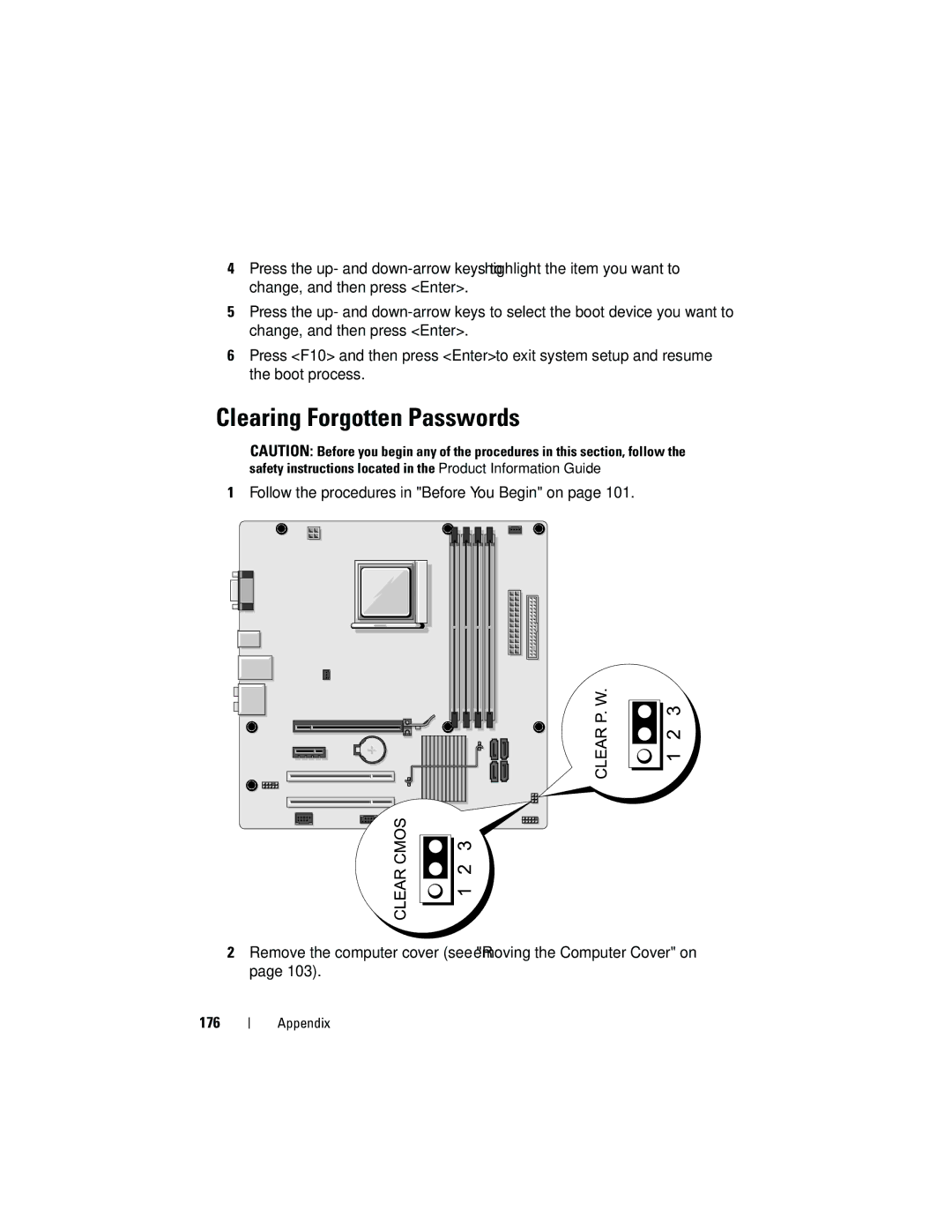4Press the up- and
5Press the up- and
6Press <F10> and then press <Enter> to exit system setup and resume the boot process.
Clearing Forgotten Passwords
CAUTION: Before you begin any of the procedures in this section, follow the safety instructions located in the Product Information Guide.
1Follow the procedures in "Before You Begin" on page 101.
2Remove the computer cover (see "Removing the Computer Cover" on page 103).
176
Appendix