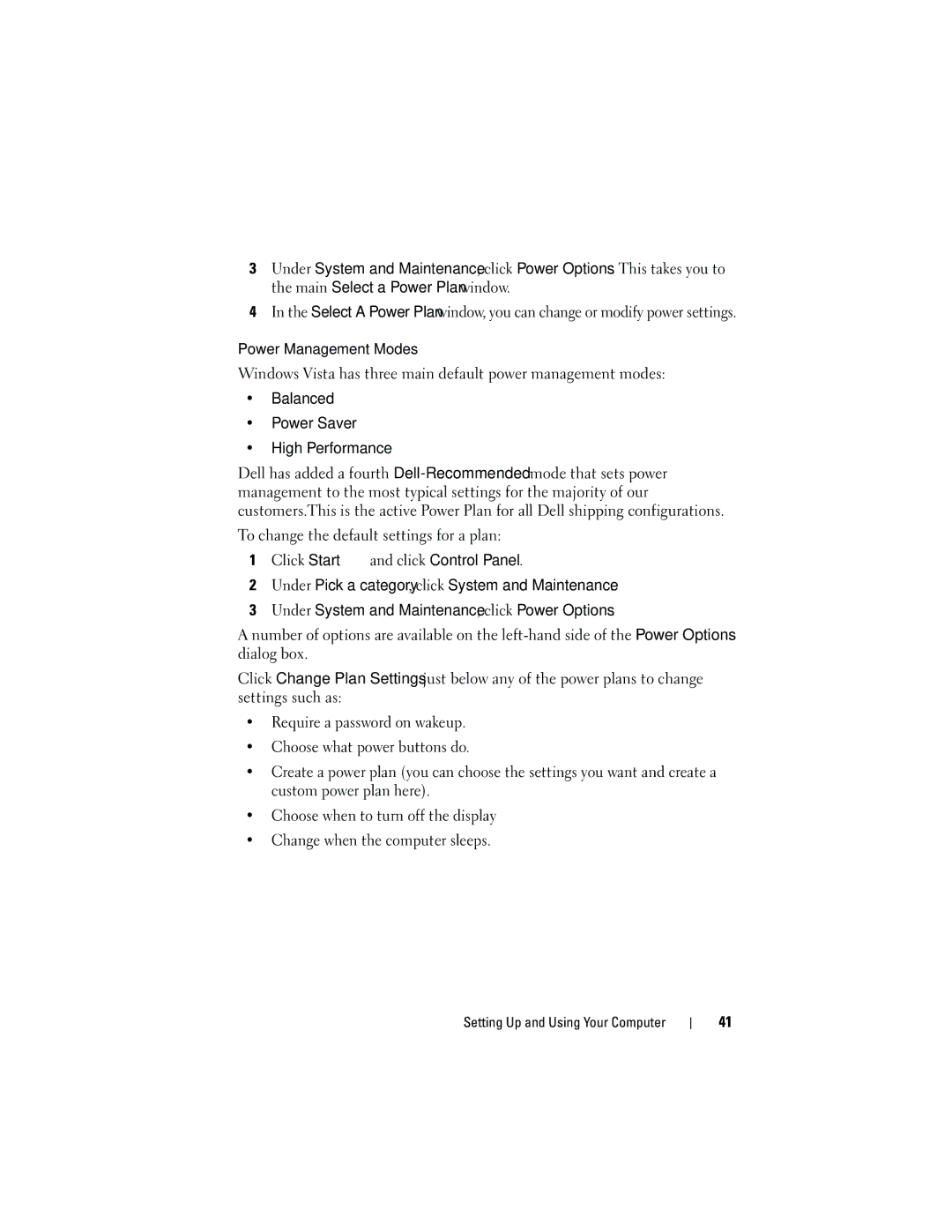3Under System and Maintenance, click Power Options. This takes you to the main Select a Power Plan window.
4In the Select A Power Plan window, you can change or modify power settings.
Power Management Modes
Windows Vista has three main default power management modes:
•Balanced
•Power Saver
•High Performance
Dell has added a fourth
To change the default settings for a plan:
1Click Start ![]() and click Control Panel.
and click Control Panel.
2Under Pick a category, click System and Maintenance.
3Under System and Maintenance, click Power Options.
A number of options are available on the
Click Change Plan Settings just below any of the power plans to change settings such as:
•Require a password on wakeup.
•Choose what power buttons do.
•Create a power plan (you can choose the settings you want and create a custom power plan here).
•Choose when to turn off the display
•Change when the computer sleeps.
Setting Up and Using Your Computer
41