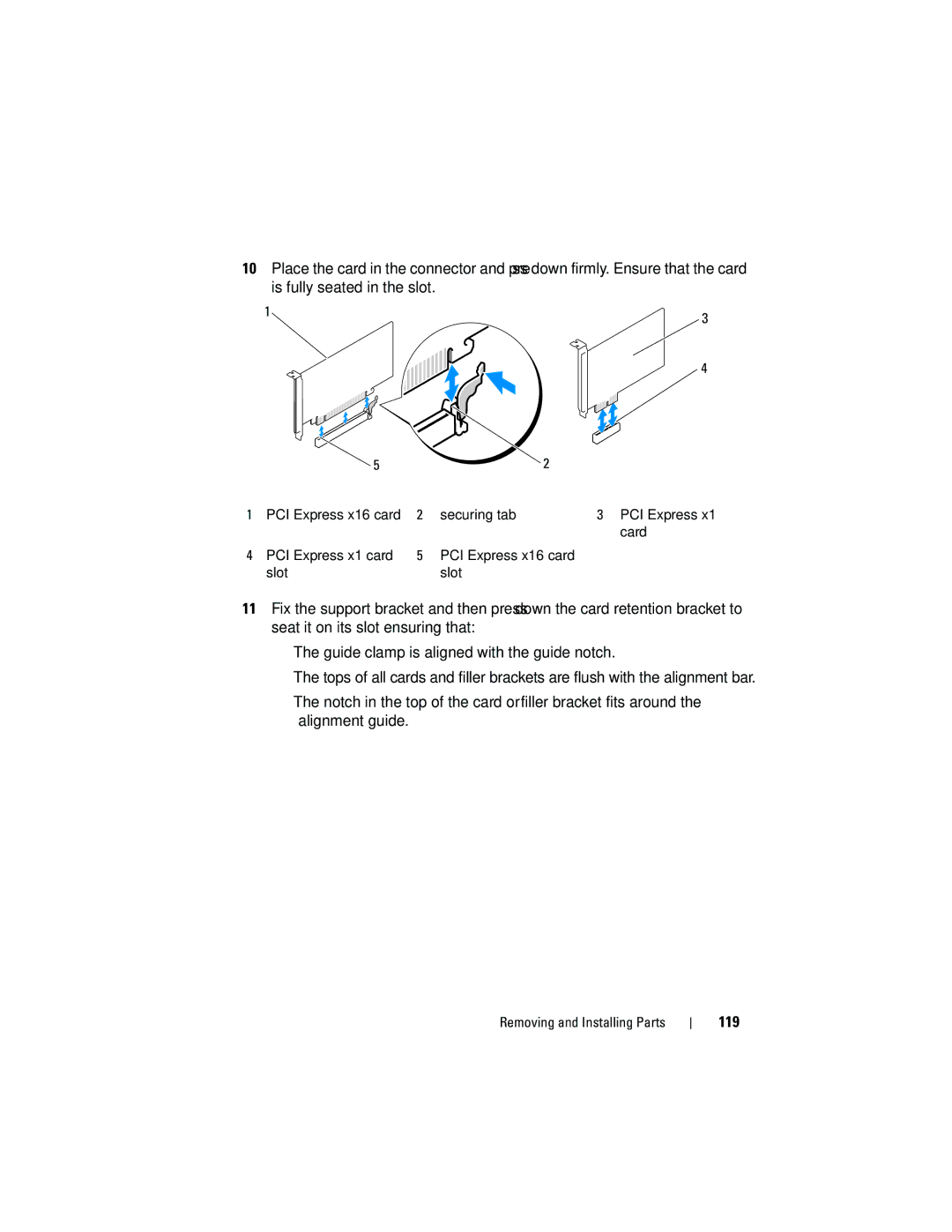10Place the card in the connector and press down firmly. Ensure that the card is fully seated in the slot.
1 | 3 |
| |
| 4 |
5 |
| 2 |
1 PCI Express x16 card | 2 securing tab | 3 PCI Express x1 |
|
| card |
4PCI Express x1 card slot
5PCI Express x16 card slot
11Fix the support bracket and then press down the card retention bracket to seat it on its slot ensuring that:
•The guide clamp is aligned with the guide notch.
•The tops of all cards and filler brackets are flush with the alignment bar.
•The notch in the top of the card or filler bracket fits around the alignment guide.