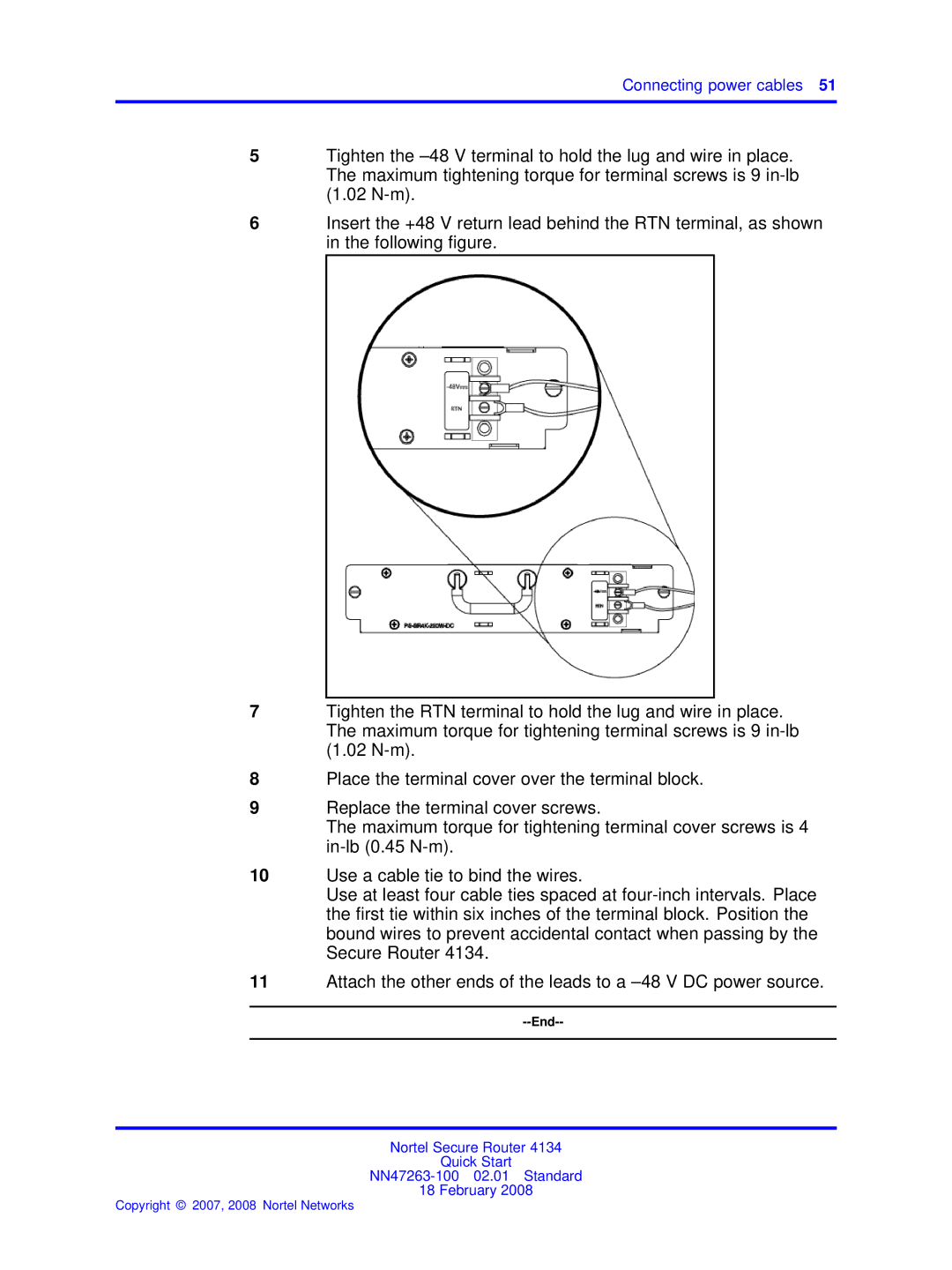Connecting power cables 51
5Tighten the
6Insert the +48 V return lead behind the RTN terminal, as shown in the following figure.
7Tighten the RTN terminal to hold the lug and wire in place. The maximum torque for tightening terminal screws is 9
8Place the terminal cover over the terminal block.
9Replace the terminal cover screws.
The maximum torque for tightening terminal cover screws is 4
10Use a cable tie to bind the wires.
Use at least four cable ties spaced at
11Attach the other ends of the leads to a
--End--
Nortel Secure Router 4134
Quick Start
18 February 2008