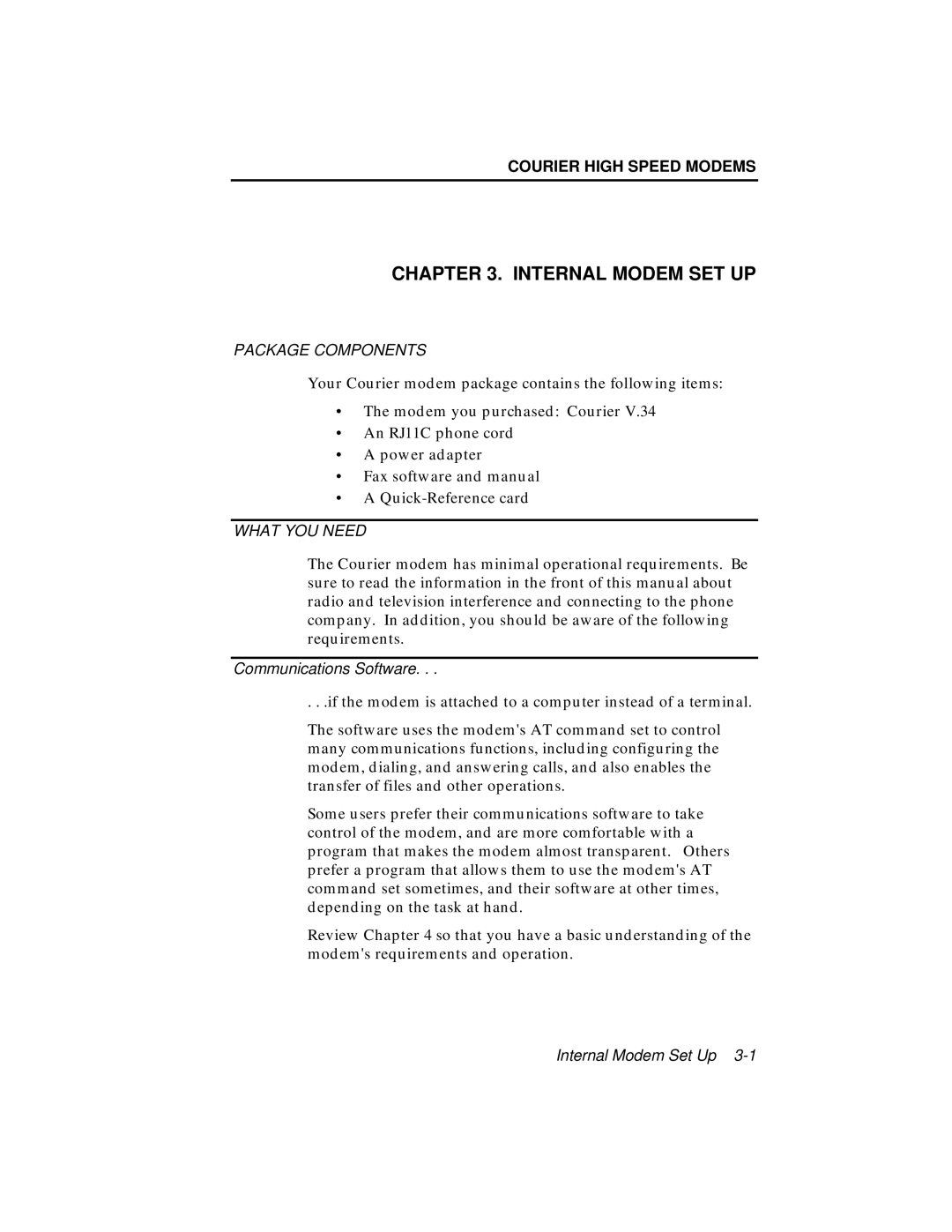COURIER HIGH SPEED MODEMS
CHAPTER 3. INTERNAL MODEM SET UP
PACKAGE COMPONENTS
Your Courier modem package contains the following items:
•The modem you purchased: Courier V.34
•An RJ11C phone cord
•A power adapter
•Fax software and manual
•A
WHAT YOU NEED
The Courier modem has minimal operational requirements. Be sure to read the information in the front of this manual about radio and television interference and connecting to the phone company. In addition, you should be aware of the following requirements.
Communications Software. . .
. . .if the modem is attached to a computer instead of a terminal.
The software uses the modem's AT command set to control many communications functions, including configuring the modem, dialing, and answering calls, and also enables the transfer of files and other operations.
Some users prefer their communications software to take control of the modem, and are more comfortable with a program that makes the modem almost transparent. Others prefer a program that allows them to use the modem's AT command set sometimes, and their software at other times, depending on the task at hand.
Review Chapter 4 so that you have a basic understanding of the modem's requirements and operation.
Internal Modem Set Up