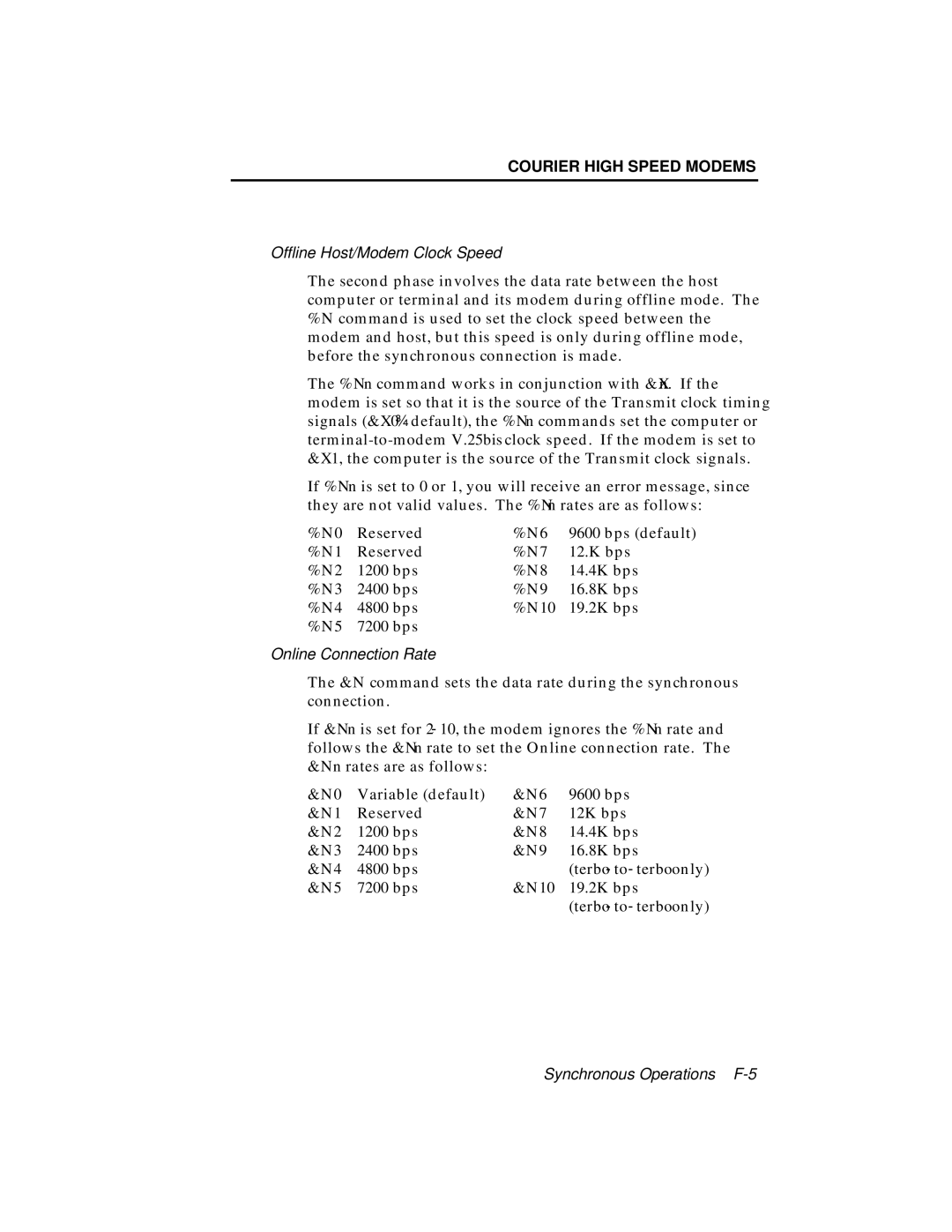COURIER HIGH SPEED MODEMS
Offline Host/Modem Clock Speed
The second phase involves the data rate between the host computer or terminal and its modem during offline mode. The %N command is used to set the clock speed between the modem and host, but this speed is only during offline mode, before the synchronous connection is made.
The %Nn command works in conjunction with &Xn. If the modem is set so that it is the source of the Transmit clock timing signals (&X0⎯default), the %Nn commands set the computer or
If %Nn is set to 0 or 1, you will receive an error message, since they are not valid values. The %Nn rates are as follows:
%N0 | Reserved | %N6 | 9600 bps (default) |
%N1 | Reserved | %N7 | 12.K bps |
%N2 | 1200 bps | %N8 | 14.4K bps |
%N3 | 2400 bps | %N9 | 16.8K bps |
%N4 | 4800 bps | %N10 | 19.2K bps |
%N5 | 7200 bps |
|
|
Online Connection Rate
The &N command sets the data rate during the synchronous connection.
If &Nn is set for 2−10, the modem ignores the %Nn rate and follows the &Nn rate to set the Online connection rate. The &Nn rates are as follows:
&N0 | Variable (default) | &N6 | 9600 bps |
&N1 | Reserved | &N7 | 12K bps |
&N2 | 1200 bps | &N8 | 14.4K bps |
&N3 | 2400 bps | &N9 | 16.8K bps |
&N4 | 4800 bps |
| (terbo−to−terbo only) |
&N5 | 7200 bps | &N10 | 19.2K bps |
|
|
| (terbo−to−terbo only) |
Synchronous Operations