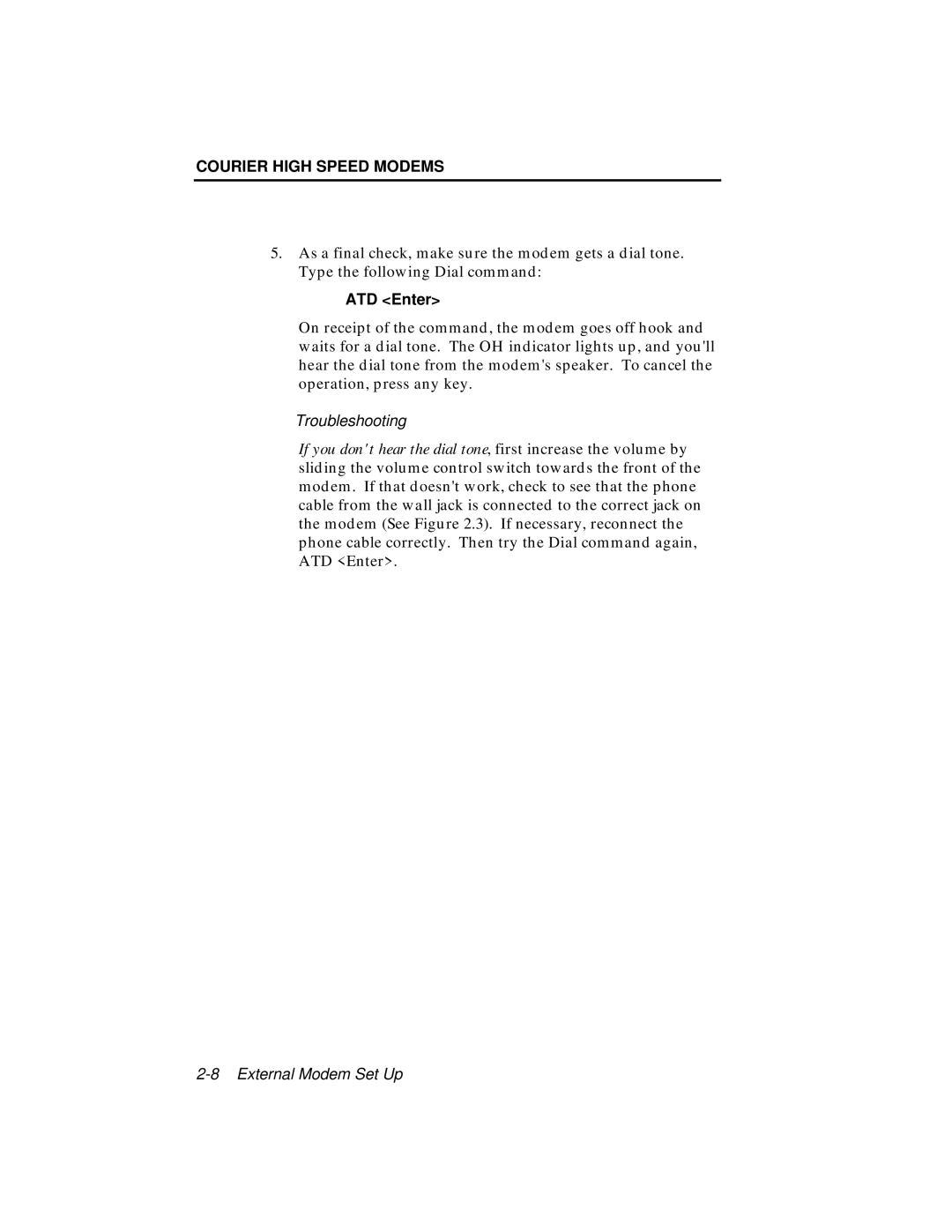COURIER HIGH SPEED MODEMS
5.As a final check, make sure the modem gets a dial tone. Type the following Dial command:
ATD <Enter>
On receipt of the command, the modem goes off hook and waits for a dial tone. The OH indicator lights up, and you'll hear the dial tone from the modem's speaker. To cancel the operation, press any key.
Troubleshooting
If you don't hear the dial tone, first increase the volume by sliding the volume control switch towards the front of the modem. If that doesn't work, check to see that the phone cable from the wall jack is connected to the correct jack on the modem (See Figure 2.3). If necessary, reconnect the phone cable correctly. Then try the Dial command again, ATD <Enter>.