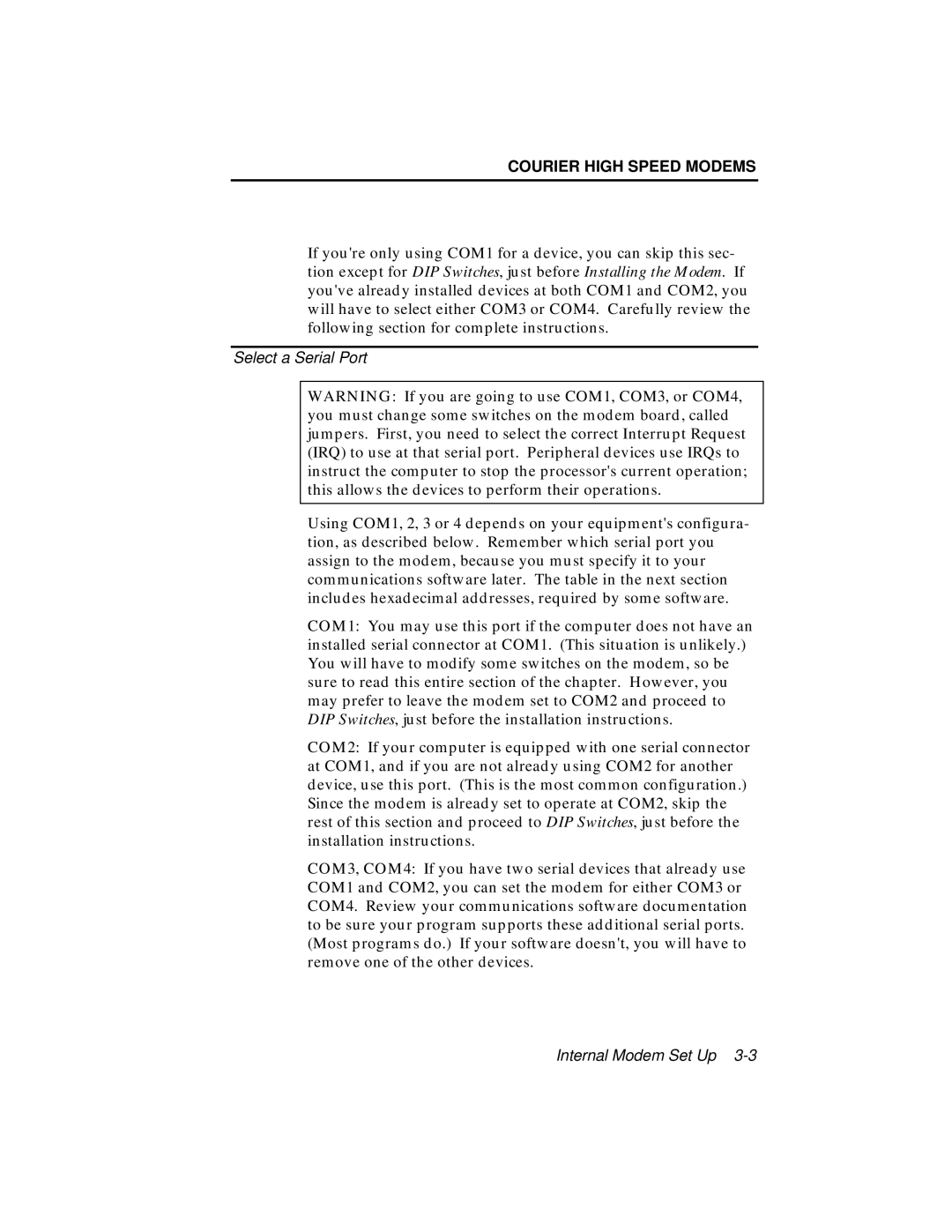COURIER HIGH SPEED MODEMS
If you're only using COM1 for a device, you can skip this sec- tion except for DIP Switches, just before Installing the Modem. If you've already installed devices at both COM1 and COM2, you will have to select either COM3 or COM4. Carefully review the following section for complete instructions.
Select a Serial Port
WARNING: If you are going to use COM1, COM3, or COM4, you must change some switches on the modem board, called jumpers. First, you need to select the correct Interrupt Request (IRQ) to use at that serial port. Peripheral devices use IRQs to instruct the computer to stop the processor's current operation; this allows the devices to perform their operations.
Using COM1, 2, 3 or 4 depends on your equipment's configura- tion, as described below. Remember which serial port you assign to the modem, because you must specify it to your communications software later. The table in the next section includes hexadecimal addresses, required by some software.
COM1: You may use this port if the computer does not have an installed serial connector at COM1. (This situation is unlikely.) You will have to modify some switches on the modem, so be sure to read this entire section of the chapter. However, you may prefer to leave the modem set to COM2 and proceed to DIP Switches, just before the installation instructions.
COM2: If your computer is equipped with one serial connector at COM1, and if you are not already using COM2 for another device, use this port. (This is the most common configuration.) Since the modem is already set to operate at COM2, skip the rest of this section and proceed to DIP Switches, just before the installation instructions.
COM3, COM4: If you have two serial devices that already use COM1 and COM2, you can set the modem for either COM3 or COM4. Review your communications software documentation to be sure your program supports these additional serial ports. (Most programs do.) If your software doesn't, you will have to remove one of the other devices.
Internal Modem Set Up