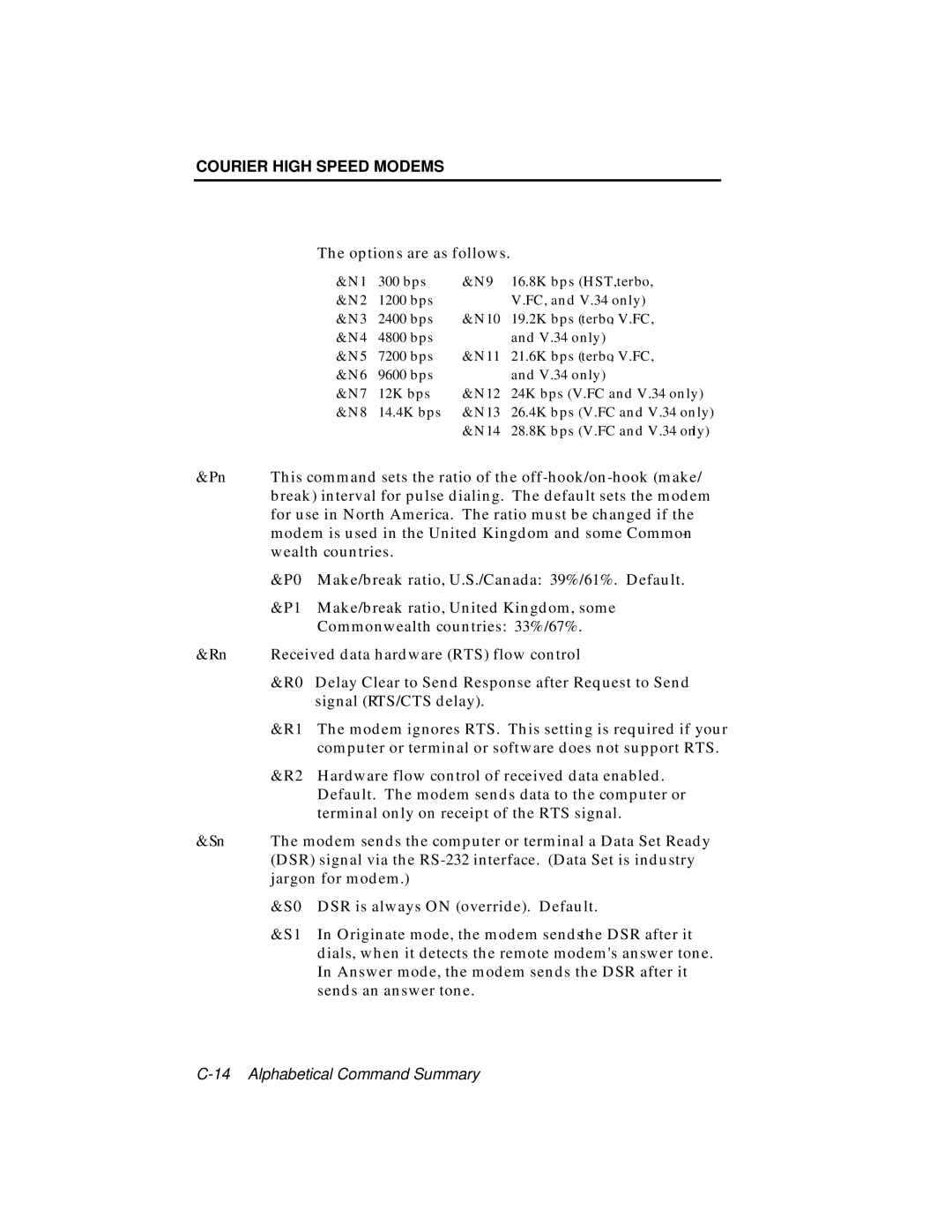COURIER HIGH SPEED MODEMS
The options are as follows.
&N1 | 300 bps | &N9 | 16.8K bps (HST, terbo, |
&N2 | 1200 bps |
| V.FC, and V.34 only) |
&N3 | 2400 bps | &N10 | 19.2K bps (terbo, V.FC, |
&N4 | 4800 bps |
| and V.34 only) |
&N5 | 7200 bps | &N11 | 21.6K bps (terbo, V.FC, |
&N6 | 9600 bps |
| and V.34 only) |
&N7 | 12K bps | &N12 | 24K bps (V.FC and V.34 only) |
&N8 | 14.4K bps | &N13 | 26.4K bps (V.FC and V.34 only) |
|
| &N14 | 28.8K bps (V.FC and V.34 only) |
&Pn This command sets the ratio of the
&P0 | Make/break ratio, U.S./Canada: 39%/61%. Default. |
&P1 | Make/break ratio, United Kingdom, some |
| Commonwealth countries: 33%/67%. |
&Rn Received data hardware (RTS) flow control
&R0 | Delay Clear to Send Response after Request to Send |
| signal (RTS/CTS delay). |
&R1 | The modem ignores RTS. This setting is required if your |
| computer or terminal or software does not support RTS. |
&R2 | Hardware flow control of received data enabled. |
| Default. The modem sends data to the computer or |
| terminal only on receipt of the RTS signal. |
&Sn The modem sends the computer or terminal a Data Set Ready (DSR) signal via the
&S0 | DSR is always ON (override). Default. |
&S1 | In Originate mode, the modem sends the DSR after it |
| dials, when it detects the remote modem's answer tone. |
| In Answer mode, the modem sends the DSR after it |
| sends an answer tone. |