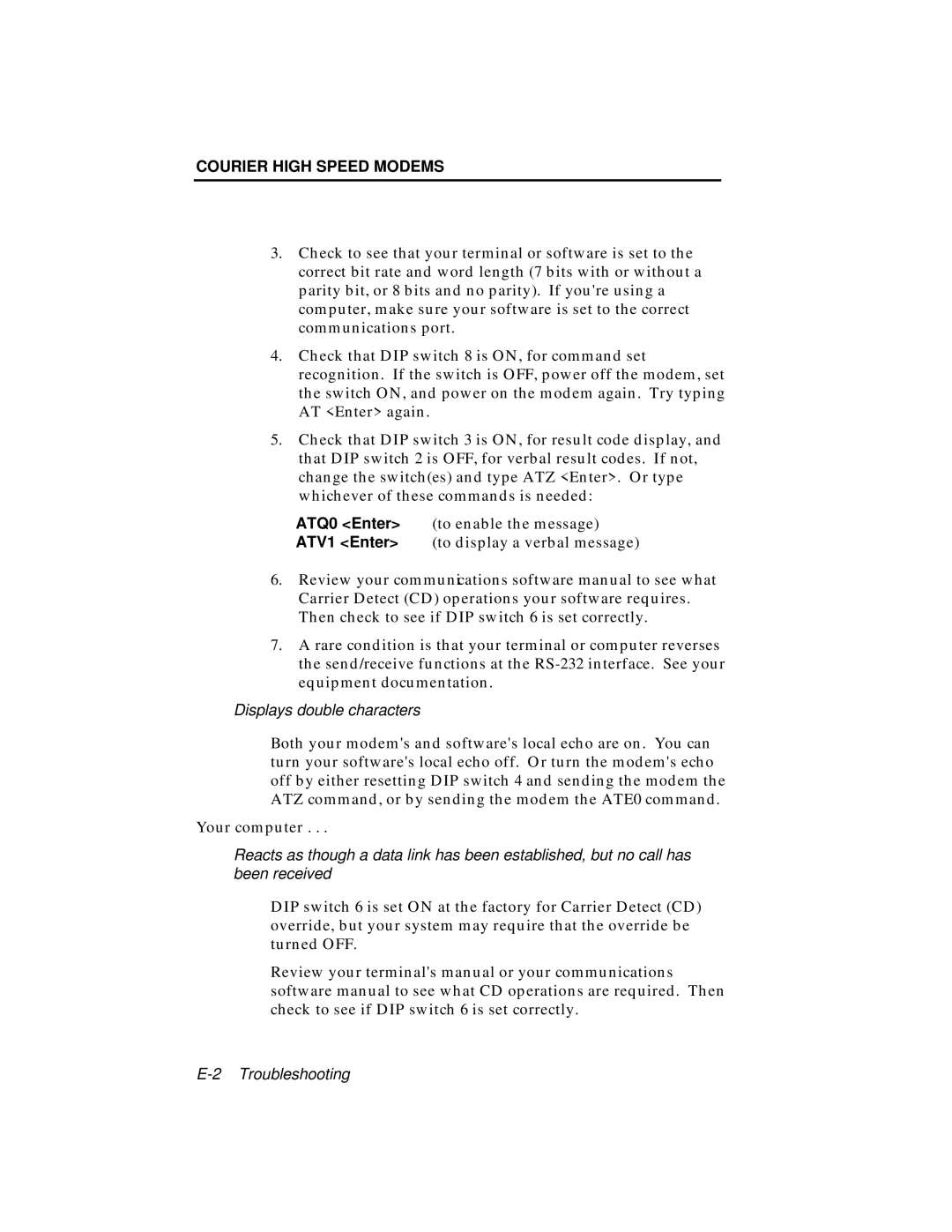COURIER HIGH SPEED MODEMS
3.Check to see that your terminal or software is set to the correct bit rate and word length (7 bits with or without a parity bit, or 8 bits and no parity). If you're using a computer, make sure your software is set to the correct communications port.
4.Check that DIP switch 8 is ON, for command set recognition. If the switch is OFF, power off the modem, set the switch ON, and power on the modem again. Try typing AT <Enter> again.
5.Check that DIP switch 3 is ON, for result code display, and that DIP switch 2 is OFF, for verbal result codes. If not, change the switch(es) and type ATZ <Enter>. Or type whichever of these commands is needed:
ATQ0 <Enter> (to enable the message)
ATV1 <Enter> (to display a verbal message)
6.Review your communications software manual to see what Carrier Detect (CD) operations your software requires. Then check to see if DIP switch 6 is set correctly.
7.A rare condition is that your terminal or computer reverses the send/receive functions at the
Displays double characters
Both your modem's and software's local echo are on. You can turn your software's local echo off. Or turn the modem's echo off by either resetting DIP switch 4 and sending the modem the ATZ command, or by sending the modem the ATE0 command.
Your computer . . .
Reacts as though a data link has been established, but no call has been received
DIP switch 6 is set ON at the factory for Carrier Detect (CD) override, but your system may require that the override be turned OFF.
Review your terminal's manual or your communications software manual to see what CD operations are required. Then check to see if DIP switch 6 is set correctly.