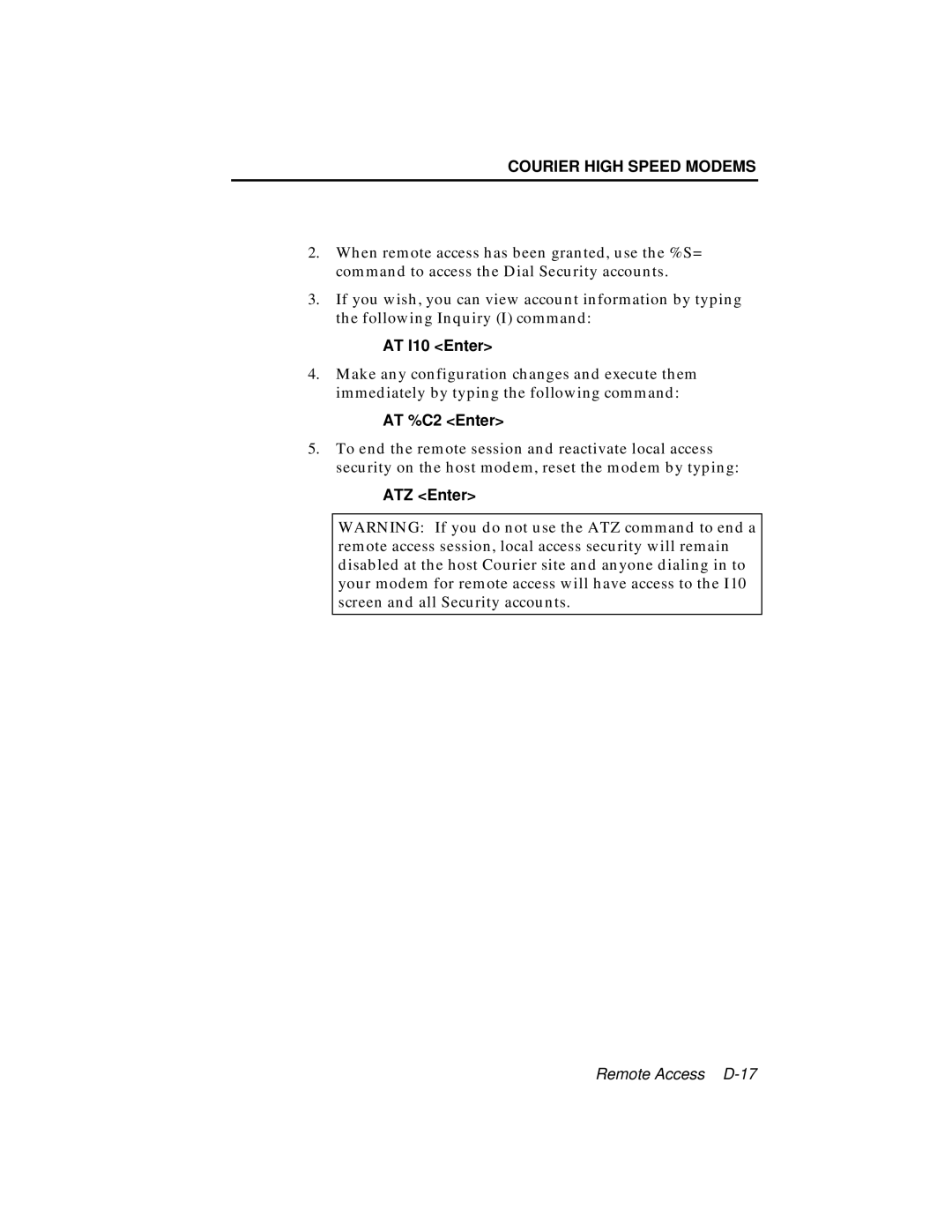COURIER HIGH SPEED MODEMS
2.When remote access has been granted, use the %S= command to access the Dial Security accounts.
3.If you wish, you can view account information by typing the following Inquiry (I) command:
AT I10 <Enter>
4.Make any configuration changes and execute them immediately by typing the following command:
AT %C2 <Enter>
5.To end the remote session and reactivate local access security on the host modem, reset the modem by typing:
ATZ <Enter>
WARNING: If you do not use the ATZ command to end a remote access session, local access security will remain disabled at the host Courier site and anyone dialing in to your modem for remote access will have access to the I10 screen and all Security accounts.
Remote Access