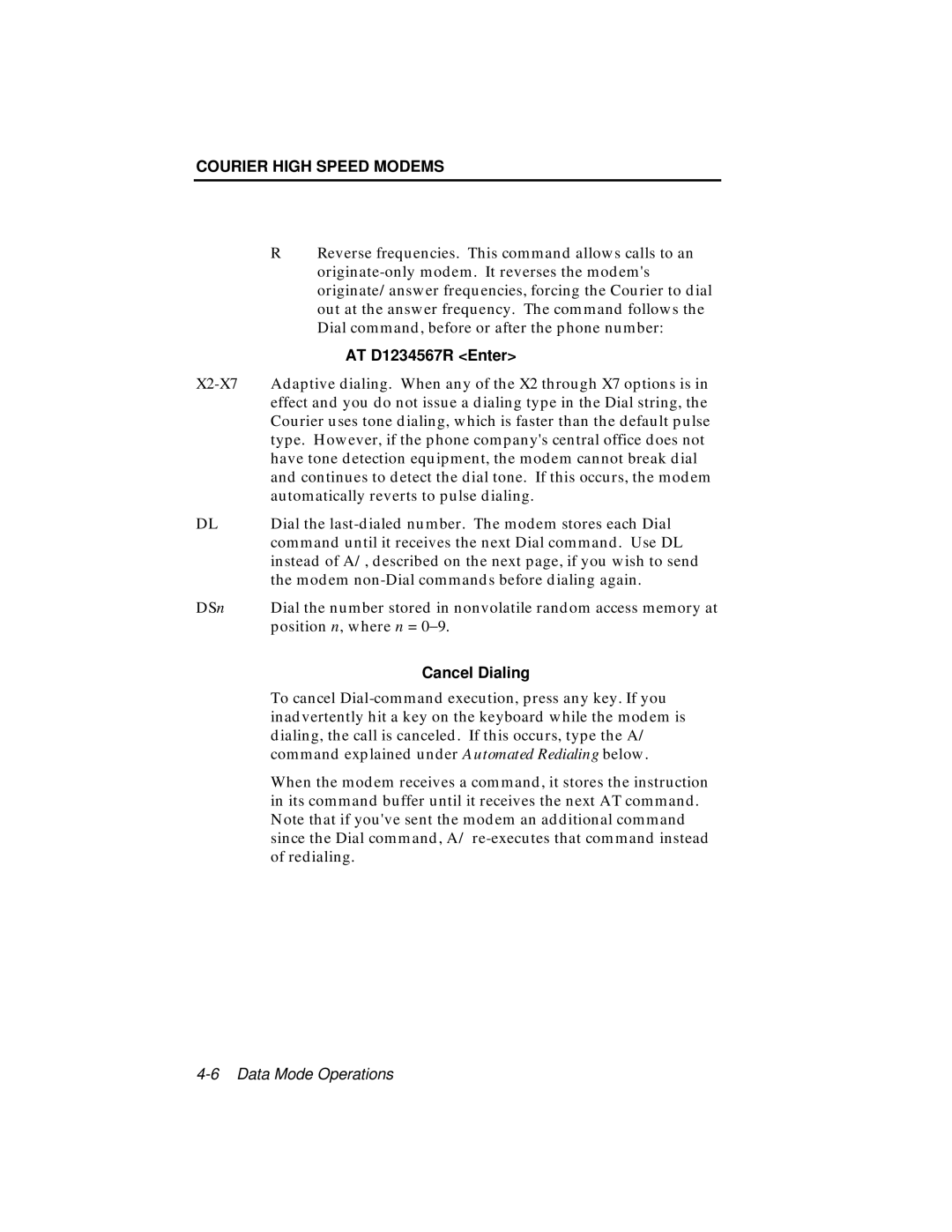COURIER HIGH SPEED MODEMS
| R | Reverse frequencies. This command allows calls to an |
|
| |
|
| originate/answer frequencies, forcing the Courier to dial |
|
| out at the answer frequency. The command follows the |
|
| Dial command, before or after the phone number: |
|
| AT D1234567R <Enter> |
Adaptive dialing. When any of the X2 through X7 options is in | ||
| effect and you do not issue a dialing type in the Dial string, the | |
| Courier uses tone dialing, which is faster than the default pulse | |
| type. However, if the phone company's central office does not | |
| have tone detection equipment, the modem cannot break dial | |
| and continues to detect the dial tone. If this occurs, the modem | |
| automatically reverts to pulse dialing. | |
DL | Dial the | |
| command until it receives the next Dial command. Use DL | |
| instead of A/, described on the next page, if you wish to send | |
| the modem | |
DSn | Dial the number stored in nonvolatile random access memory at | |
| position n, where n = 0−9. | |
Cancel Dialing
To cancel
When the modem receives a command, it stores the instruction in its command buffer until it receives the next AT command. Note that if you've sent the modem an additional command since the Dial command, A/