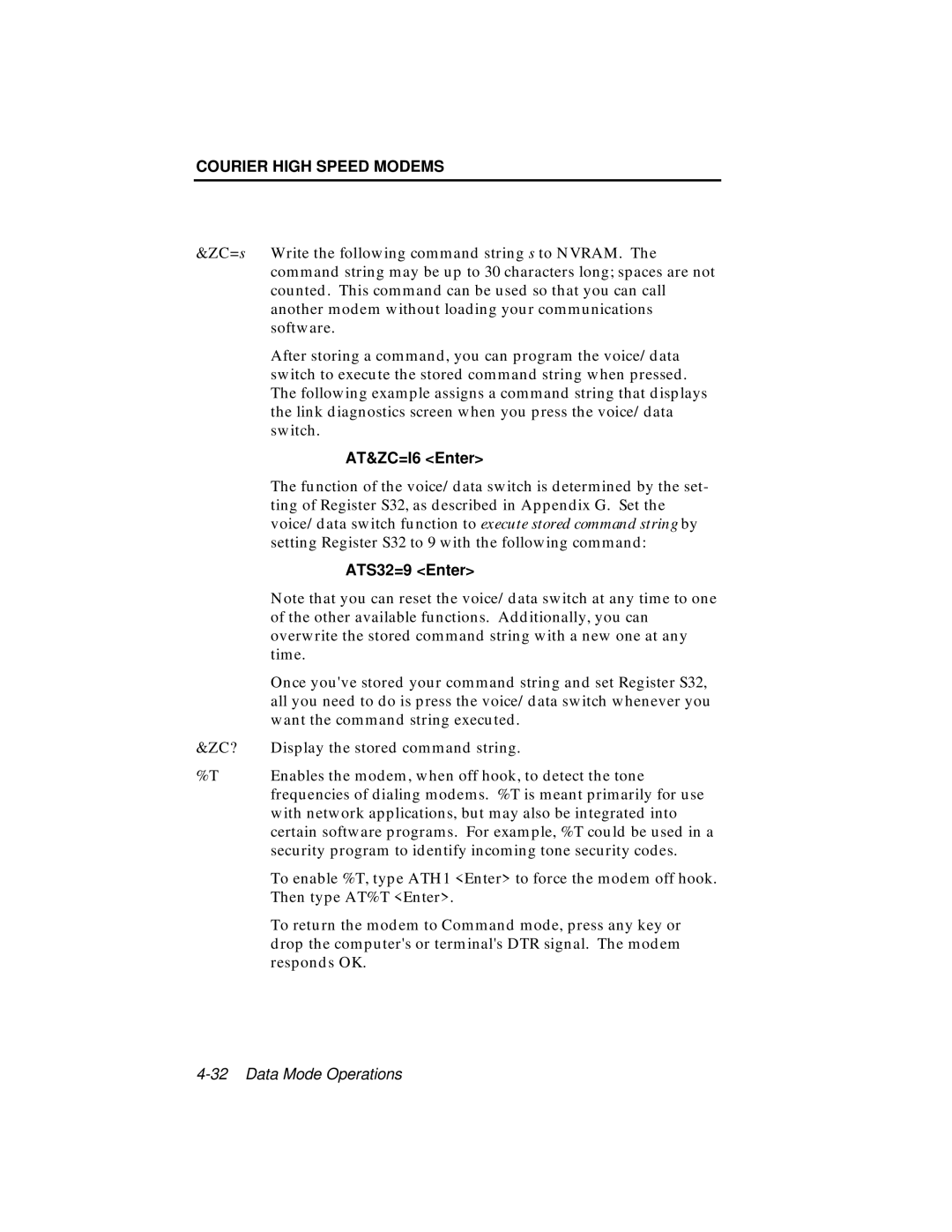COURIER HIGH SPEED MODEMS
&ZC=s Write the following command string s to NVRAM. The command string may be up to 30 characters long; spaces are not counted. This command can be used so that you can call another modem without loading your communications software.
After storing a command, you can program the voice/data switch to execute the stored command string when pressed. The following example assigns a command string that displays the link diagnostics screen when you press the voice/data switch.
| AT&ZC=I6 <Enter> |
| The function of the voice/data switch is determined by the set- |
| ting of Register S32, as described in Appendix G. Set the |
| voice/data switch function to execute stored command string by |
| setting Register S32 to 9 with the following command: |
| ATS32=9 <Enter> |
| Note that you can reset the voice/data switch at any time to one |
| of the other available functions. Additionally, you can |
| overwrite the stored command string with a new one at any |
| time. |
| Once you've stored your command string and set Register S32, |
| all you need to do is press the voice/data switch whenever you |
| want the command string executed. |
&ZC? | Display the stored command string. |
%T | Enables the modem, when off hook, to detect the tone |
| frequencies of dialing modems. %T is meant primarily for use |
| with network applications, but may also be integrated into |
| certain software programs. For example, %T could be used in a |
| security program to identify incoming tone security codes. |
| To enable %T, type ATH1 <Enter> to force the modem off hook. |
| Then type AT%T <Enter>. |
| To return the modem to Command mode, press any key or |
| drop the computer's or terminal's DTR signal. The modem |
| responds OK. |