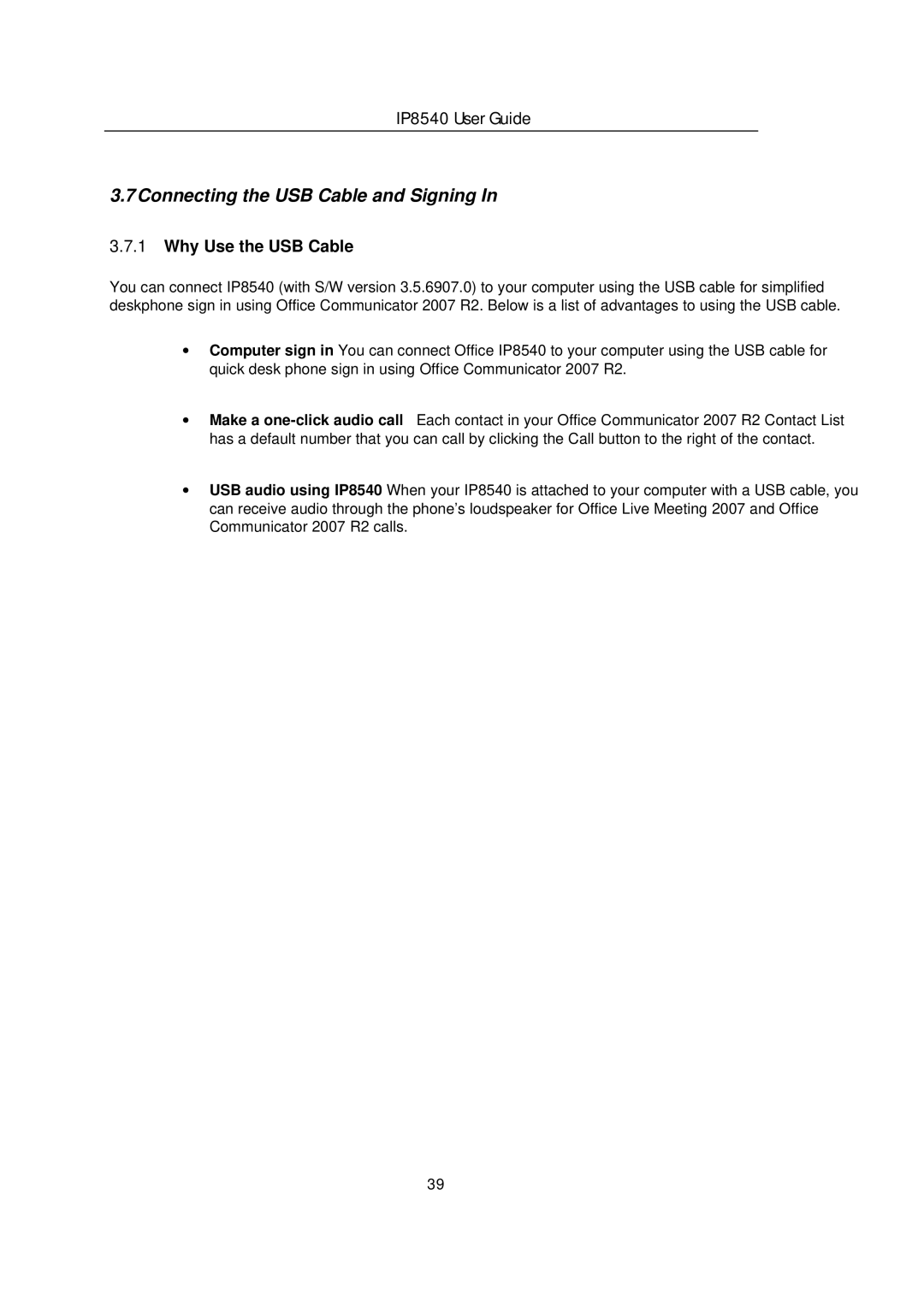IP8540 User Guide
3.7 Connecting the USB Cable and Signing In
3.7.1Why Use the USB Cable
You can connect IP8540 (with S/W version 3.5.6907.0) to your computer using the USB cable for simplified deskphone sign in using Office Communicator 2007 R2. Below is a list of advantages to using the USB cable.
∙Computer sign in You can connect Office IP8540 to your computer using the USB cable for quick desk phone sign in using Office Communicator 2007 R2.
∙Make a
∙USB audio using IP8540 When your IP8540 is attached to your computer with a USB cable, you can receive audio through the phone’s loudspeaker for Office Live Meeting 2007 and Office Communicator 2007 R2 calls.
39