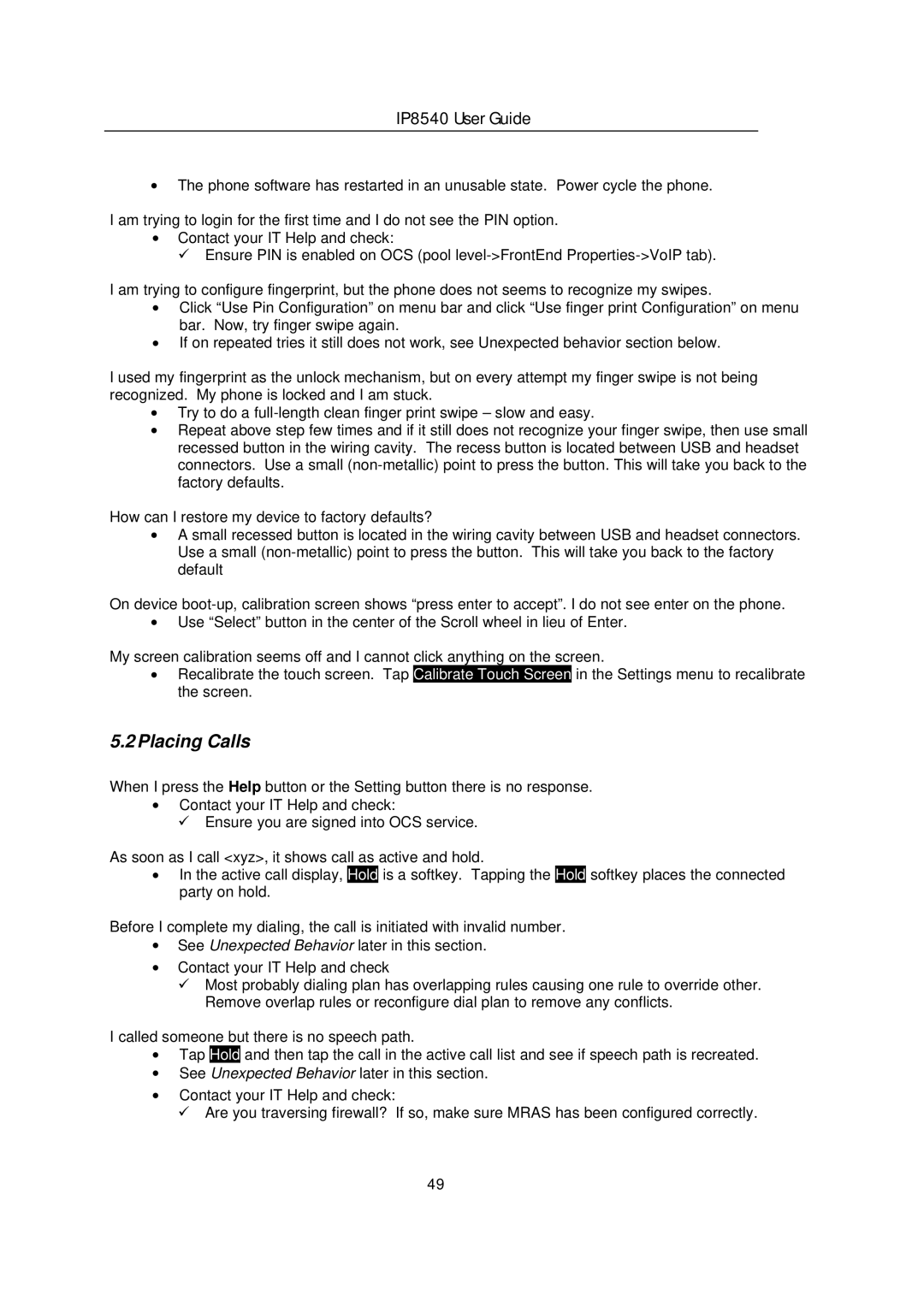IP8540 User Guide
∙The phone software has restarted in an unusable state. Power cycle the phone.
I am trying to login for the first time and I do not see the PIN option.
∙Contact your IT Help and check:
ü Ensure PIN is enabled on OCS (pool
I am trying to configure fingerprint, but the phone does not seems to recognize my swipes.
∙Click “Use Pin Configuration” on menu bar and click “Use finger print Configuration” on menu bar. Now, try finger swipe again.
∙If on repeated tries it still does not work, see Unexpected behavior section below.
I used my fingerprint as the unlock mechanism, but on every attempt my finger swipe is not being recognized. My phone is locked and I am stuck.
∙Try to do a
∙Repeat above step few times and if it still does not recognize your finger swipe, then use small recessed button in the wiring cavity. The recess button is located between USB and headset connectors. Use a small
How can I restore my device to factory defaults?
∙A small recessed button is located in the wiring cavity between USB and headset connectors. Use a small
On device
∙Use “Select” button in the center of the Scroll wheel in lieu of Enter.
My screen calibration seems off and I cannot click anything on the screen.
∙Recalibrate the touch screen. Tap Calibrate Touch Screen in the Settings menu to recalibrate the screen.
5.2Placing Calls
When I press the Help button or the Setting button there is no response.
∙Contact your IT Help and check:
üEnsure you are signed into OCS service.
As soon as I call <xyz>, it shows call as active and hold.
∙In the active call display, Hold is a softkey. Tapping the Hold softkey places the connected party on hold.
Before I complete my dialing, the call is initiated with invalid number.
∙See Unexpected Behavior later in this section.
∙Contact your IT Help and check
üMost probably dialing plan has overlapping rules causing one rule to override other. Remove overlap rules or reconfigure dial plan to remove any conflicts.
I called someone but there is no speech path.
∙Tap Hold and then tap the call in the active call list and see if speech path is recreated.
∙See Unexpected Behavior later in this section.
∙Contact your IT Help and check:
üAre you traversing firewall? If so, make sure MRAS has been configured correctly.
49