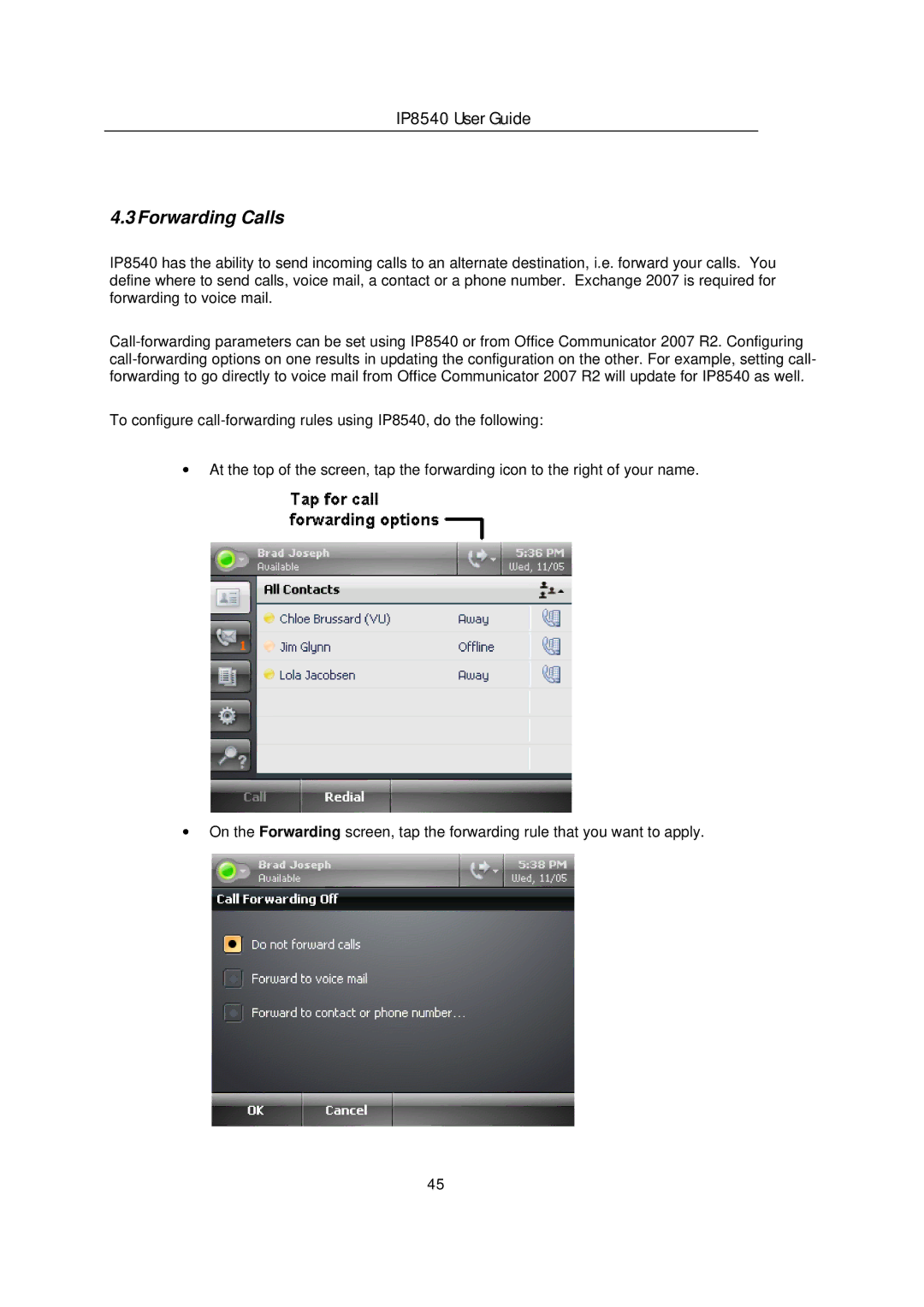IP8540 User Guide
4.3 Forwarding Calls
IP8540 has the ability to send incoming calls to an alternate destination, i.e. forward your calls. You define where to send calls, voice mail, a contact or a phone number. Exchange 2007 is required for forwarding to voice mail.
To configure
∙At the top of the screen, tap the forwarding icon to the right of your name.
∙On the Forwarding screen, tap the forwarding rule that you want to apply.
45