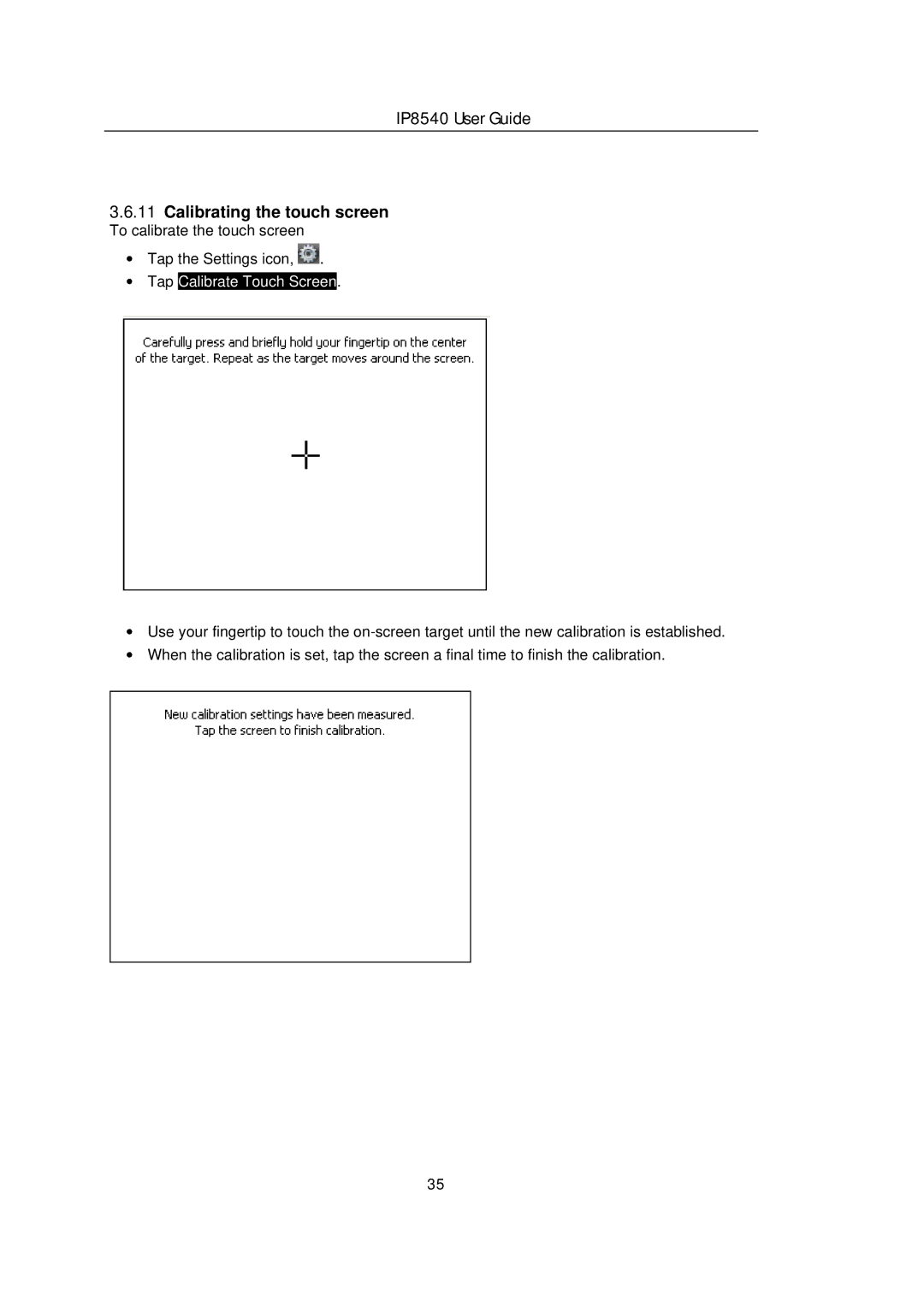IP8540 User Guide
3.6.11Calibrating the touch screen
To calibrate the touch screen
∙Tap the Settings icon, ![]() .
.
∙Tap Calibrate Touch Screen.
∙Use your fingertip to touch the
∙When the calibration is set, tap the screen a final time to finish the calibration.
35