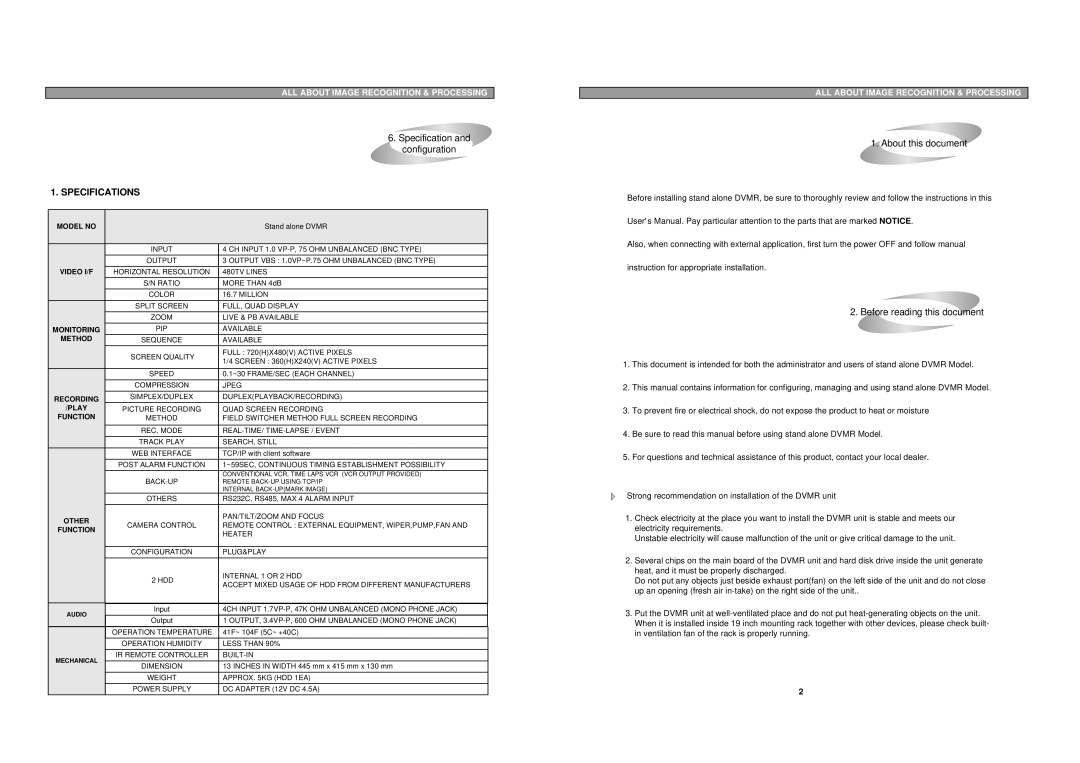|
|
| ALL ABOUT IMAGE RECOGNITION & PROCESSING | |
|
|
| 6. Specification and | |
|
|
| configuration | |
| 1. SPECIFICATIONS |
|
| |
|
|
|
|
|
| MODEL NO |
| Stand alone DVMR |
|
|
|
|
|
|
|
| INPUT | 4 CH INPUT 1.0 |
|
|
| OUTPUT | 3 OUTPUT VBS : 1.0VP~P.75 OHM UNBALANCED (BNC TYPE) |
|
| VIDEO I/F | HORIZONTAL RESOLUTION | 480TV LINES |
|
|
| S/N RATIO | MORE THAN 4dB |
|
|
| COLOR | 16.7 MILLION |
|
|
| SPLIT SCREEN | FULL, QUAD DISPLAY |
|
|
| ZOOM | LIVE & PB AVAILABLE |
|
| MONITORING | PIP | AVAILABLE |
|
| METHOD | SEQUENCE | AVAILABLE |
|
|
| SCREEN QUALITY | FULL : 720(H)X480(V) ACTIVE PIXELS |
|
|
| 1/4 SCREEN : 360(H)X240(V) ACTIVE PIXELS |
| |
|
|
|
| |
|
| SPEED | 0.1~30 FRAME/SEC (EACH CHANNEL) |
|
|
|
| JPEG |
|
| RECORDING | SIMPLEX/DUPLEX | DUPLEX(PLAYBACK/RECORDING) |
|
| /PLAY | PICTURE RECORDING | QUAD SCREEN RECORDING |
|
| FUNCTION | METHOD | FIELD SWITCHER METHOD FULL SCREEN RECORDING |
|
|
|
|
|
|
|
| REC, MODE |
| |
|
|
|
|
|
|
| TRACK PLAY | SEARCH, STILL |
|
|
| WEB INTERFACE | TCP/IP with client software |
|
|
| POST ALARM FUNCTION | 1~59SEC, CONTINUOUS TIMING ESTABLISHMENT POSSIBILITY |
|
|
| CONVENTIONAL VCR, TIME LAPS VCR (VCR OUTPUT PROVIDED) |
| |
|
| REMOTE |
| |
|
|
| INTERNAL |
|
|
| OTHERS | RS232C, RS485, MAX 4 ALARM INPUT |
|
| OTHER | CAMERA CONTROL | PAN/TILT/ZOOM AND FOCUS |
|
| REMOTE CONTROL : EXTERNAL EQUIPMENT, WIPER,PUMP,FAN AND |
| ||
| FUNCTION |
| ||
|
| HEATER |
| |
|
|
|
| |
|
|
|
|
|
|
| CONFIGURATION | PLUG&PLAY |
|
|
| 2 HDD | INTERNAL 1 OR 2 HDD |
|
|
| ACCEPT MIXED USAGE OF HDD FROM DIFFERENT MANUFACTURERS |
| |
|
|
|
| |
|
|
|
|
|
| AUDIO | Input | 4CH INPUT |
|
| Output | 1 OUTPUT, |
| |
|
|
| ||
|
| OPERATION TEMPERATURE | 41F~ 104F (5C~ +40C) |
|
|
| OPERATION HUMIDITY | LESS THAN 90% |
|
| MECHANICAL | IR REMOTE CONTROLLER |
| |
| DIMENSION | 13 INCHES IN WIDTH 445 mm x 415 mm x 130 mm |
| |
|
|
| ||
|
| WEIGHT | APPROX. 5KG (HDD 1EA) |
|
|
| POWER SUPPLY | DC ADAPTER (12V DC 4.5A) |
|
ALL ABOUT IMAGE RECOGNITION & PROCESSING
1. About this document
Before installing stand alone DVMR, be sure to thoroughly review and follow the instructions in this
User’s Manual. Pay particular attention to the parts that are marked NOTICE.
Also, when connecting with external application, first turn the power OFF and follow manual
instruction for appropriate installation.
2. Before reading this document
1.This document is intended for both the administrator and users of stand alone DVMR Model.
2.This manual contains information for configuring, managing and using stand alone DVMR Model.
3.To prevent fire or electrical shock, do not expose the product to heat or moisture
4.Be sure to read this manual before using stand alone DVMR Model.
5.For questions and technical assistance of this product, contact your local dealer.
Strong recommendation on installation of the DVMR unit
1.Check electricity at the place you want to install the DVMR unit is stable and meets our electricity requirements.
Unstable electricity will cause malfunction of the unit or give critical damage to the unit.
2.Several chips on the main board of the DVMR unit and hard disk drive inside the unit generate heat, and it must be properly discharged.
Do not put any objects just beside exhaust port(fan) on the left side of the unit and do not close up an opening (fresh air
3.Put the DVMR unit at
2