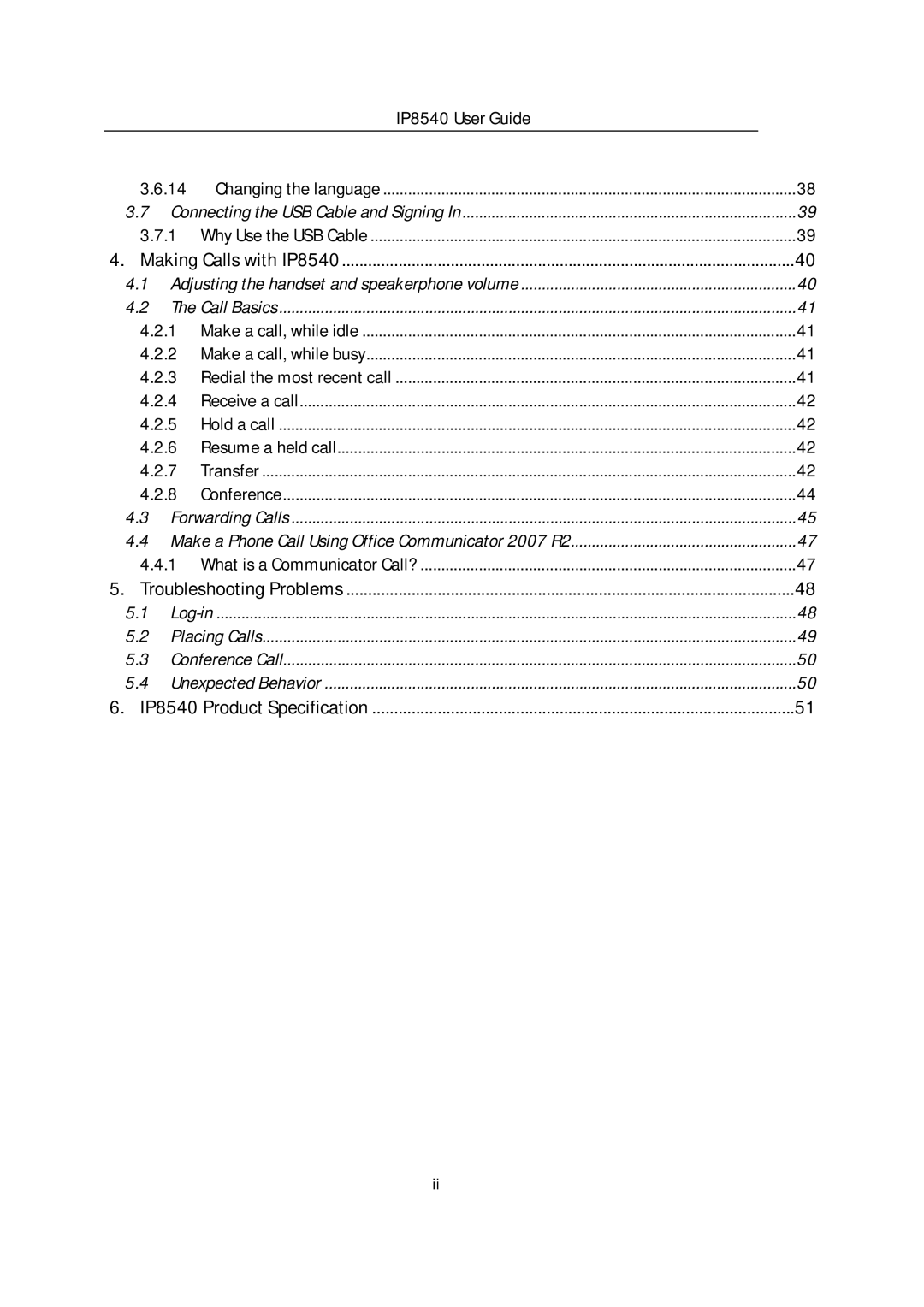|
|
| IP8540 User Guide |
|
| 3.6.14 | Changing the language | 38 | |
| 3.7 | Connecting the USB Cable and Signing In | 39 | |
| 3.7.1 Why Use the USB Cable | 39 | ||
4. Making Calls with IP8540 | 40 | |||
| 4.1 | Adjusting the handset and speakerphone volume | 40 | |
| 4.2 | The Call Basics | 41 | |
| 4.2.1 Make a call, while idle | 41 | ||
| 4.2.2 Make a call, while busy | 41 | ||
| 4.2.3 Redial the most recent call | 41 | ||
| 4.2.4 | Receive a call | 42 | |
| 4.2.5 | Hold a call | 42 | |
| 4.2.6 Resume a held call | 42 | ||
| 4.2.7 | Transfer | 42 | |
| 4.2.8 | Conference | 44 | |
| 4.3 | Forwarding Calls | 45 | |
| 4.4 | Make a Phone Call Using Office Communicator 2007 R2 | 47 | |
| 4.4.1 What is a Communicator Call? | 47 | ||
5. | Troubleshooting Problems | 48 | ||
| 5.1 | 48 | ||
| 5.2 | Placing Calls | 49 | |
| 5.3 | Conference Call | 50 | |
| 5.4 | Unexpected Behavior | 50 | |
6. | IP8540 Product Specification | 51 | ||
ii