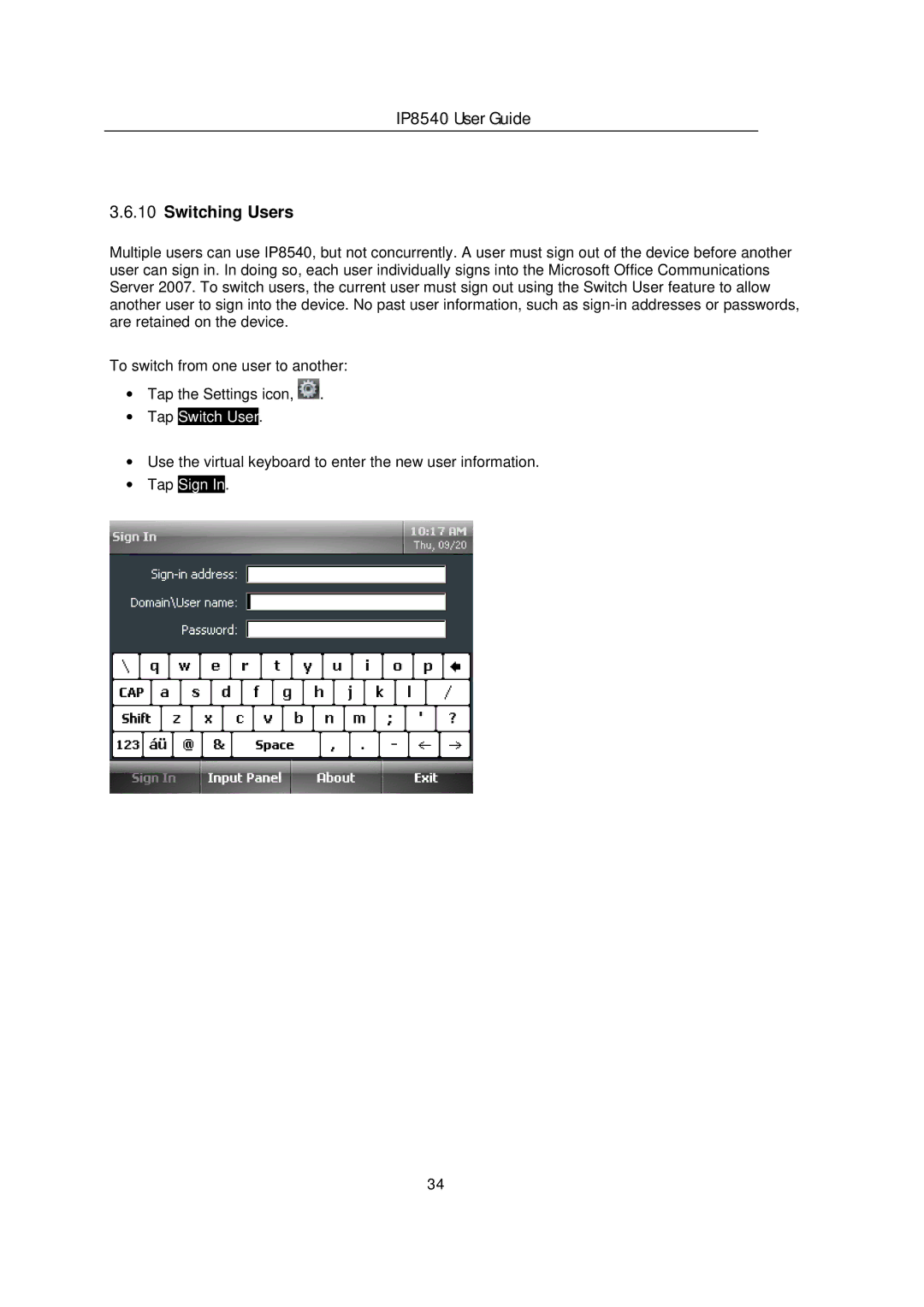IP8540 User Guide
3.6.10Switching Users
Multiple users can use IP8540, but not concurrently. A user must sign out of the device before another user can sign in. In doing so, each user individually signs into the Microsoft Office Communications Server 2007. To switch users, the current user must sign out using the Switch User feature to allow another user to sign into the device. No past user information, such as
To switch from one user to another:
∙Tap the Settings icon, ![]() .
.
∙Tap Switch User.
∙Use the virtual keyboard to enter the new user information.
∙Tap Sign In.
34