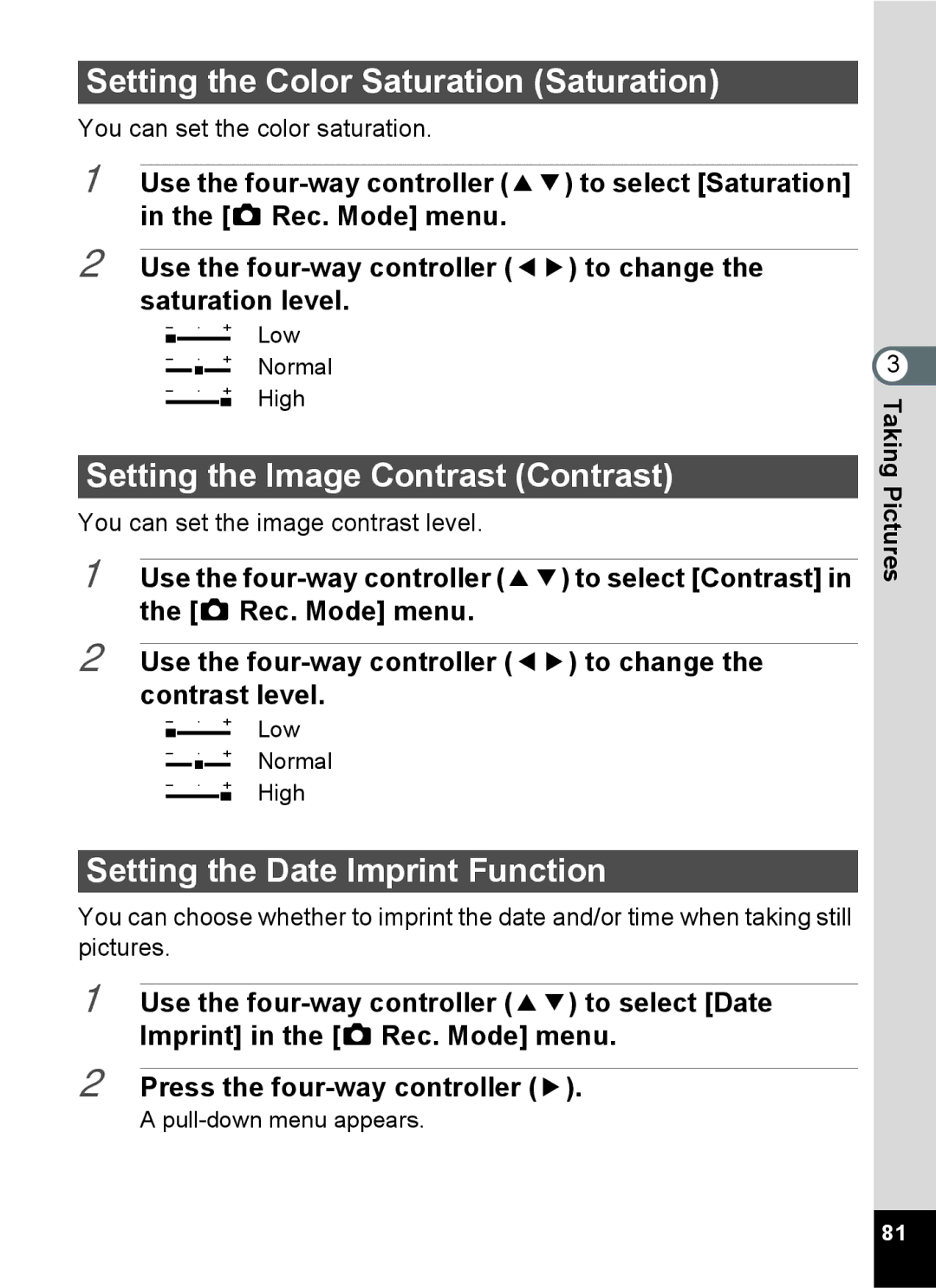Setting the Color Saturation (Saturation)
You can set the color saturation.
1 Use the
2 Use the
FLow
GNormal
HHigh
Setting the Image Contrast (Contrast)
You can set the image contrast level.
1 Use the
2 Use the
FLow
GNormal
HHigh
Setting the Date Imprint Function
You can choose whether to imprint the date and/or time when taking still pictures.
1 Use the
2 Press the four-way controller (5).
A
3 TakingPictures
81