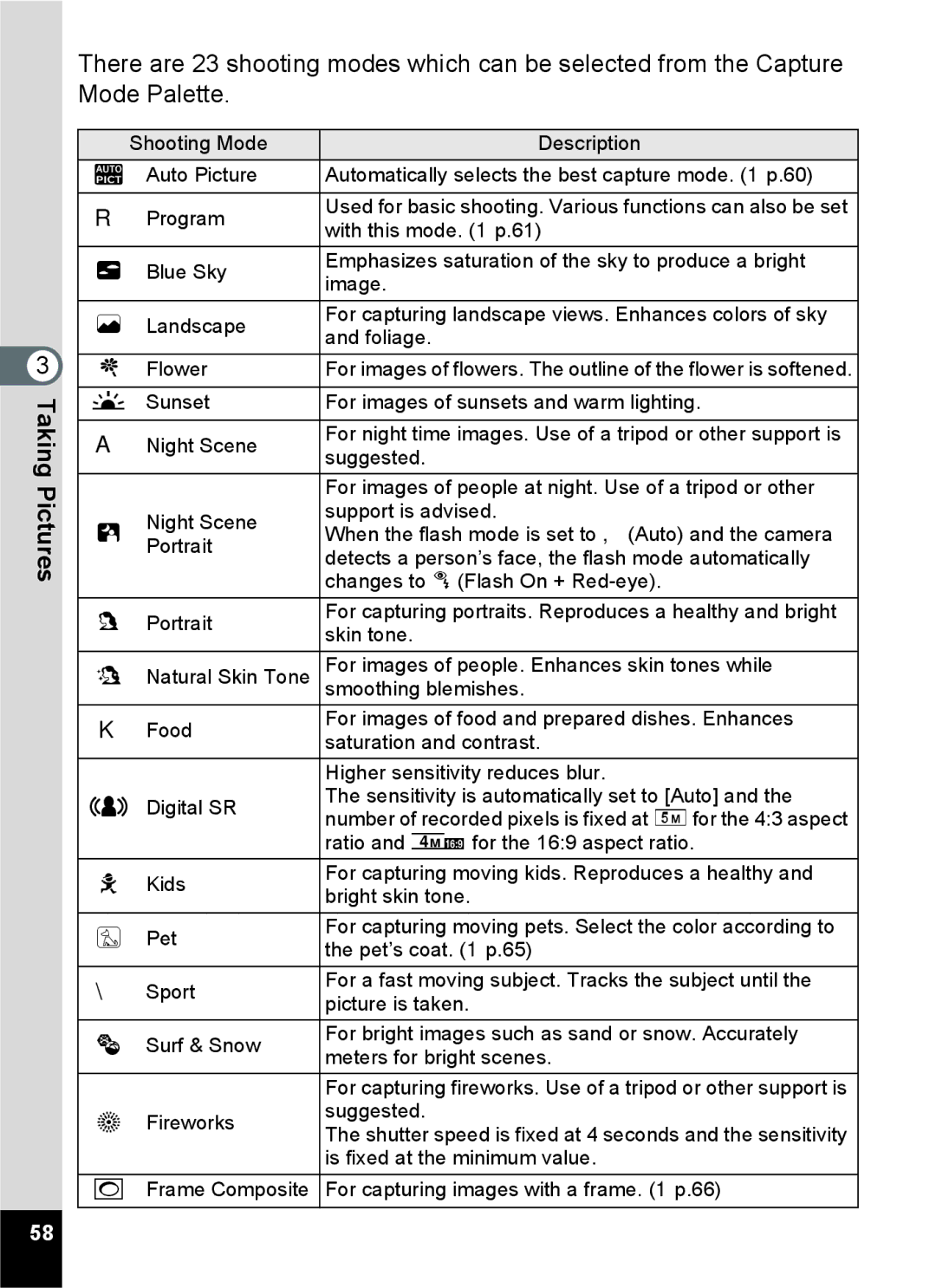3 TakingPictures
There are 23 shooting modes which can be selected from the Capture Mode Palette.
| Shooting Mode | Description | |
b Auto Picture | Automatically selects the best capture mode. (1p.60) | ||
R | Program | Used for basic shooting. Various functions can also be set | |
with this mode. (1p.61) | |||
|
| ||
f | Blue Sky | Emphasizes saturation of the sky to produce a bright | |
image. | |||
|
| ||
a | Landscape | For capturing landscape views. Enhances colors of sky | |
and foliage. | |||
|
| ||
b | Flower | For images of flowers. The outline of the flower is softened. | |
|
| ||
K Sunset | For images of sunsets and warm lighting. | ||
|
|
| |
A | Night Scene | For night time images. Use of a tripod or other support is | |
suggested. | |||
|
| ||
|
| For images of people at night. Use of a tripod or other | |
| Night Scene | support is advised. | |
B | When the flash mode is set to , (Auto) and the camera | ||
| Portrait | detects a person’s face, the flash mode automatically | |
|
| changes to d (Flash On + | |
c | Portrait | For capturing portraits. Reproduces a healthy and bright | |
skin tone. | |||
|
| ||
dNatural Skin Tone For images of people. Enhances skin tones while smoothing blemishes.
K | Food | For images of food and prepared dishes. Enhances | |
saturation and contrast. | |||
|
| ||
|
| Higher sensitivity reduces blur. | |
c Digital SR | The sensitivity is automatically set to [Auto] and the | ||
number of recorded pixels is fixed at ffor the 4:3 aspect | |||
|
| ||
|
| ratio and 1for the 16:9 aspect ratio. | |
R | Kids | For capturing moving kids. Reproduces a healthy and | |
bright skin tone. | |||
|
| ||
H | Pet | For capturing moving pets. Select the color according to | |
the pet’s coat. (1p.65) | |||
|
| ||
\ | Sport | For a fast moving subject. Tracks the subject until the | |
picture is taken. | |||
|
| ||
Q | Surf & Snow | For bright images such as sand or snow. Accurately | |
meters for bright scenes. | |||
|
| ||
|
| For capturing fireworks. Use of a tripod or other support is | |
S | Fireworks | suggested. | |
The shutter speed is fixed at 4 seconds and the sensitivity | |||
|
| ||
|
| is fixed at the minimum value. | |
N Frame Composite For capturing images with a frame. (1p.66) | |||
58